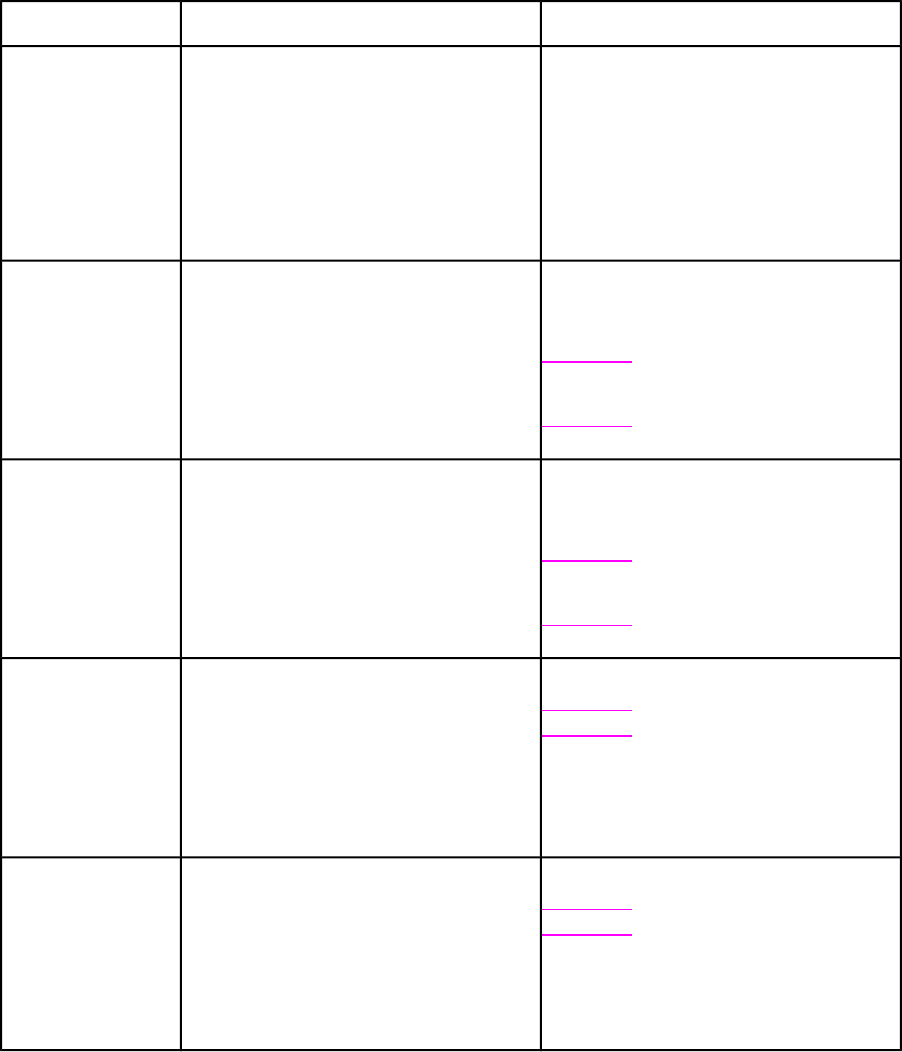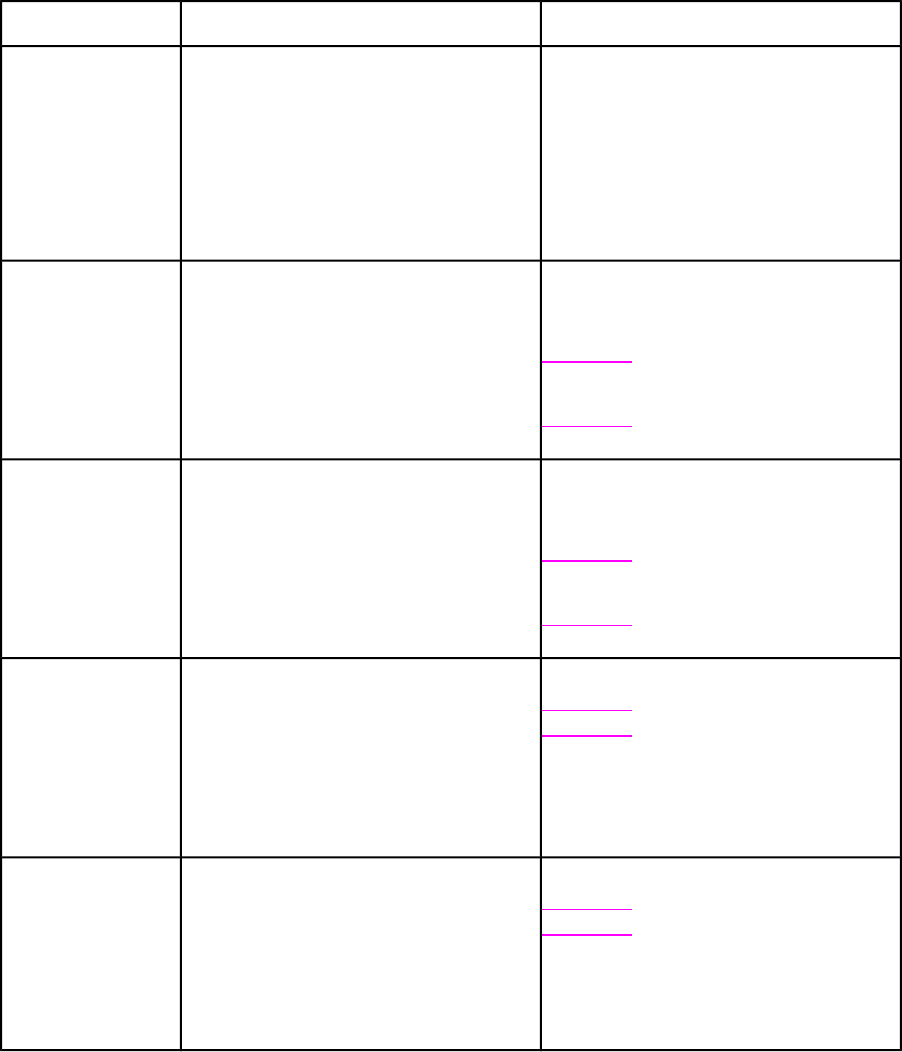
Control panel
message
Description Recommended action
13.XX.YY JAM
INSIDE
UPPER REAR
DOOR
alternates with
Clear jam then
press the Select
button on the printer
front panel.
There is a jam inside the upper rear door,
the upper rear door was opened during
printing, or the door has been left open
and a print job was sent to the printer.
Close the upper rear door. Press ? for help.
If the message persists after clearing all
pages and exiting Help, contact HP
Support.
13.XX.YY JAM IN
TRAY 1
alternates with
For help press ?
Clear jam then
press the Select
button on the printer
front panel.
A page is jammed in the multipurpose tray. Press ? for help.
If the message persists after clearing all
pages and exiting Help, contact HP
Support.
Note
If Jam Recovery: OFF some
pages will not be reprinted.
Re-send the missing pages.
13.XX.YY JAM IN
TRAY X
alternates with
For help press ?
Clear jam then
press the Select
button on the printer
front panel.
A page is jammed in Tray X. Press ? for help.
If the message persists after clearing all
pages and exiting Help, contact HP
Support.
Note
If Jam Recovery: OFF some
pages will not be reprinted.
Re-send the missing pages.
20 INSUFFICIENT
MEMORY
alternates with
For help press ?
To continue press
the Select button on
the printer front
panel.
The printer has received more data from
the computer than fits in available memory.
1. Pressthe Select button on the printer
front panel to continue printing.
Note
A loss of data will occur.
2. Reduce the complexity of the print job to
avoid this error.
3. Adding memory to the printer may allow
printing of more complex pages.
22 USB I/O
BUFFER
OVERFLOW
alternates with
To continue press
the Select button on
the printer front
panel.
The printer's USB buffer has overflowed
during a busy state.
1. Press the Select button on the printer
front panel.to continue printing.
Note
A loss of data will occur.
2. If the message persists, contact HP
Support.
Software Technical Reference ENWW Technology background information 39