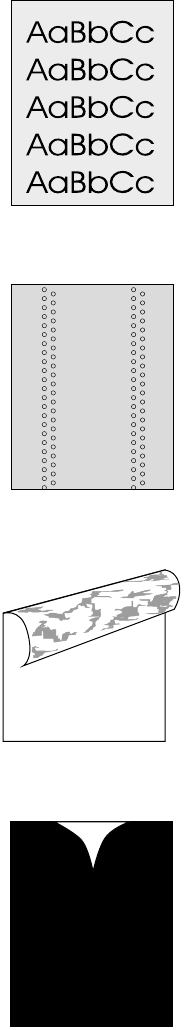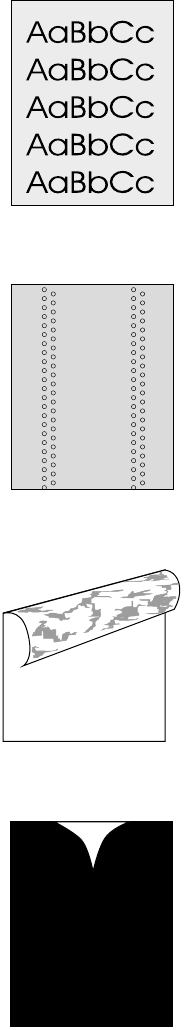
EN Image formation troubleshooting 131
Dark background
l Adjust the toner density setting through your software or printer driver.
l There may be discontinuities in the high-voltage contact points. Clean
the high voltage contact points on the toner cartridge and transfer roller.
l Replace the Laser/Scanner unit.
l Replace the DC Controller.
Dots
l Clean the static charge eliminator. (See Chapter 4, “Printer
Maintenance.”)
l There may be discontinuities in the high-voltage contact points. Clean
the high voltage contact points on the toner cartridge and transfer roller.
l Replace the transfer roller.
Dirt on the back of the page
l Use the image defect ruler to determine if the rollers are dirty. If so, clean
them. Replace the rollers if they cannot be cleaned sufficiently.
l Clean the heating element.
Blank spots
l The paper may not meet HP’s paper specifications. Select different
paper.
l The moisture content of the paper may be inconsistent, or the paper may
have moist or wet spots on the surface. Try paper from a fresh ream or a
different paper manufacturer.
l Replace the toner cartridge.
l There may be discontinuities in the high-voltage contact points. Clean
the high voltage contact points on the toner cartridge and transfer roller.
l Replace the transfer roller.
l Replace the DC Controller.
Service.book Page 131 Thursday, September 14, 2000 11:15 AM