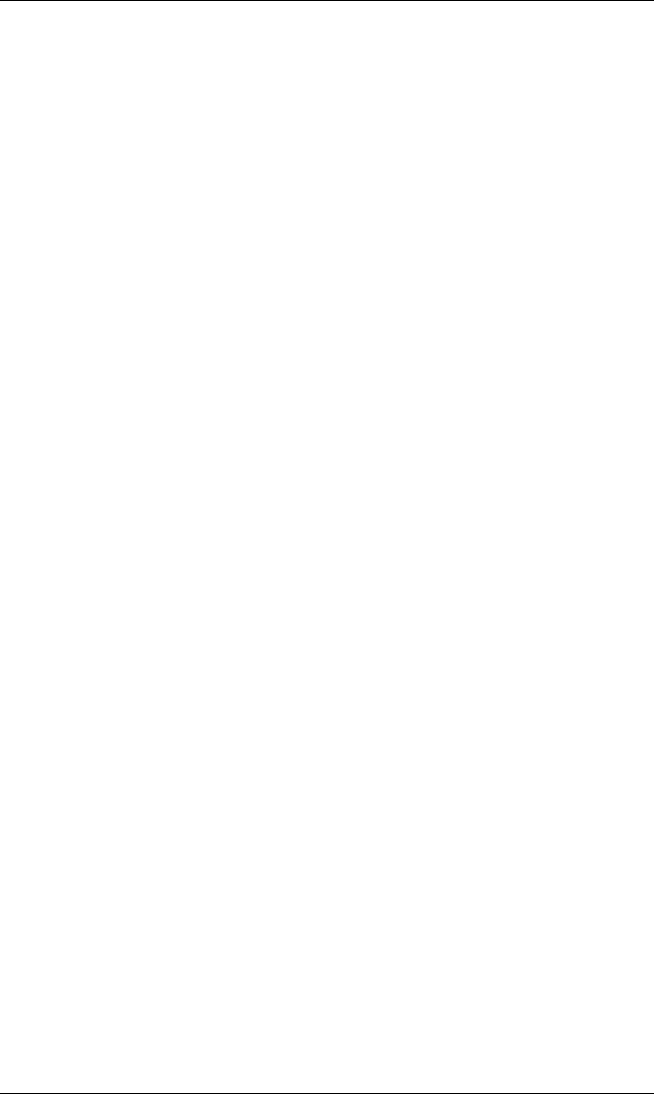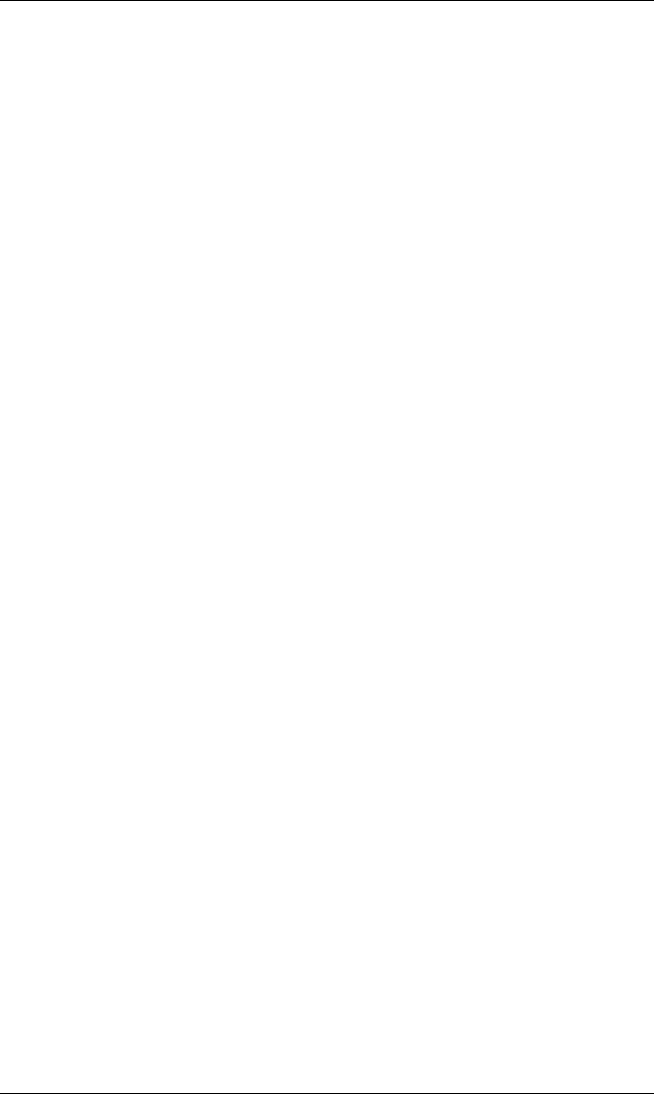
Creating Labels Using Internal Batch Software
36 DMX 400/430 Operator’s Manual
2. The software’s two operating screens are create/modify label
and print label.
All data is entered into fields. A field is a set of information
such as a product name, address, bar code, number, etc., that is
specified on individual lines on the CRT screen. Because fields
are independent of each other, it is possible and sometimes
desirable, to place two or more fields on the same horizontal or
vertical measurement. Be careful not to print one field over
another.
Notice in the upper left-hand corner of the screen that the
current field number is displayed. This program can
accommodate up to 200 fields per format. Use the return key or
the arrow keys to move the cursor around within the 200 fields,
one field at a time. A sample label format is illustrated in Figure
3-4. To create a label, press the F1 key to return to the
create/modify label screen. The cursor will be in the label name
position.
CREATE/MODIFY LABEL
MODULE NAME: ________________
LABEL NAME: ________________
ROT FNT XW XH BH ROW COL TYPE DATA/PROMPT
--- --- -- -- ---- ---- ---- ----- ---------------
1 2 2 2 0.00 03.70 00.20 D NYLON INSULATED TOGGLE SWITCH
1 X 1 1 0.00 03.60 00.10 D B370040003003
1 6 2 2 0.00 00.30 00.20 D DA100-PB-B
1 X 1 1 0.00 00.20 00.15 D L400080
1 Y 1 1 0.00 01.50 02.85 D SW5
1 a 6 2 0.40 01.35 00.15 D DA100 PB B
1 1 2 2 0.00 01.20 00.65 D DA100 PB B
1 3 1 1 0.00 03.20 00.20 D SWITCH ACTION
1 1 2 2 0.00 03.00 00.20 D SPST on-None-OFF
1 3 1 1 0.00 02.70 00.20 D TERMINALS
1 1 2 2 0.00 02.50 00.20 D SOLDER/SPADE
1 3 1 1 0.00 02.20 00.20 D RATING
1 1 2 2 0.00 02.00 00.20 D @ 10 AMPS, 125VAC
1 X 1 1 0.00 01.90 00.10 D B200160003003
1 X 1 1 0.00 02.40 00.13 D L194003
1 X 1 1 0.00 02.90 00.13 D L194003
1 0 1 1 0.00 00.00 00.15 D DMX 400/430 LABEL PRINTER