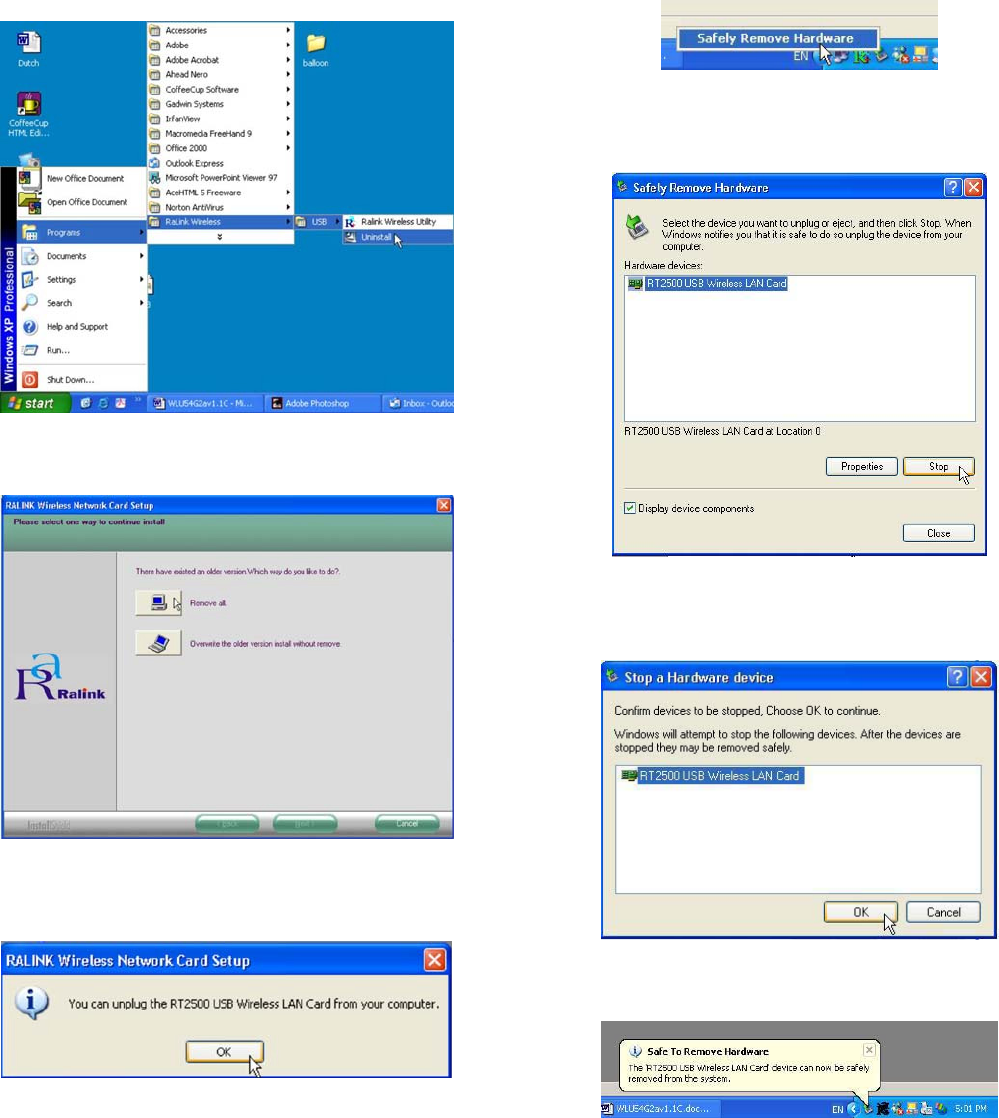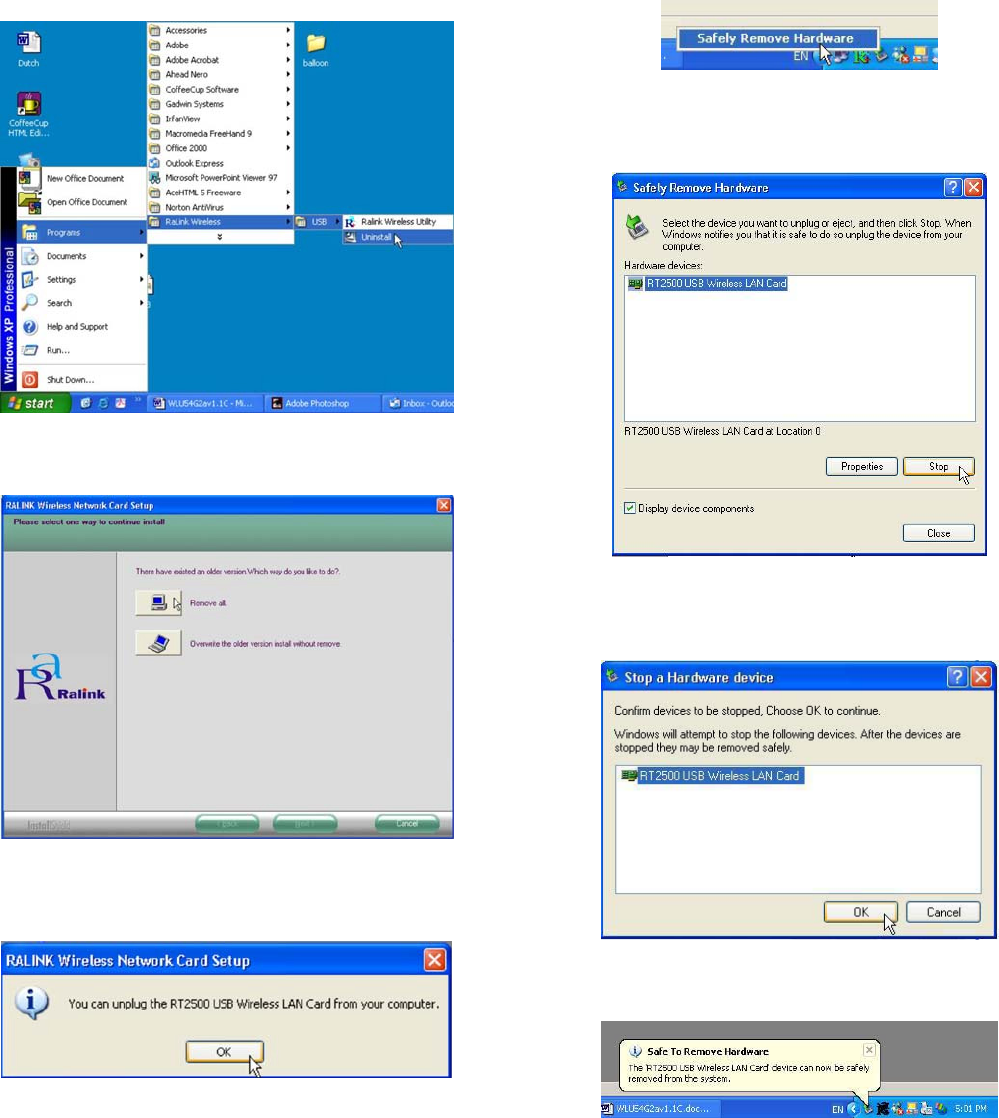
3. Un-install Compex WLU54G
Please note that you need to close all programs before uninstalling
your Compex WLU54G.
1. From your Start menu, go to Programs, Ralink Wireless,
USB and select UnInstall.
2. Click on Remove all button to proceed.
3. Unplug your Compex WLU54G from your USB slot and click
OK button to complete the un-installation process.
4. Remove USB Adapter from the System
If you wish to remove your USB adapter from your system,
1. Go to the system tray, right click on Safely Remove Hardware
icon, and select Safely Remove Hardware.
2. Select RT2500 USB Wireless LAN Card and click on the Stop
button.
3. Select RT2500 USB Wireless LAN Card again for confirmation
and click OK to proceed.
Now, you can remove Compex WLU54G from your USB slot.
This document may become superseded, in which case you may find
its latest version at:
http://www.compex.com.sg/prodspec.asp?f=Manual&s=1