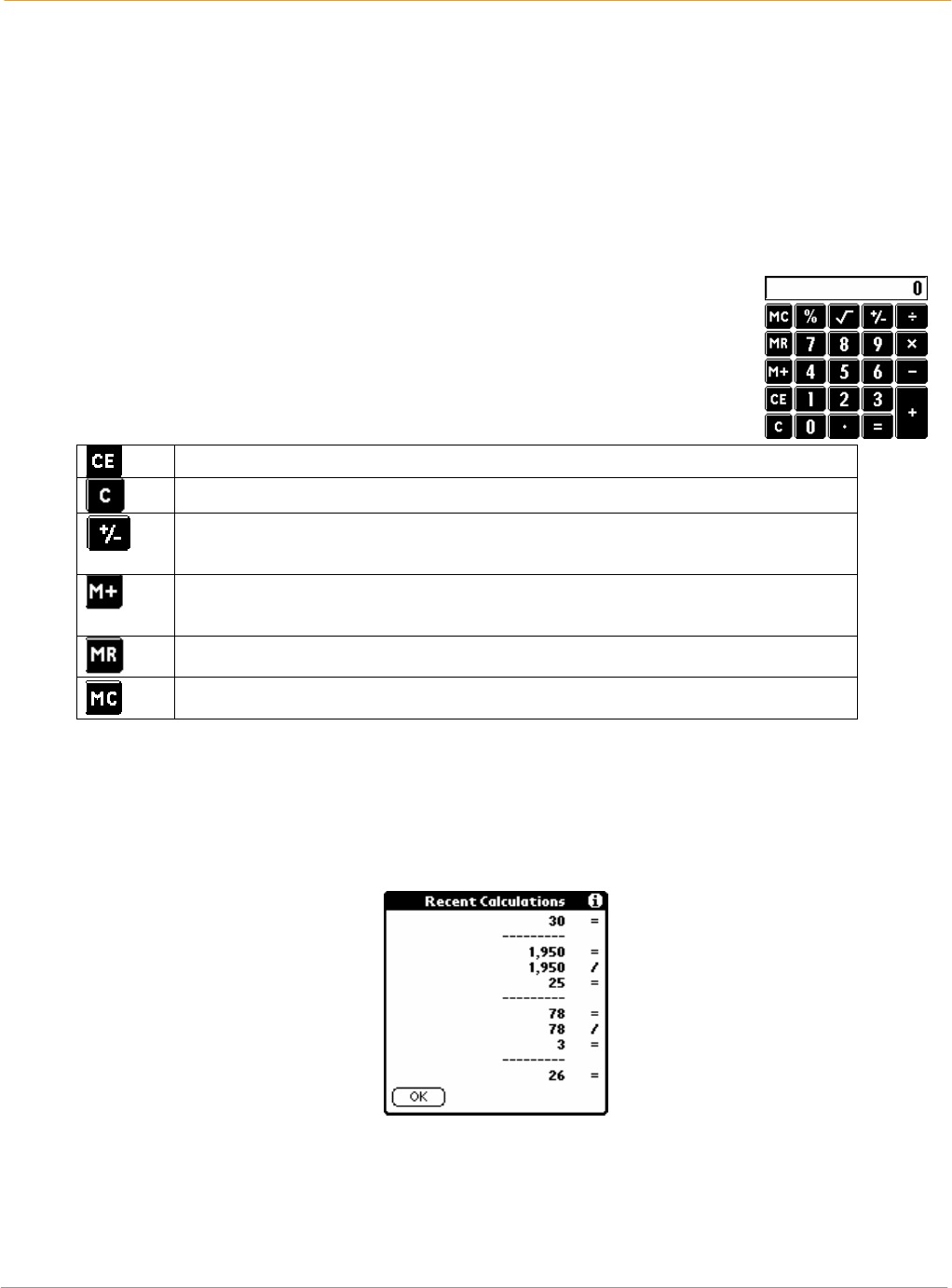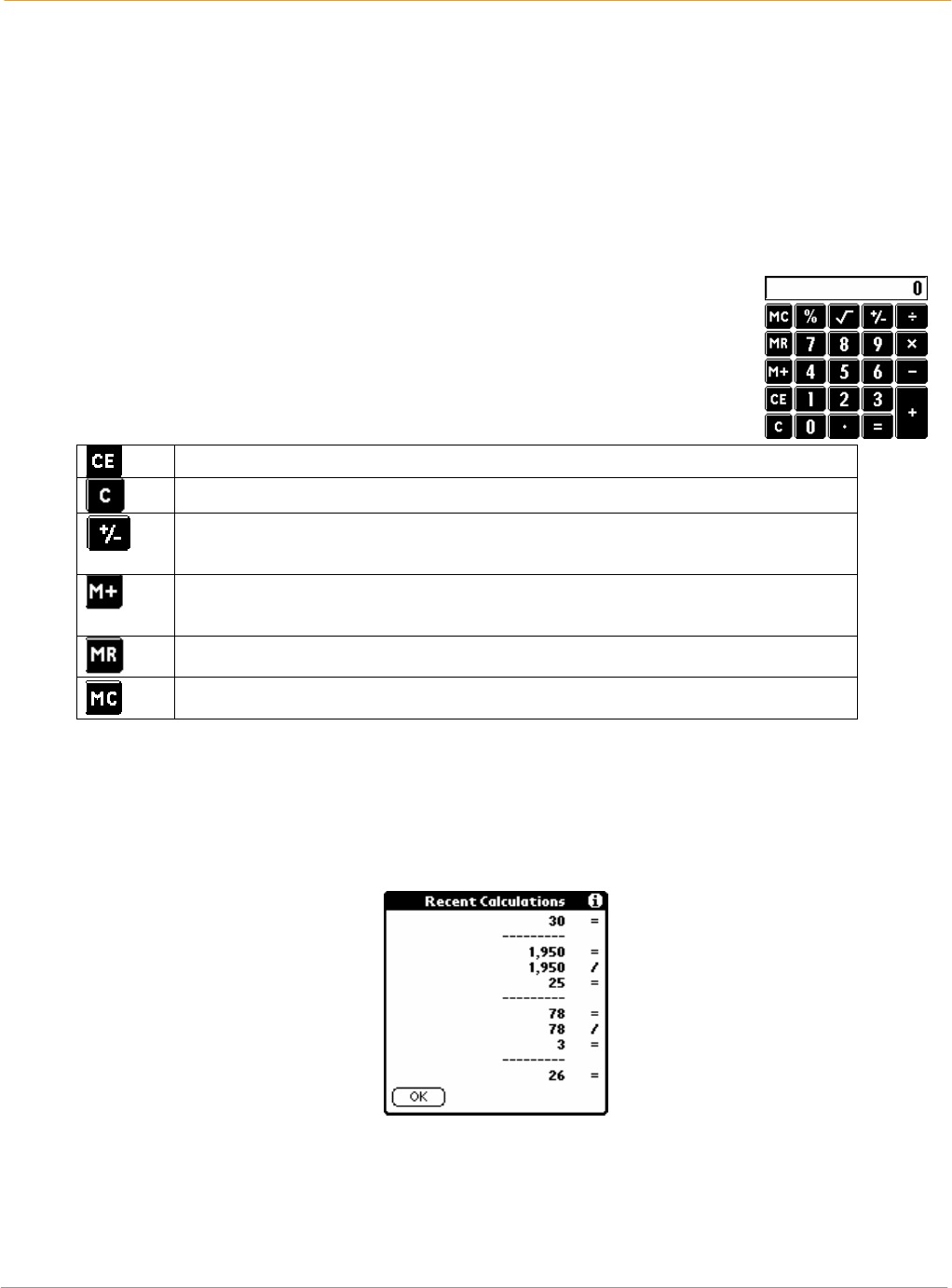
XP20 User Manual
7-10
Janam Technologies LLC
To display completed and due items:
1. Tap show.
2. Choose from the following settings:
• Tap show completed items to display your completed items in the to do list.
• Tap show only due items to show only the items that are currently due, past due or have no
due date specified.
• Tap record completion date to replace the due date with the actual date when you complete
(check) the item.
• Tap show due dates to display the due dates for items and an exclamation mark next to items
that remain incomplete after the due date passes.
3. Tap OK.
Use the calculator
Tap the calculator icon next to the text input area to open it.
To use the calculator buttons:
The calculator includes several buttons to help you perform calculations.
Clears the last number you entered.
Clears the entire calculation and enables you to begin a fresh calculation.
The Plus/Minus button toggles the current number between a negative and
positive value. If you want to enter a negative number, enter the number first
and then press the +/- button.
The M+ button places the current number in memory. Pressing this button
has no effect on the current calculation (or series of calculations); it merely
places the value into memory until it is recalled.
The MR button recalls the stored value from memory and inserts it in the
current calculation.
The MC button clears any value that is stored in the Calculator memory.
To display recent calculations:
1. Tap the menu icon.
2. Tap options > recent calculations.
3. Tap OK when you have finished reviewing the calculations.