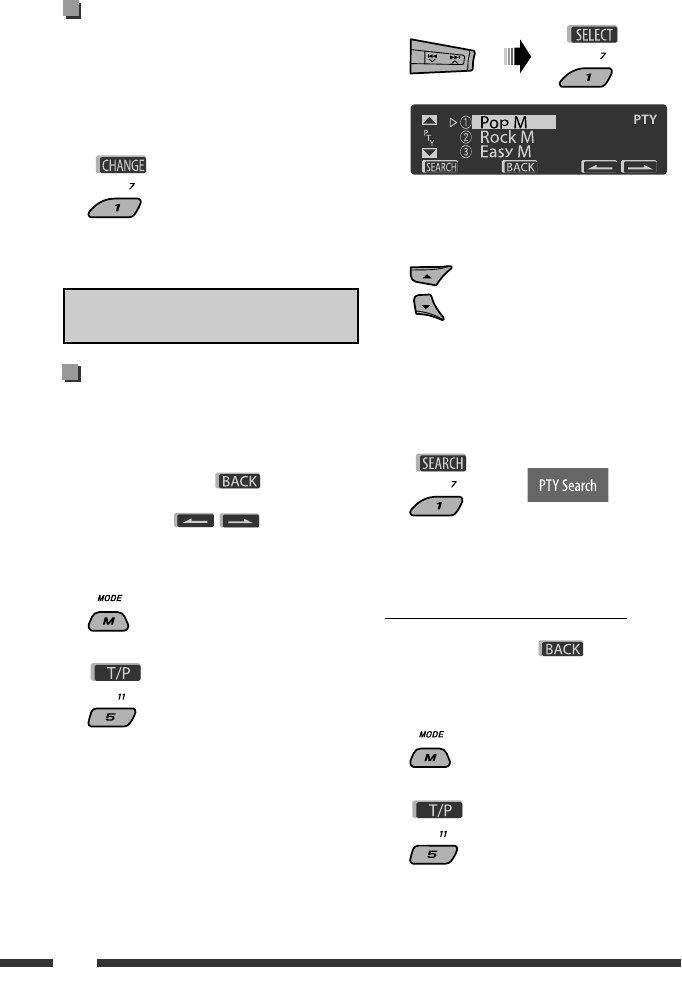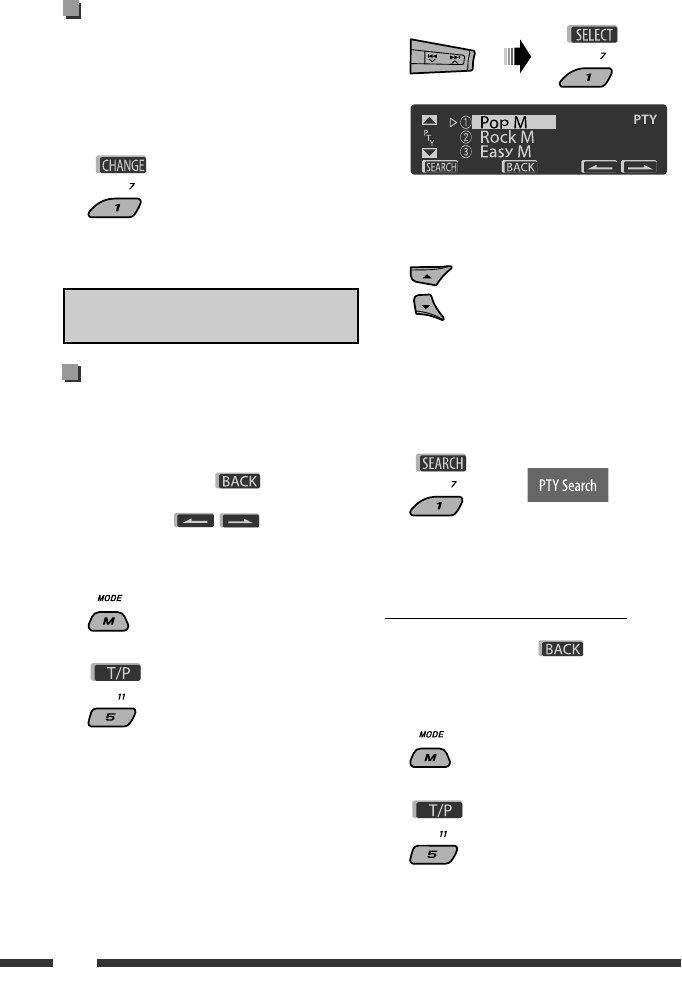
ENGLISH
10
Listening to the preset station on
the Preset Station List
1 Display the Preset Station List, then select
the preset station you want to listen to.
2 Change to the selected station.
The following features are available only for FM RDS
stations.
Searching for FM RDS programme
— PTY Search
You can tune in to a station broadcasting your favorite
programme by searching for a PTY code.
• When appears on the display, you can
move back to the previous display by pressing
number button 3.
• When / appears on the display,
you can move to the other lists by pressing number
button 5 or 6 repeatedly.
1
2
3 Select “Search.”
The three preset PTY codes appears on the display.
4 Select a PTY code.
You can select a PTY code from the
29 preset PTY codes or from the six
stored PTY codes.
• To store your favorite programme types, see the
following and page 11.
5 Start searching for your favorite programme.
If there is a station broadcasting a programme
of the same PTY code as you have selected, that
station is tuned in.
Storing your favorite programme types
You can store six favorite programme types.
• When appears on the display, you can
move back to the previous display by pressing
number button 3.
1
2
Ascultarea unui post de radio de pe
Lista de posturi presetate
Apelaţi Lista de posturi presetate, apoi
selectaţi postul de radio pe care doriţi să-l
ascultaţi.
Comutaţi la postul selectat.
Următoarele funcţii sunt disponibile doar pentru posturile
de radio FM RDS.
Căutarea programului FM RDS —
Căutarea tipului de program (PTY)
Puteţi găsi frecvenţa postului care transmite programul
preferat căutând un cod PTY.
• Când pe aşaj apare mesajul
ENGLISH
9OPERATIONS
FM station automatic presetting
— SSM (Strong-station Sequential
Memory)
You can preset up to six stations for each band.
1 While listening to an FM station...
2
3
Local FM stations with the strongest signals are
searched and stored automatically in the selected
FM band.
Manual presetting
Ex.: Storing FM station of 92.5 MHz into preset number
4 of the FM1 band.
Using the number buttons
1
2
3
Using the Preset Station list
• When is shown on the display, you can
move back to the previous screen by pressing number
button 3.
1
Follow steps 1 and 2 of “Using the number
buttons” on the left column.
• By holding
5 / ∞, the Preset Station List will
also appear (go to step 4).
2
3
Display the Preset Station List.
4 Select the preset number you want to store
into.
• You can move to the lists of the other FM bands
by pressing number button 5 ( ) or
6 ( ) repeatedly.
5 Store the station.
Preset number flashes for a while.
Continued on the next page
, puteţi reveni la
meniul anterior apăsând tasta numerică 3.
• Când pe aşaj apare
ENGLISH
9OPERATIONS
FM station automatic presetting
— SSM (Strong-station Sequential
Memory)
You can preset up to six stations for each band.
1 While listening to an FM station...
2
3
Local FM stations with the strongest signals are
searched and stored automatically in the selected
FM band.
Manual presetting
Ex.: Storing FM station of 92.5 MHz into preset number
4 of the FM1 band.
Using the number buttons
1
2
3
Using the Preset Station list
• When is shown on the display, you can
move back to the previous screen by pressing number
button 3.
1 Follow steps 1 and 2 of “Using the number
buttons” on the left column.
• By holding
5 / ∞, the Preset Station List will
also appear (go to step 4).
2
3
Display the Preset Station List.
4 Select the preset number you want to store
into.
• You can move to the lists of the other FM bands
by pressing number button 5 ( ) or
6 ( ) repeatedly.
5 Store the station.
Preset number flashes for a while.
Continued on the next page
ENGLISH
9OPERATIONS
FM station automatic presetting
— SSM (Strong-station Sequential
Memory)
You can preset up to six stations for each band.
1 While listening to an FM station...
2
3
Local FM stations with the strongest signals are
searched and stored automatically in the selected
FM band.
Manual presetting
Ex.: Storing FM station of 92.5 MHz into preset number
4 of the FM1 band.
Using the number buttons
1
2
3
Using the Preset Station list
• When is shown on the display, you can
move back to the previous screen by pressing number
button 3.
1 Follow steps 1 and 2 of “Using the number
buttons” on the left column.
• By holding
5 / ∞, the Preset Station List will
also appear (go to step 4).
2
3
Display the Preset Station List.
4 Select the preset number you want to store
into.
• You can move to the lists of the other FM bands
by pressing number button 5 ( ) or
6 ( ) repeatedly.
5 Store the station.
Preset number flashes for a while.
Continued on the next page
, puteţi trece la alte
liste apăsând în mod repetat tasta numerică 5 sau 6.
[Ţineţi
apăsat]
[Ţineţi
apăsat]
Selectaţi „Search” (Căutare).
Pe aşaj vor apărea cele trei coduri PTY presetate.
Selectaţi un cod PTY.
Puteţi selecta un cod PTY dintre cele
29 coduri PTY presetate sau dintre cele
şase coduri PTY memorate.
• Pentru memorarea tipurilor preferate de programe,
efectuaţi paşii următori şi informaţiile de pagina 11.
Începeţi căutarea programului preferat.
Dacă un post de radio transmite un program cu acelaşi
cod PTY selectat de dumneavoastră, veţi recepţiona
acel post.
Memorarea tipurilor de programe preferate
Puteţi stoca şase tipuri de programe preferate.
• Când pe aşaj apare mesajul
ENGLISH
9OPERATIONS
FM station automatic presetting
— SSM (Strong-station Sequential
Memory)
You can preset up to six stations for each band.
1 While listening to an FM station...
2
3
Local FM stations with the strongest signals are
searched and stored automatically in the selected
FM band.
Manual presetting
Ex.: Storing FM station of 92.5 MHz into preset number
4 of the FM1 band.
Using the number buttons
1
2
3
Using the Preset Station list
• When is shown on the display, you can
move back to the previous screen by pressing number
button 3.
1
Follow steps 1 and 2 of “Using the number
buttons” on the left column.
• By holding
5 / ∞, the Preset Station List will
also appear (go to step 4).
2
3
Display the Preset Station List.
4 Select the preset number you want to store
into.
• You can move to the lists of the other FM bands
by pressing number button 5 ( ) or
6 ( ) repeatedly.
5 Store the station.
Preset number flashes for a while.
Continued on the next page
, puteţi reveni la
meniul anterior apăsând tasta numerică 3.