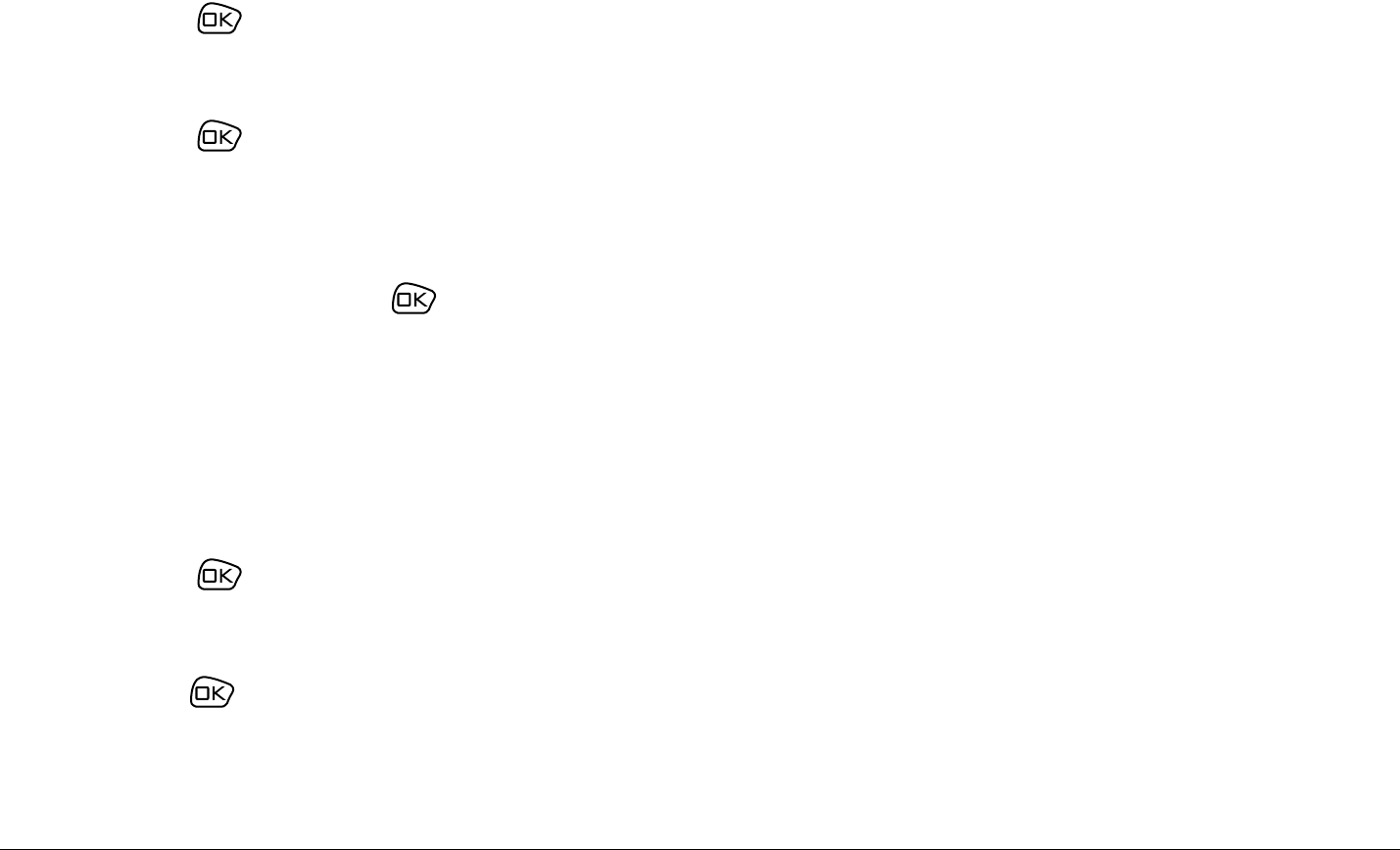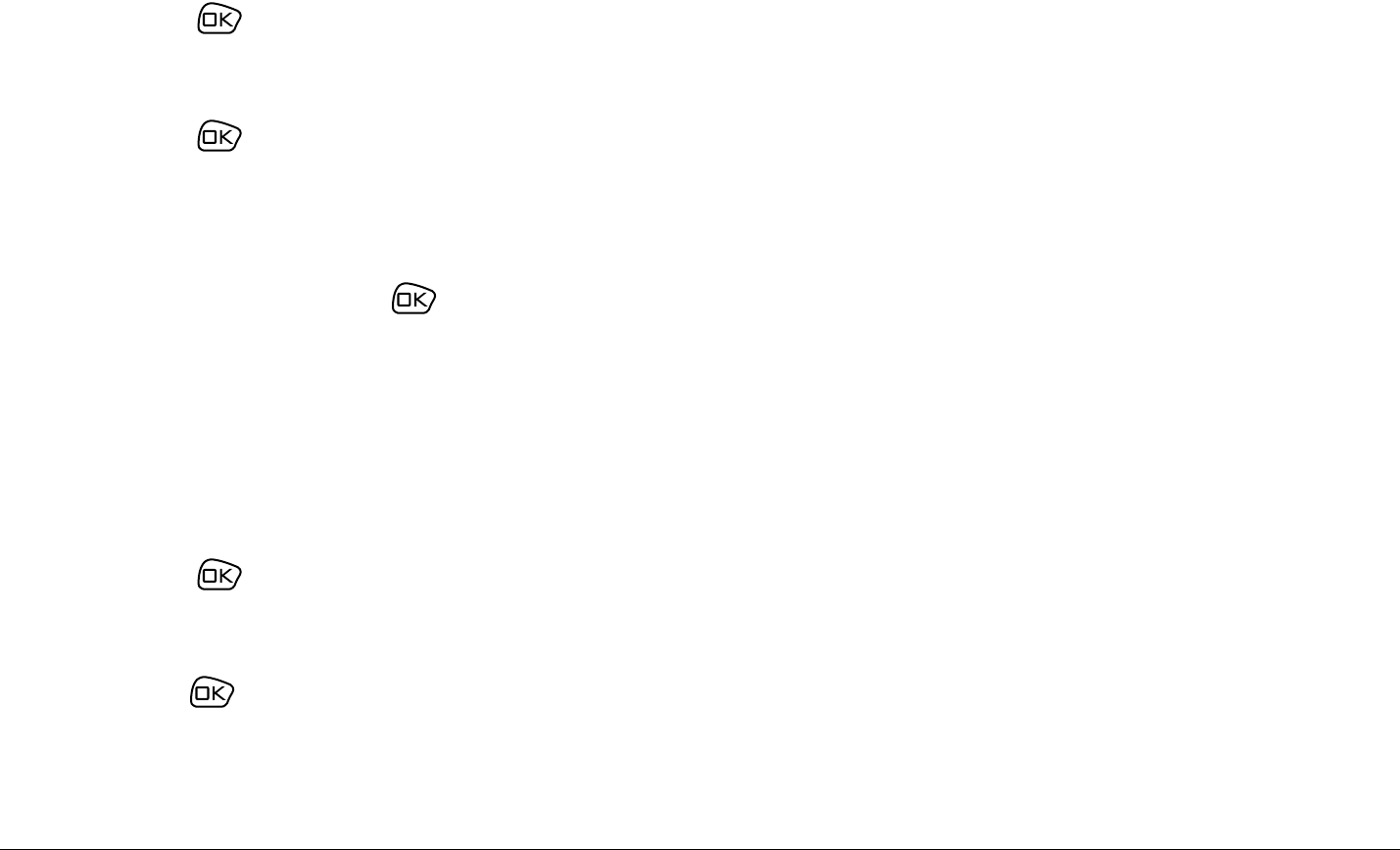
42 Storing Contacts
Editing or erasing a contact
1. Select jÉåì → `çåí~Åíë.
2. To find the contact you want to edit, select either sáÉï=^ää or cáåÇ=k~ãÉ.
3. Press to select the contact to edit.
4. Select léíáçåë.
5. Press to select ^ÇÇ=kÉï,=bê~ëÉ=`çåí~Åí,=(erases the entire contact),
bÇáí=k~ãÉ, or `ä~ëëáÑó=`çåí~ÅíK
6. Enter the new information.
7. If finished, press to select p~îÉ.
Editing a number
1. Select jÉåì → `çåí~Åíë.
2. Select sáÉï=^ää or cáåÇ=k~ãÉ=to=locate the contact you want to edit.
3. Press to select the contact to edit.
4. Select the=éÜçåÉ=åìãÄÉê.
5. Press to select sáÉï=kìãÄÉê, ^ÇÇ=sçáÅÉ=aá~ä,=péÉÉÇ=aá~äáåÖ,=bÇáí=qóéÉ,=bê~ëÉ=
kìãÄÉê,=bê~ëÉ=sçáÅÉ=aá~ä,=bÇáí=kìãÄÉê, bÇáí=sçáÅÉ=aá~ä, pÉÅêÉí, or=mêáã~êó=kìãÄÉê.
6. Enter the new information or follow the voice prompts.