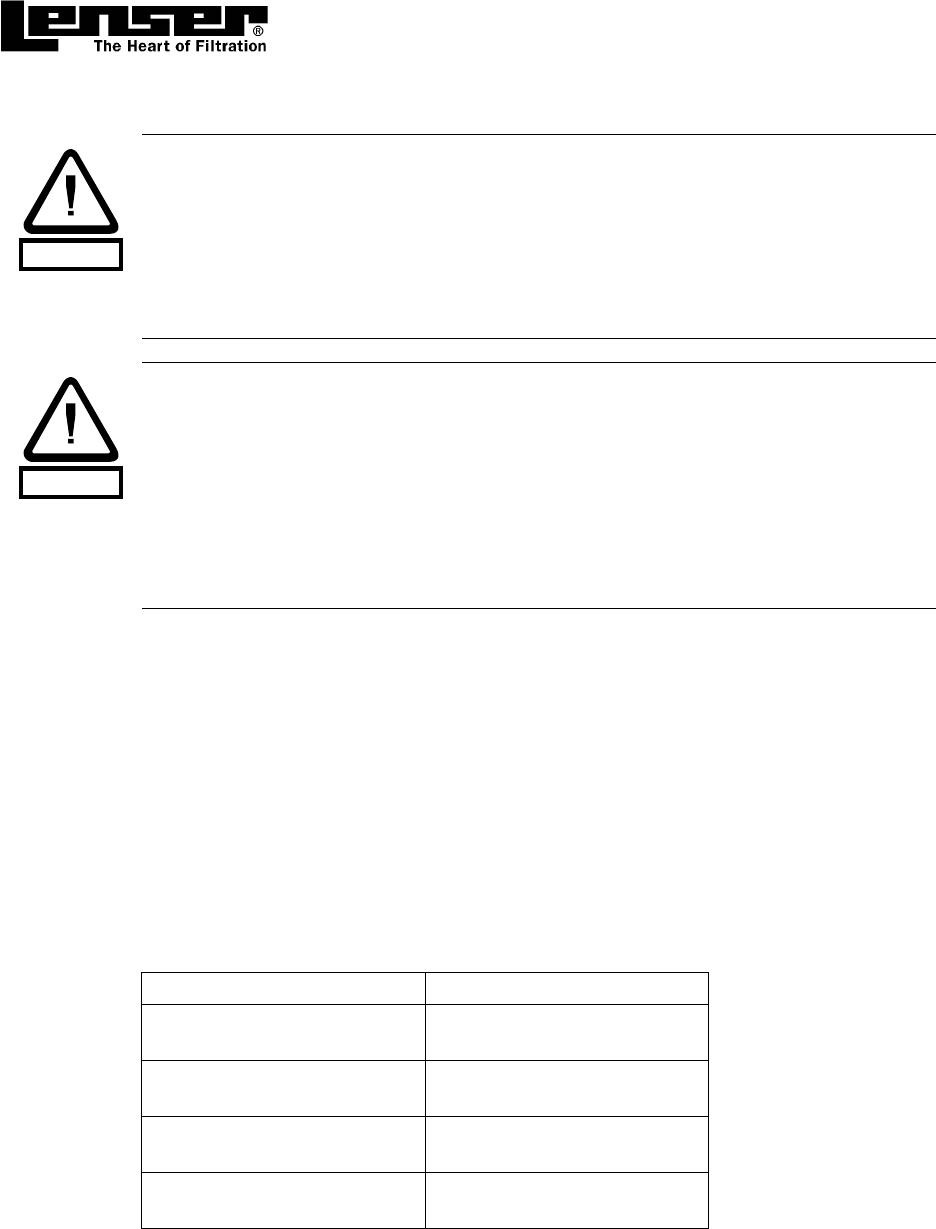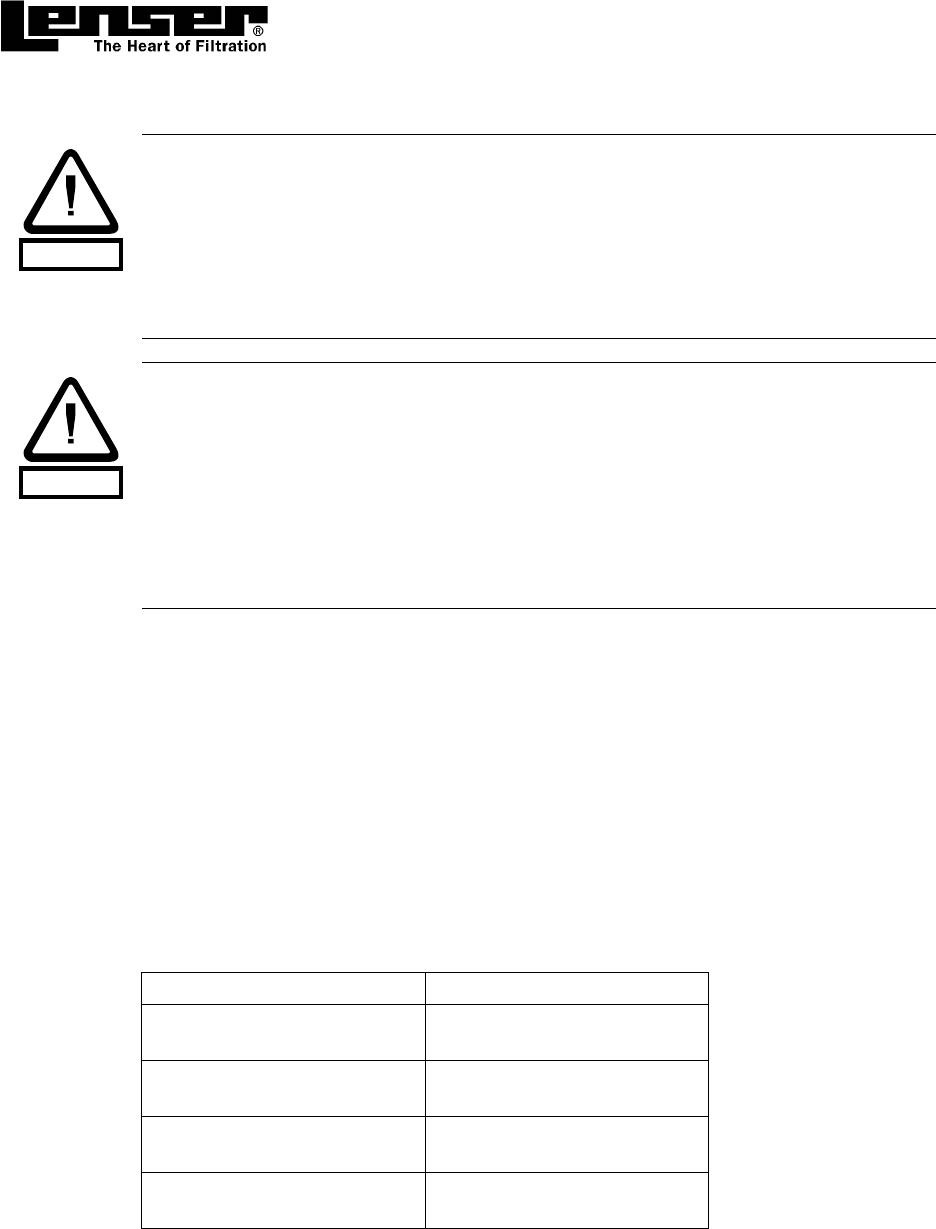
Membrane Filter Elements
12 Operating Manual Status: 06/2001/01
5.2 Installation sequence of filter elements in the filter press
General information on installation sequence
The membrane filter elements are marked to indicate their installation position in the filter
press. The marking may be applied to the filter elements in the following ways:
• coloured cloth dogs or
• coloured handle end caps and/or
• coloured spigot handles or
• dots stamped into the side of the filter elements
The markings have the following meaning:
Warning
When using membrane filter elements of a particular filter press assembly, always use
the same quality or type of filter cloth. This helps you to prevent leakage in the filter
chambers, unequal chamber fill levels and any consequential damage to the membrane
filter elements.
• This damage can lead to property damage and injuries.
If you have detailed questions on filter cloths, please contact your filter cloth supplier.
Danger
When replacing used filter cloths, always observe the current health and safety
regulations of the employer's liability insurance associations.
When replacing used filter cloths, for safety reasons always wear:
• protective goggles
• respiratory protection
• protective gloves
• impermeable protective clothing
Marking Meaning
No marking Connection plate or blanking
plate
Black Head and tail (end) filter
element
Red or
one dot
Pressure filter element
Blue or
three dots
Wash filter element
WARNING
DANGER