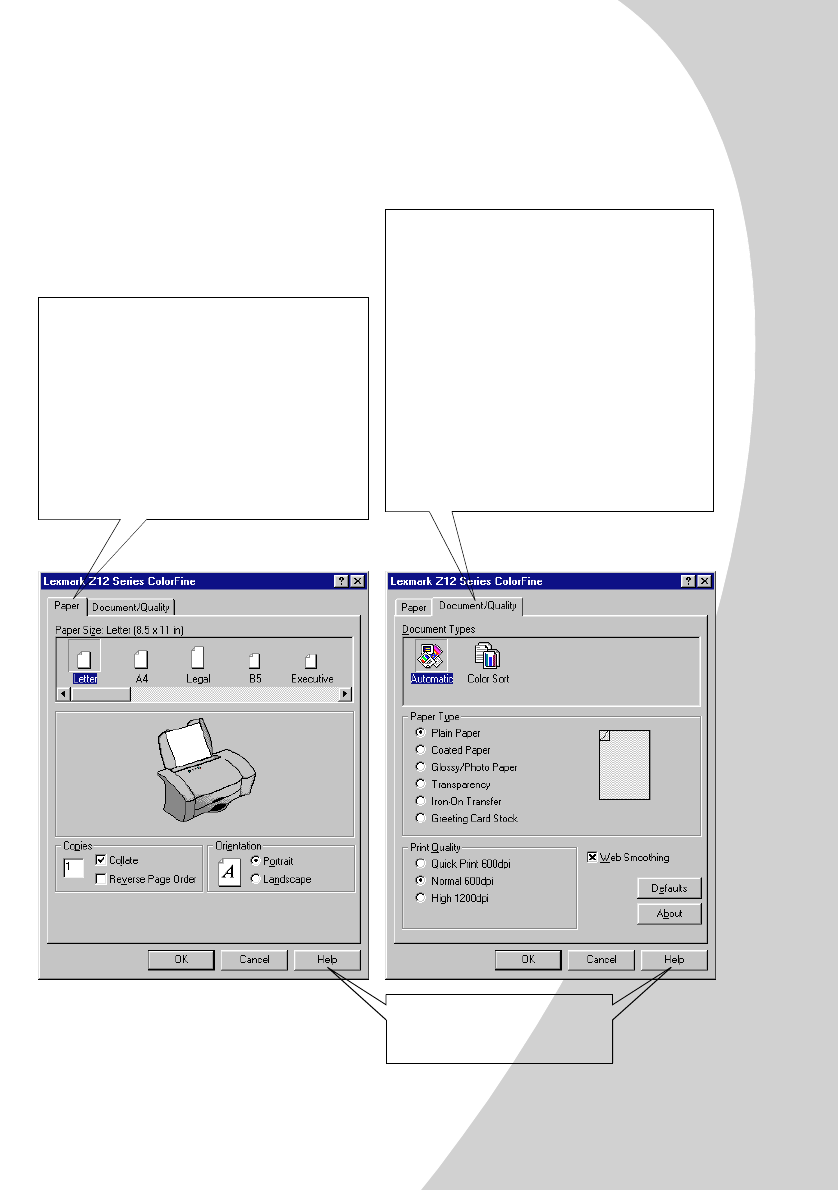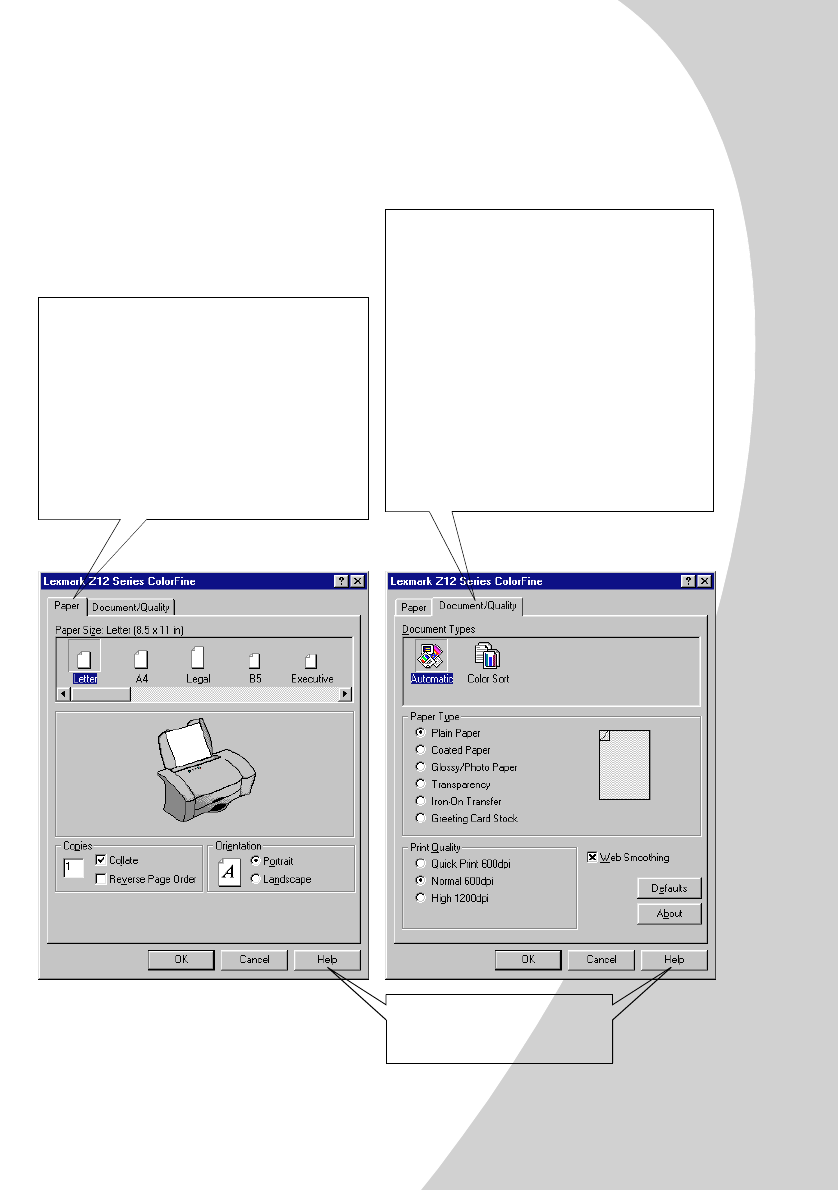
Printing
•
•
•
•
•
Printing
5
The Printer Properties application includes two tabs:
Paper
and
Document/Quality
. Each tab contains settings for
operating your printer and its software.
Click the...
Paper
tab to:
•
Select a paper size.
•
Select a page orientation.
•
Set the number of copies to print.
•
Reverse the printing order of your document
pages. The first page of your document will be
on top of the stack in the paper exit tray.
•
Collate your document.
Document/Quality
tab to:
•
Select color settings for the type of document
you are printing. For more information, see
page 1.
•
Select a paper type.
•
Select a print quality setting.
•
Reset the default settings.
•
Select
Web Smoothing
when you are
printing from the internet to print images with
greater clarity.
•
Find out which version of the printer software
you are using.
Click the
Help
button on either
tab in the Printer Properties to
access the printer driver Help.