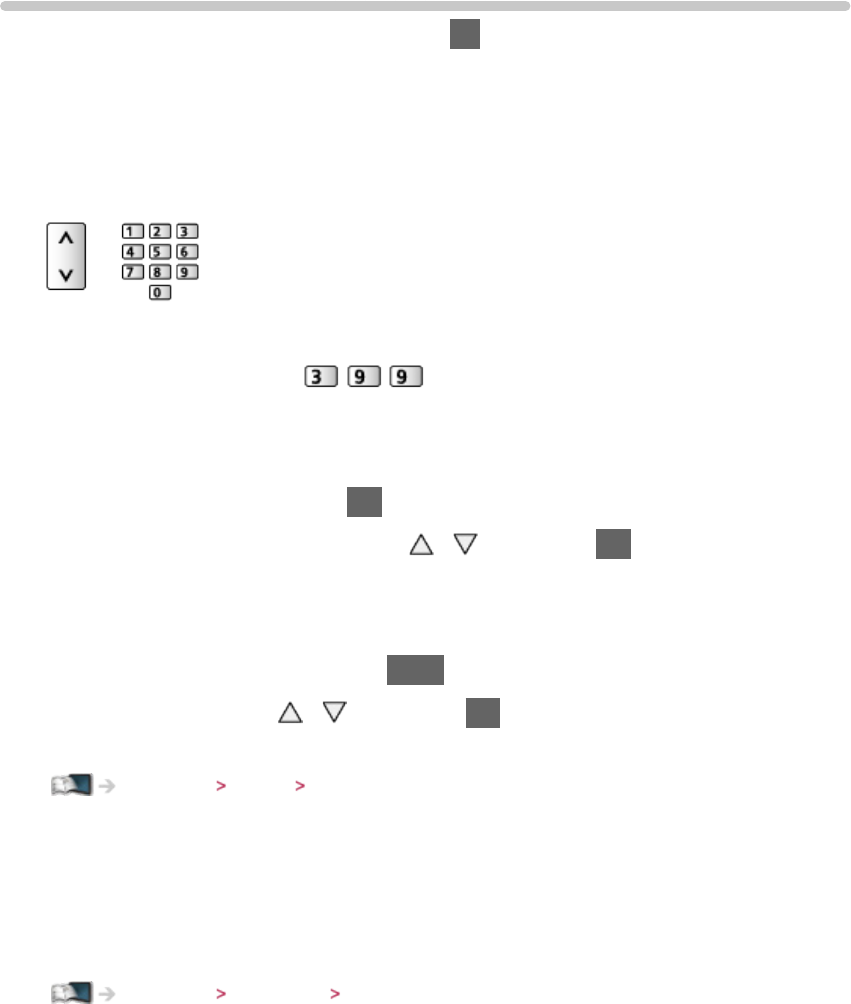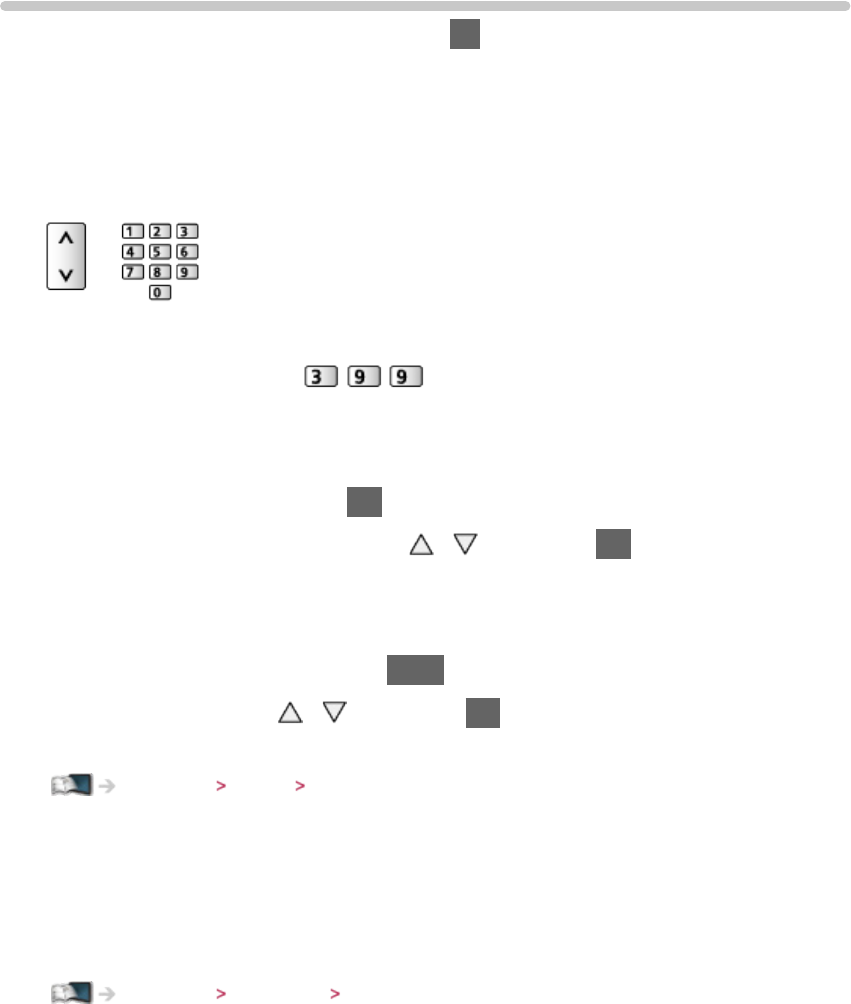
- 17 -
●
When using an HDMI cable, it is recommended to use fully wired one.
●
Check the terminal type and cable plugs are correct when connecting.
Selecting channel
1. Select Digital TV or Analogue TV with TV
●
You can also select the mode pressing INPUT/OK/HOLD for MENU
button repeatedly on the control panel of the TV.
●
The selected mode is displayed on the top left of the screen.
2. Select a channel with Channel Up / Down or numeric buttons
●
Press the numeric buttons to select a channel position with 2 or more-
digit (e.g. 399, press ).
■ To select a channel from the channel list
1. Display the channel list with OK
2. Select a channel from the list with
/ and press OK to watch
■ To select a channel using information banner
1. Display information banner with INFO if it is not displayed
2. Select a channel with
/ and press OK to watch while the banner is
displayed
Watching Basic Information banner
■ To select a channel using TV Guide
Using the Freeview Guide enables you to select a programme easily.
●
For Digital TV
Watching TV Guide Freeview Guide