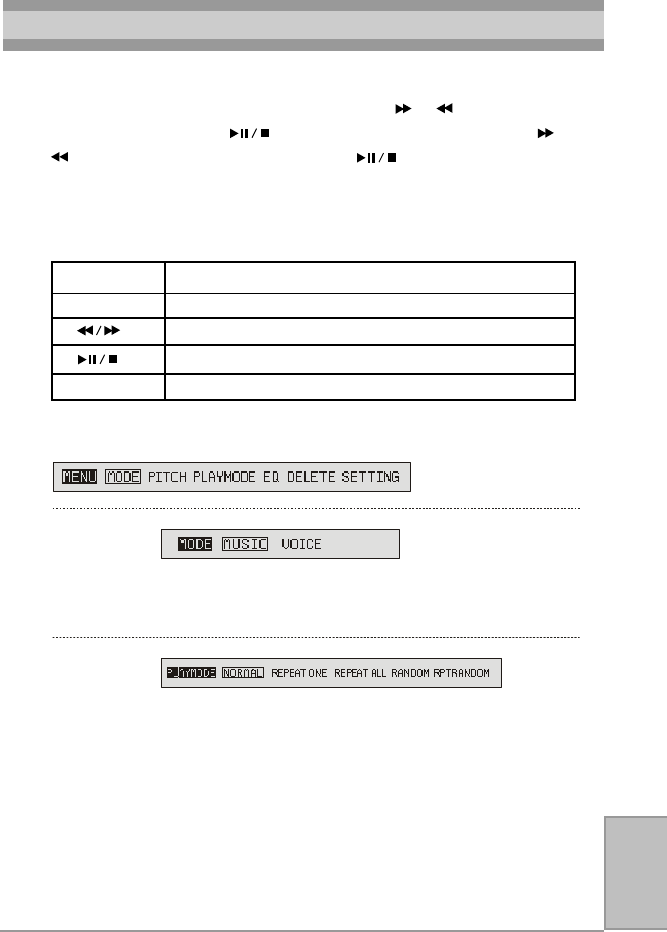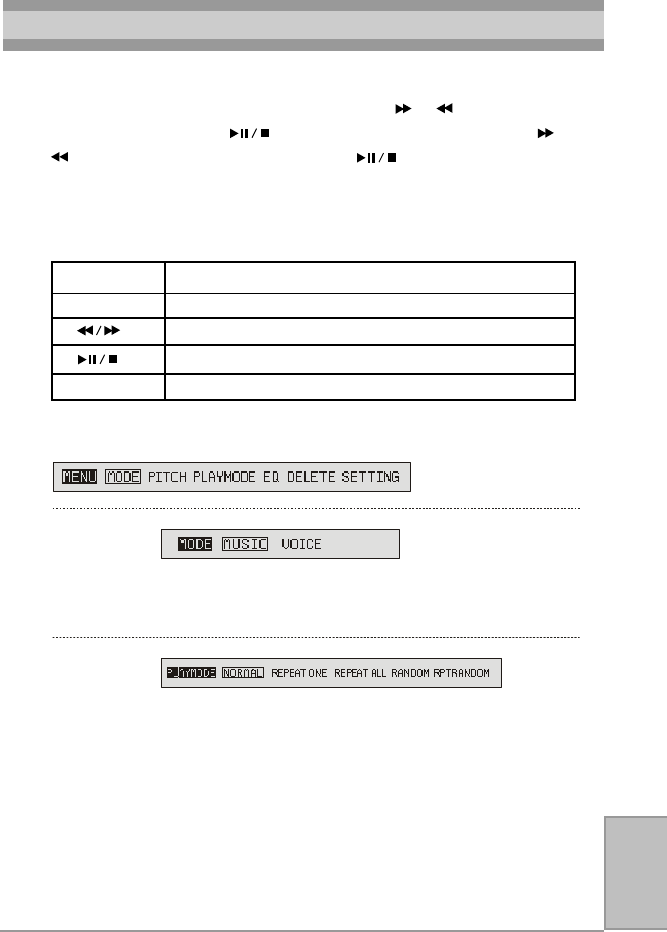
1919
1919
19
This section explains all settings which controls the functions under
different modes. To change the settings, use & to move to each
particular item. Press to enter into the sub-menu, use &
to choose the desired settings. Press to confirm, you need to
enter MENU under different modes to change the settings.
The following table shows all key response for menu setting in differ-
ent mode:
Menu Settings
Menu settings in Music Mode
Switching to
Music Mode.
Music: Switch to music mode
Voice: Switch to voice mode
Normal: Play all tracks in the selected album in
order and stop after playing
Repeat One: Keep repeating the current track in the
selected album
Repeat All: Play all tracks in the selected album in
order and repeat
Random: Select a track in the selected album
randomly, play the track and repeat the
process.
Rpt Random: Keep repeating all tracks randomly.
KEY key action
MENU Enter/exit menu
Move left/right
Enter into sub-menu/confirm
Others No response
Playmode