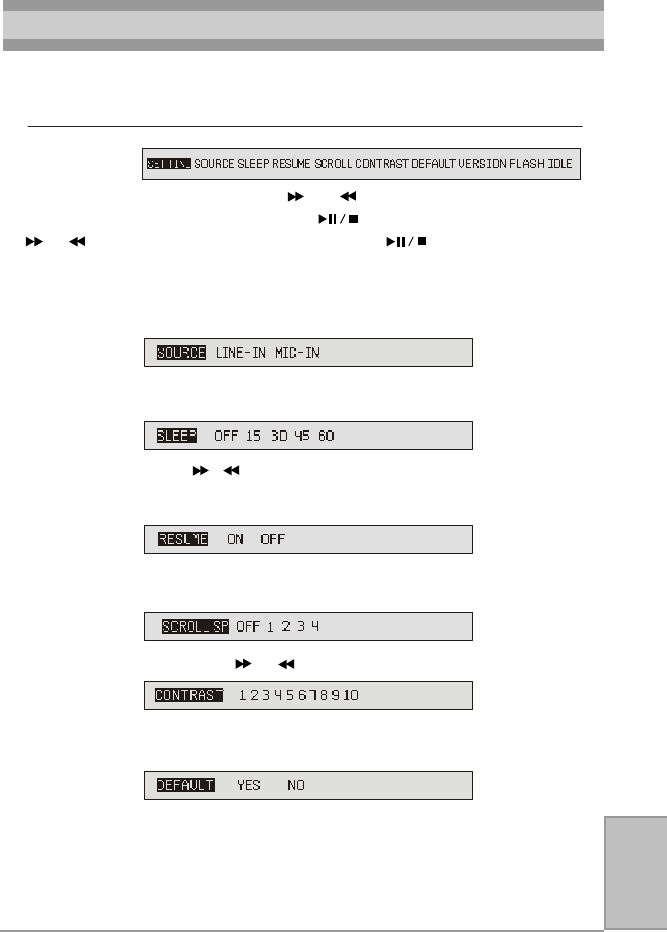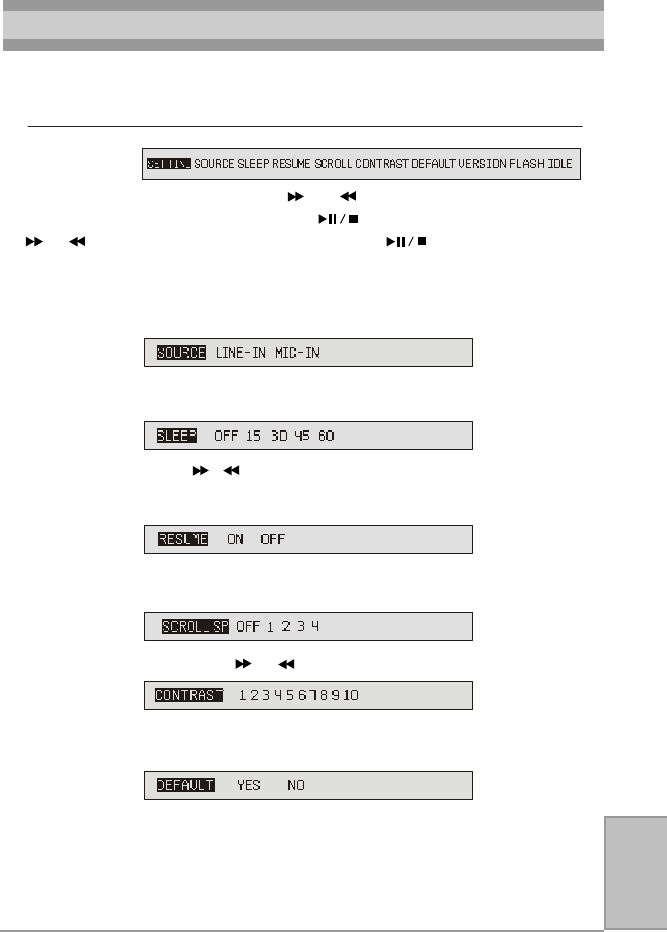
2121
2121
21
Menu Table
System Settings
Here are all the items inside system settings
To change system settings, use & to move to each particular
system setting sub-menu and press to enter the sub-menu. Use
& to choose the desired settings. Press to confirm.
1. Source: This menu helps you select the recording source. Select-
ing line-in means recording from line-in source while selecting
mic-in means recording from the built-in mic.
2. Sleep preset: Presetting 15 means the device will automatically
power off in 15 minutes.
3. Resume: Use / switch between "On" and "Off". Enabling the
resume function will go to the last track after you power on the
device again.
4. Scrolling speed: There are 5 scrolling speed levels, 4 is the fastest.
You can choose off to disable scrolling.
5. Contrast level: Use or to set the contrast level from 1 to 10.
6. Default setting: You may choose to save your settings as default
by pressing either “Yes” or “No”.