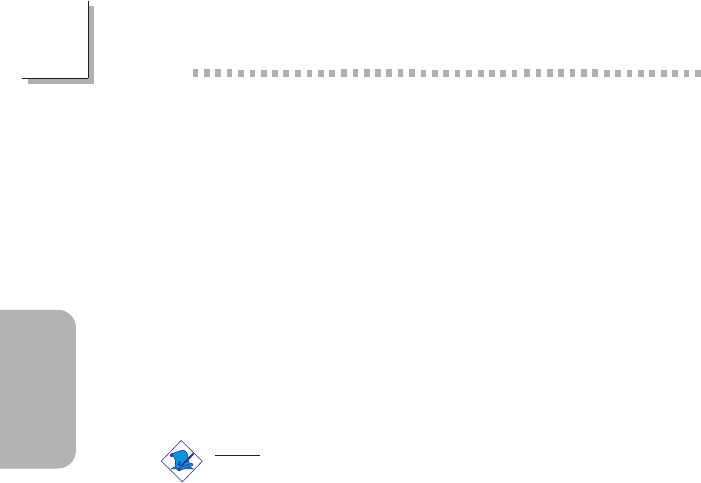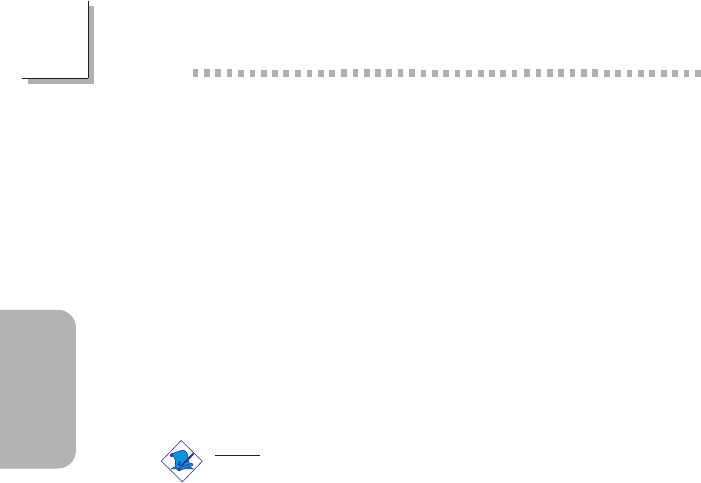
36
English
2
English
2.3 Supported Softwares
2.3.1 Hardware Doctor
The system board comes with the Hardware Doctor utility contained
in the provided CD. This utility is capable of monitoring the systems
health conditions and allows you to manually set a range (Highest
and Lowest Limit) to the items being monitored. If the settings/
values are over or under the set range, a warning message will pop-
up. The utility can also be configured so that a beeping alarm will
sound whenever an error occurs. We recommend that you use the
Default Setting which is the ideal setting that would keep the
system in good working condition.
Note:
Use this utility only in Windows
®
95, Windows
®
98 or
Windows
®
ME operating system.
To install the utility, insert the CD (included in the system board
package) into a CD-ROM drive. The autorun screen (Main Board
Utility CD) will appear. Click the Hardware Doctor for Windows
95/98/ME button to install the utility.
2.3.2 Intel 810 INF Update Utility for Windows
95/98/2000
The CD included in the system board package contains the Intel
810 INF Update utility. If you are using Windows
95 (Windows
95, Windows
95+, Windows
95 OSR1: Windows
95 OEM
Service Release 1, Windows
95 OSR2: Windows
95 OEM Service
Release 2.0 or Windows
95 OSR2.1: Windows
95 OEM Service
Release 2.0 plus USB Supplement), Windows
98 or Windows
2000,
you need to install the utility. The utility is used for updating
Windows
95/98/2000's INF files so that the Intel chipset can be
recognized and configured properly in the system.
Installing INF Update
1. Insert the CD into a CD-ROM drive. The autorun screen (Main
Board Utility CD) will appear.
2. Click Intel 810 INF Update Utility for Windows 95/98/2000.
3. The Welcome screen will appear. Click Next.