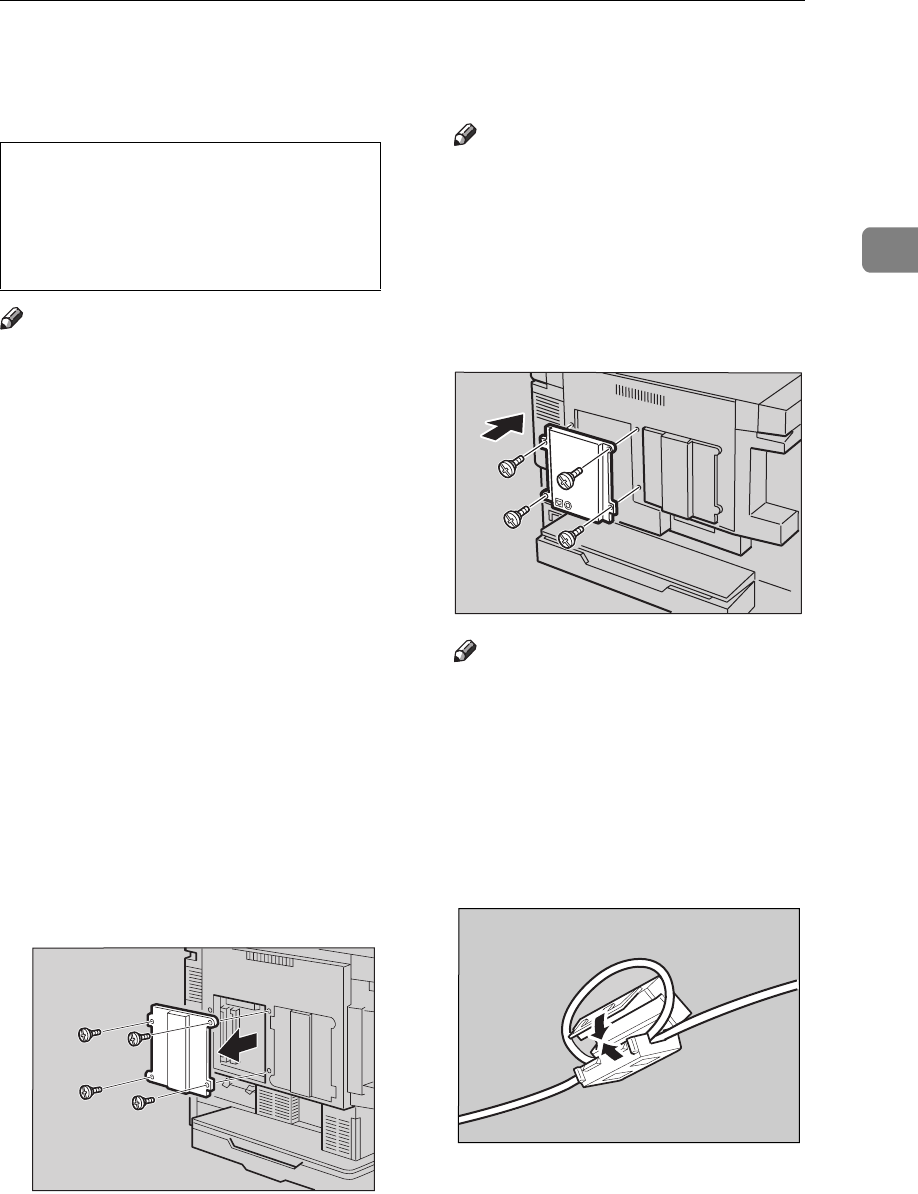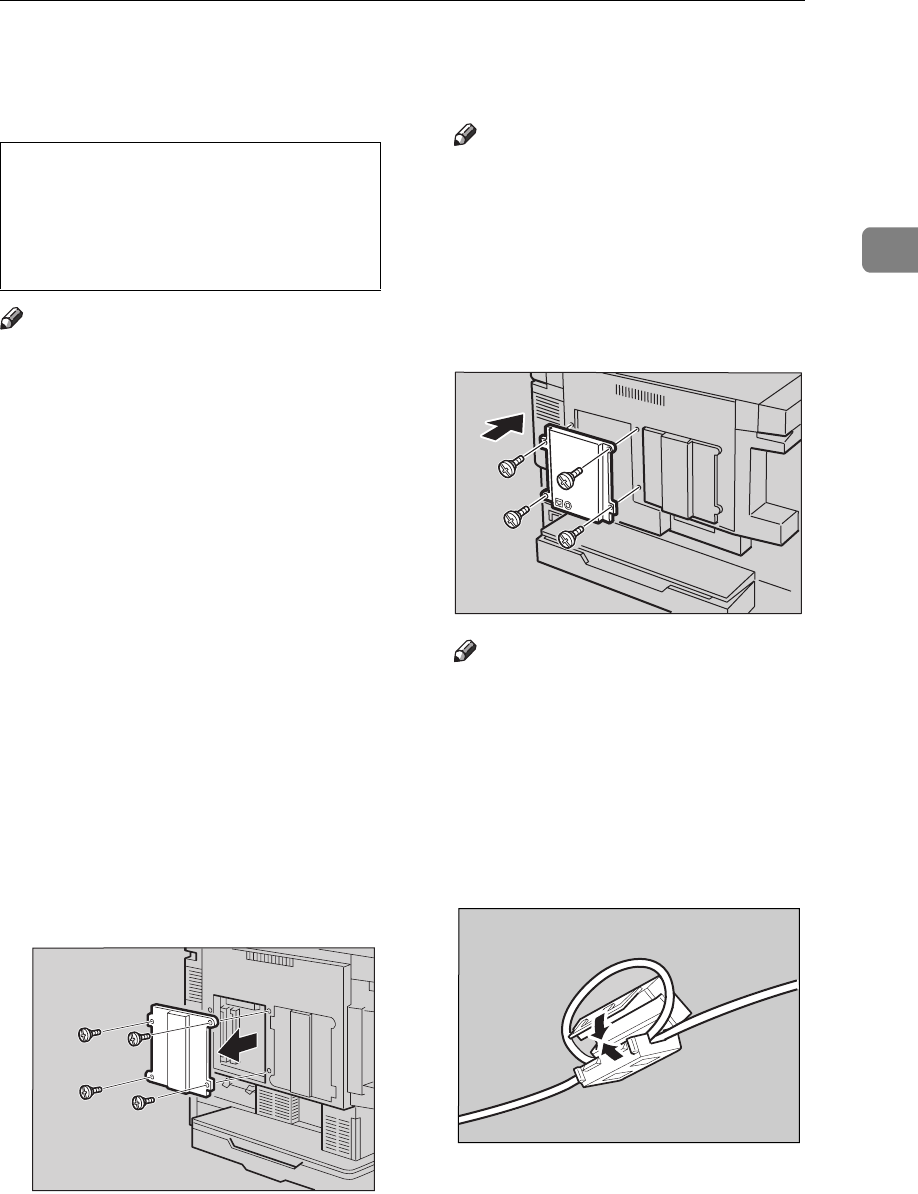
Installing Network Interface Board Type305
15
2
Installing Network Interface Board Type305
CAUTION:
Note
❒
Use a shielded twisted-pair (STP)
network interface cable.
❒
The network interface board can
be attached to either the left or the
right side of the back of your print-
er. This procedure is for attaching
to the left side.
❒
You cannot install two network in-
terface boards at a time.
A Check the contents of the box for
the following items.
• Network interface board
• Ferrite core
• Installation Guide
B Turn off the printer's power
switch and remove all cables and
cords from the printer.
C Remove screws and remove the
left back plate.
Note
❒
A coin can be used to remove
the screws.
D Insert the network interface
board into the slot and fasten it
with screws that were removed in
step C
CC
C, as shown in the illustra-
tion.
Note
❒
A coin can be used to fasten the
screws.
E Loop the network interface cable.
The loop should be about 15 cm
(6”) from the end of the cable on
the end closest to the printer.
F Attach the ferrite core to the loop.
•
Make sure to turn off the printer
and wait for about 30 minutes
before installing options. Not
waiting for the printer to cool
down can result in a burn.
TFWX185E
TFWP040E
TFWX980E