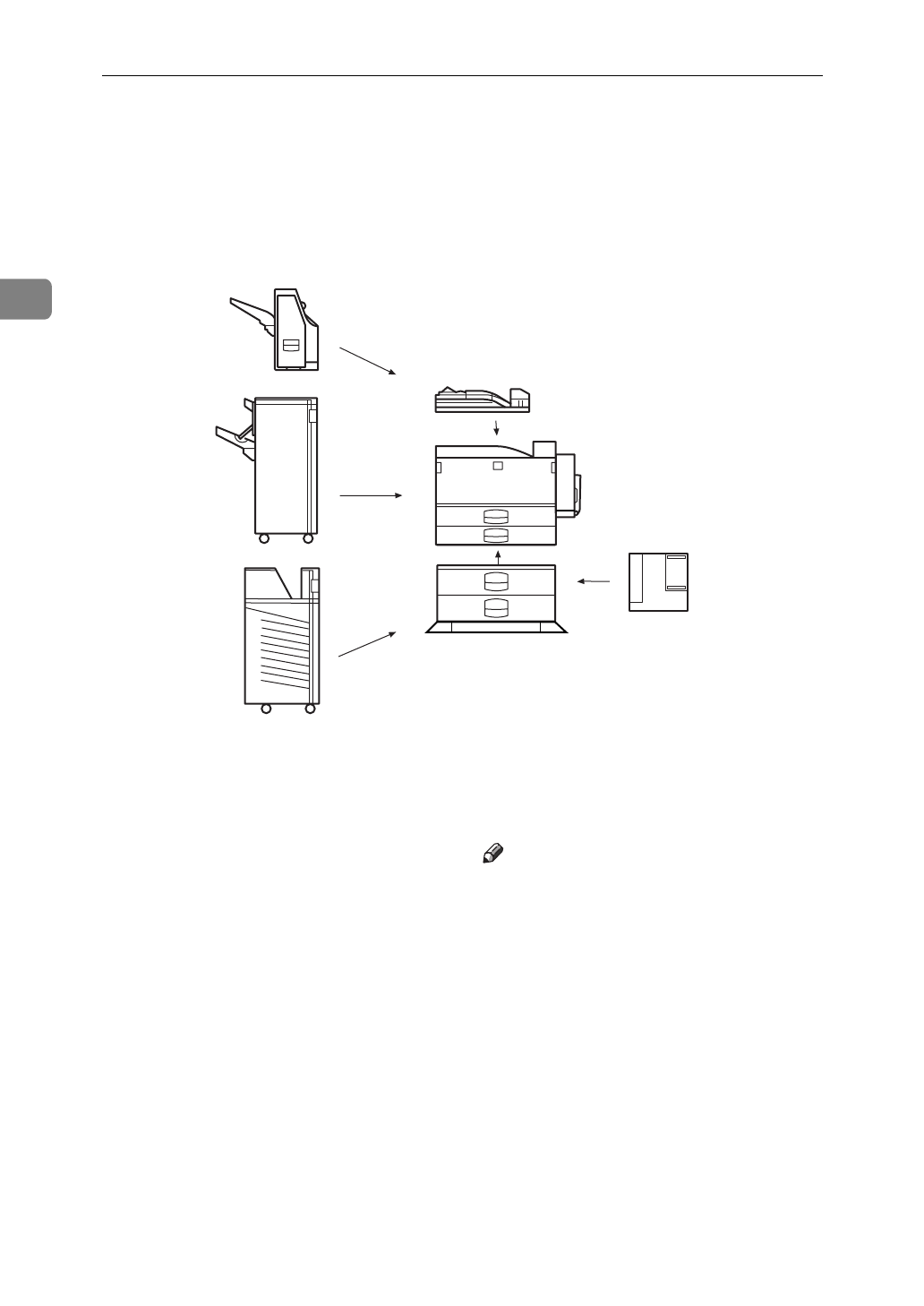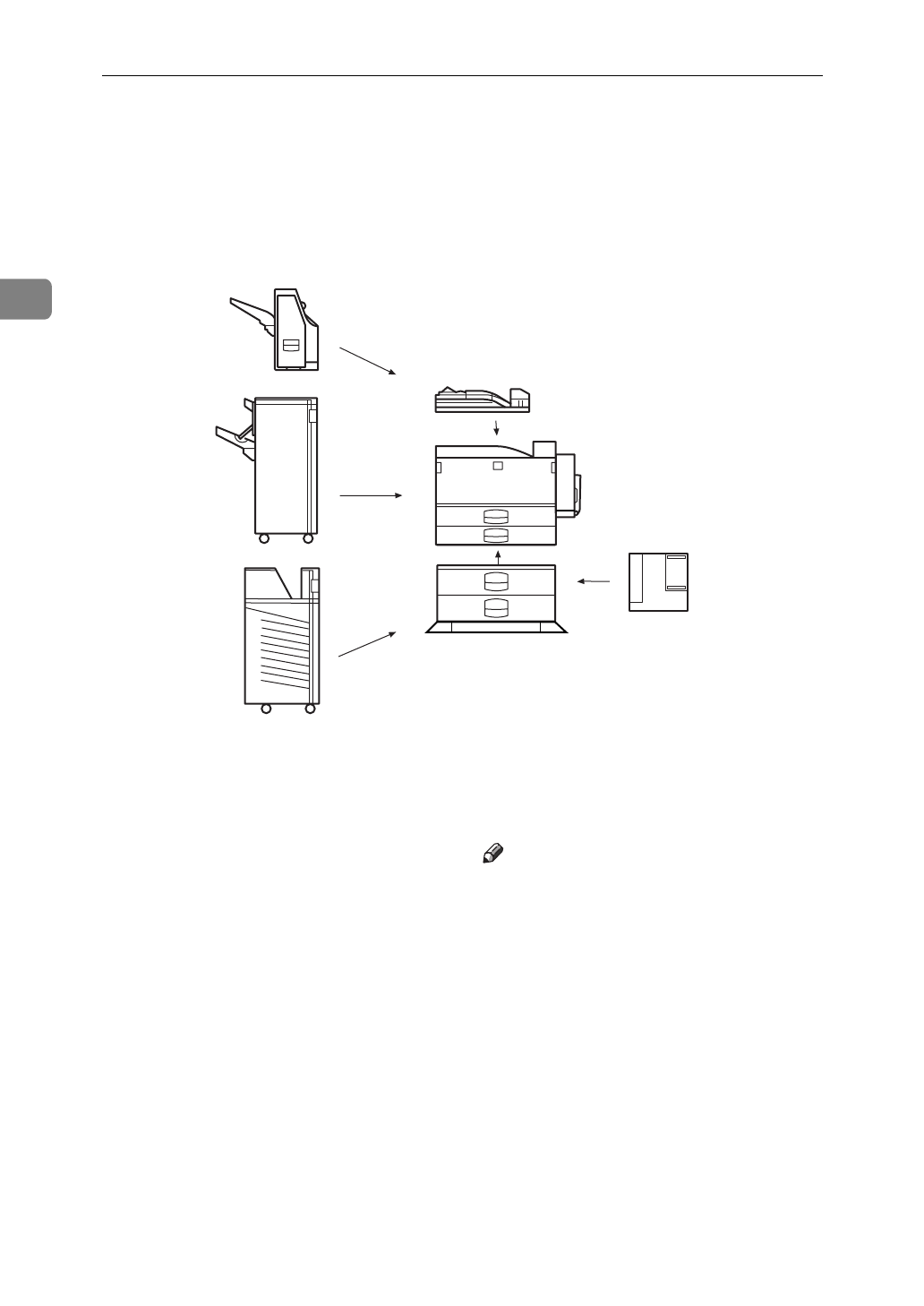
Installing Options
12
2
Available Options
The following options can be installed to your printer.
❖
Exterior
1.
Paper Bank PS430
⇒
P.16 “Installing the Paper Bank
PS430”
2.
Large Capacity Tray RT36
If you want to install the Large Capac-
ity Tray RT36, contact your sales or
service representative.
3.
Bridge Unit Type 450
If you want to install the Bridge Unit
Type 450, contact your sales or service
representative.
4.
Finisher SR720
If you want to install the Finisher
SR720, contact your sales or service
representative.
5.
Finisher SR730
If you want to install the Finisher
SR730, contact your sales or service
representative.
6.
Mailbox CS360
If you want to install the Mailbox
CS360, contact your sales or service
representative.
Note
❒
The Bridge Unit Type 460 is re-
quired when you install both the
Finisher SR730 and the Mailbox
CS360.
❒
To use the punch function with the
Finisher SR730, the Punch Kit Type
450 is required.
1
2
5
4
3
6
TAPP711E