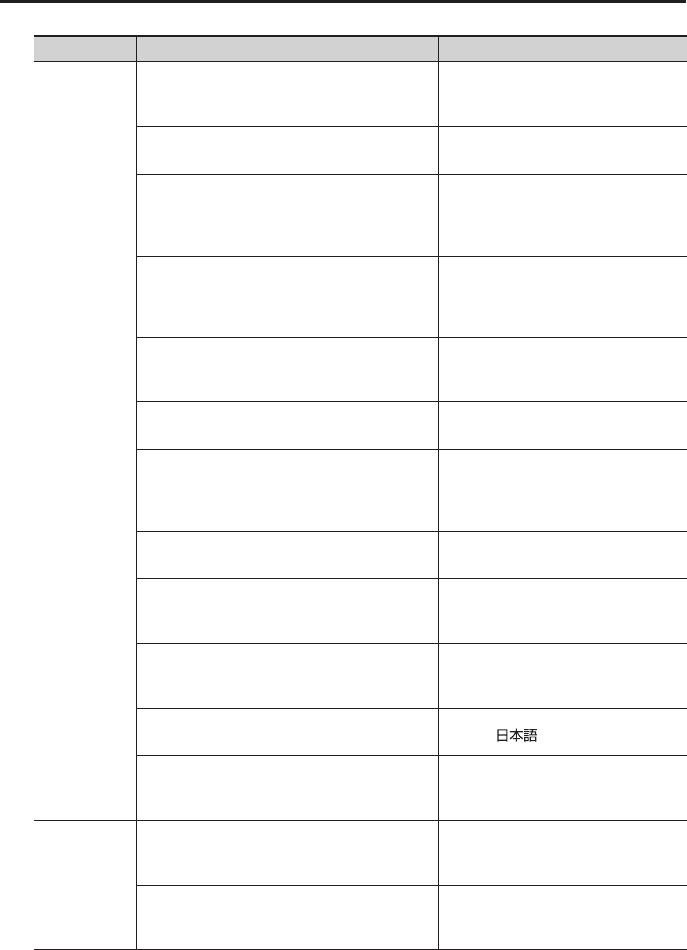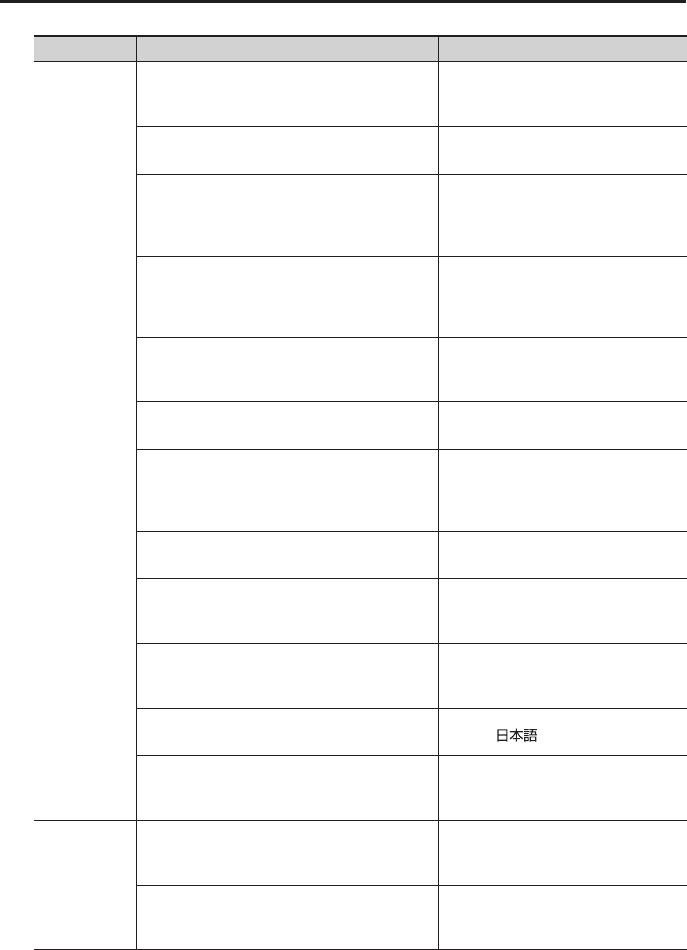
Settings for the R-26
94
Category Menu item / Eect Value (default value: bold)
SYSTEM SETUP
CONTRAST
Adjusts the contrast of the characters in the
display.
0–5–10
BACKLIGHT
Adjusts the brightness of the display backlight.
OFF, 1, 2, 3–9
DISPLAY TIMER
Species the time after which the display
backlight will be darkened if no operation has
been performed. (Units: seconds)
OFF, 2 sec, 5 sec, 10 sec, 20 sec
REC/PEAK LED
Species whether the REC indicator and PEAK
indicator will also go dark in conjunction with the
Display Timer.
NORMAL, POWER SAVE
REC MONITOR
Species whether the audio input will be
monitored via headphones during recording.
OFF, ON
PREVIEW MONITOR
Turns the playback preview monitor (p. 15) on/o.
OFF, ON
AUTO OFF
Species the time after which the power will turn
o if no operation has been performed. (Units:
seconds)
OFF, 3 min, 5 min, 10 min, 15 min, 30
min, 45 min, 60 min
BATTERY
Species the type of battery that is installed.
ALKALINE, Ni-MH
EXT-POWER
Selects the supplied AC adaptor or the nal
voltage of an external power supply (p. 23).
ADAPTOR, 9.0 V, 9.5 V, 10.0 V, 10.5 V,
11.0 V, 11.5 V, 12.0 V
USB CONNECTION
Species the mode when USB-connected to a
computer (p. 80).
SELECTABLE, STORAGE, AUDIO I/F
LANGUAGE
Selects the language shown in the display.
English,
PANEL CALIBRATION
Provides for adjustment of the touch panel’s
sensitivity.
–
AUDIO I/F
SAMPLE RATE
Species the sampling rate used in audio interface
mode (p. 87).
44.1 kHz, 48.0 kHz,
88.2 kHz, 96.0 kHz
INPUT DEVICE
Selects the input device used in audio interface
mode (p. 89).
INTERNAL, ANALOG , ANALOG (MONO),
PLUG-IN