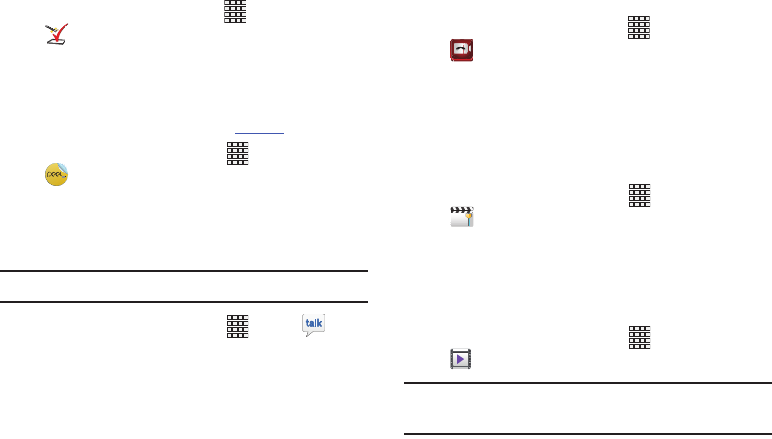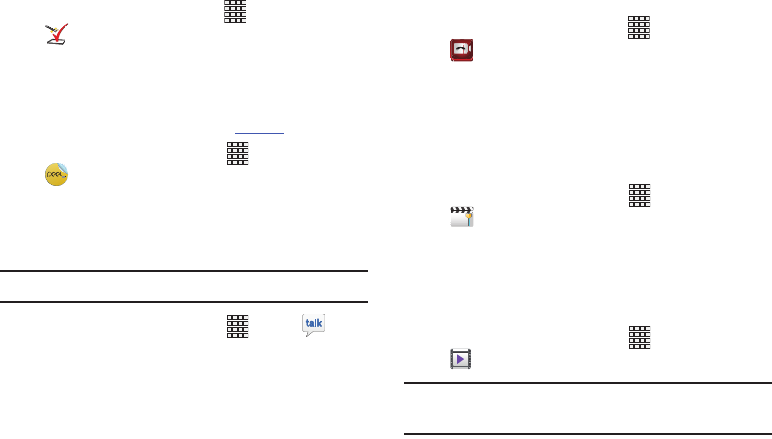
108
Setup Wizard
Quickly configure your device.
Ⅲ
From the Home screen, touch
Apps
➔
Setup wizard
.
Smart Remote
Allows you to locate and watch programming on your TV and
then control your entertainment system with gestures from
the device. For more information, visit
peel.com
.
Ⅲ
From the Home screen, select
Apps
➔
Smart Remote
.
Talk
Chat with other Google Talk users. For more information,
refer to “Talk” on page 61.
Note:
You must have a Google account to download movies.
Ⅲ
From the Home screen, select
Apps
➔
Talk
.
Video Calling
Video Calling lets make free video calls and messages with
your friends.
1. From the Home screen, touch
Apps
➔
Video Calling
.
2. Touch ooVoo or Tango to download the application(s).
Follow the prompts to install and set up.
Video Editor
Video Maker lets you custom-make your own videos. You can
add themes, music, pictures, and other videos to your video.
Ⅲ
From the Home screen, touch
Apps
➔
Video Editor
.
Video Player
Shop for new videos, or view and manage videos that are
stored on an installed memory card. For more information,
refer to “Video Player” on page 80.
Ⅲ
From the Home screen, touch
Apps
➔
Video Player
.
Tip:
A Video Player widget is available for your Home screen.
For more information, see “Widgets” on page 32.