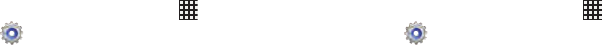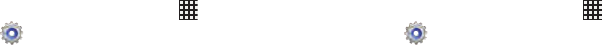
160
Monitoring
Configure options for monitoring apps.
1. From the Home screen, touch
Apps
➔
Settings
➔
Developer options
.
2. Configure options:
• Strict mode
: When enabled, the screen flashes while apps
perform long operations.
• Show CPU usage
: When enabled CPU usage displays on a
screen overlay.
• GPU rendering profile
: When enabled, rendering time is
measured in adb shell dumpsys gfxinfo.
• Enable traces
: Choose traces.
Apps
Configure app options.
1. From the Home screen, touch
Apps
➔
Settings
➔
Developer options
.
2. Configure options:
• Do not keep activities
: When enabled, activities are destroyed
as soon as the user leaves them.
• Limit background processes
: Choose options for processes
running in the background.
• Show all ANRs
: When enabled, an App Not Responding dialog
displays for apps running in the background.