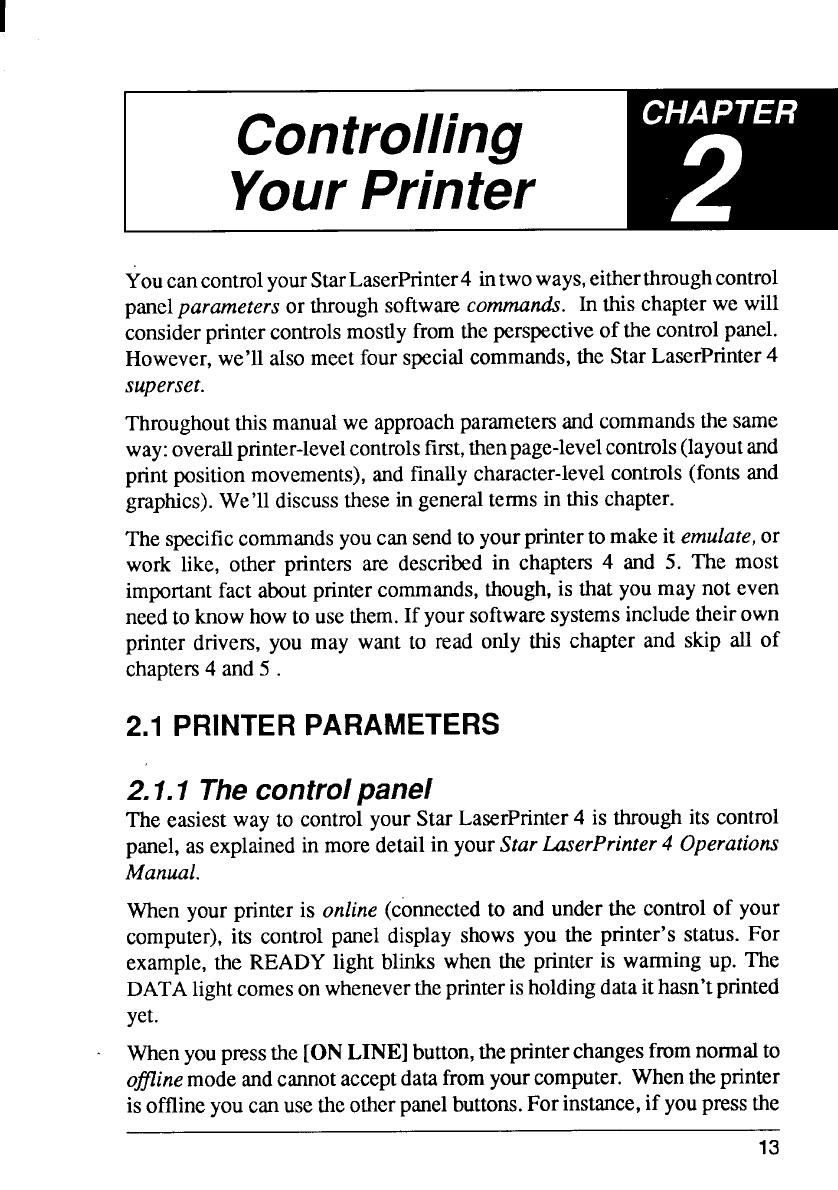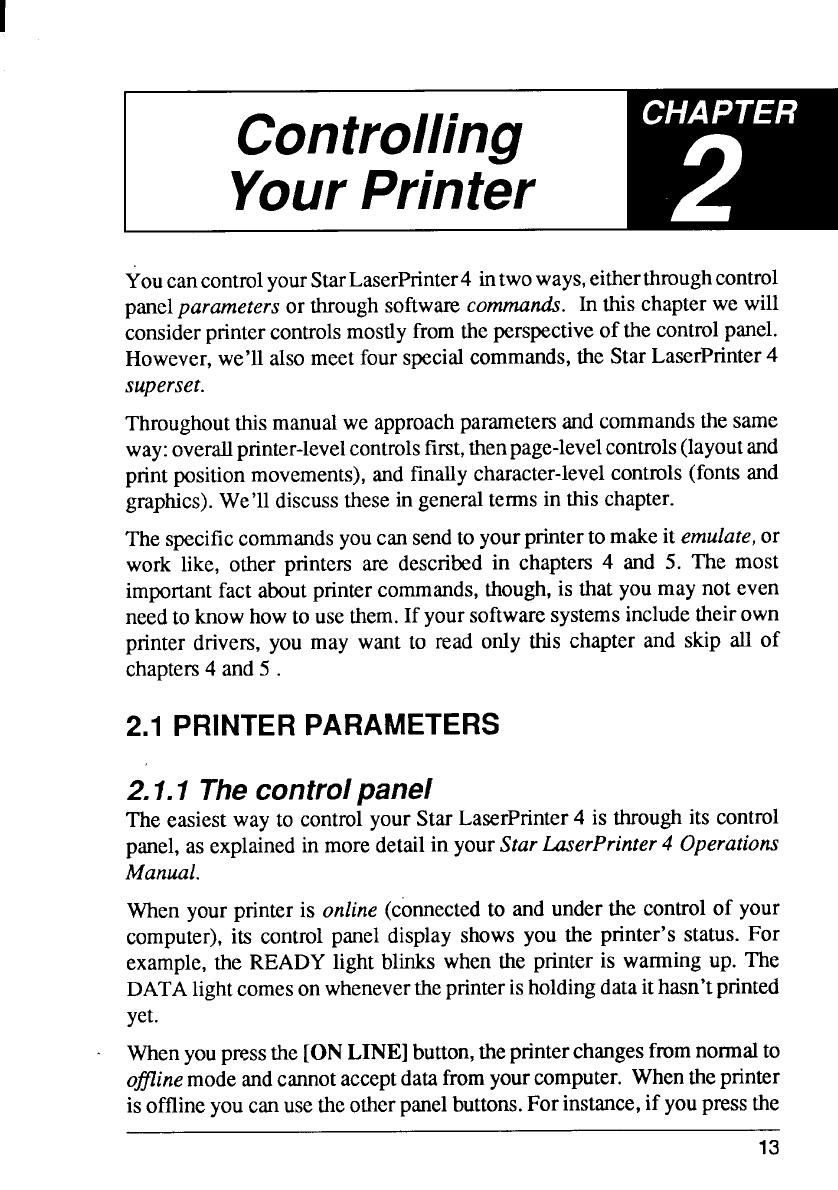
Controlling
Your Printer
YoucancontrolyourStarLaserPrinter4intwoways,eitherthmughcontrol
panelparameters or throughsoftwarecomrnana!s.In this chapterwe will
considerprintercontrolsmostlyfromtheperspectiveof thecontrolpanel.
However,we’ll alsomeetfour specialcommands,the StarLaserPrinter4
superset.
Throughoutthismanualweapproachparametersand commandsthesame
way:overallprinter-levelcontrolsficst,thenpage-levelcontrols(layoutand
printpositionmovements),and finallycharacter-levelcontrols(fontsand
graphics).We’lldiscussthesein generaltermsin thischapter.
Thespecificcommandsyoucansendto yourprinterto makeit emulate,or
work like, other printers are describedin chapters 4 and 5. The most
importantfact aboutprintercommands,though,is that you may not even
needto knowhowtouse them.If yoursoftwaresystemsincludetheirown
printer drivers, you may want to read only this chapter and skip all of
chaptem4 and 5.
2.1 PRINTERPARAMETERS
2.1.1 The controlpanel
The easiestway to controlyourStar LaserPrinter4 is throughits control
panel,as explainedin moredetailin yourStarLzserl%nter 4 Operations
Manual.
When yourprinteris online(connectedto and underthe controlof your
computer),its control panel display shows you the printer’s status. For
example,the READYlight blinks when the printer is warmingup. The
DATAlightcomesonwhenevertheprinterisholdingdataithasn’tprinted
yet.
Whenyoupressthe [ONLINE]button,theprinterchangesfmmnormalto
ofline modeandcannotacceptdatafromyourcomputer.Whentheprinter
is offlineyoucanusetheotherpanelbuttons.Forinstance,if youpressthe
13