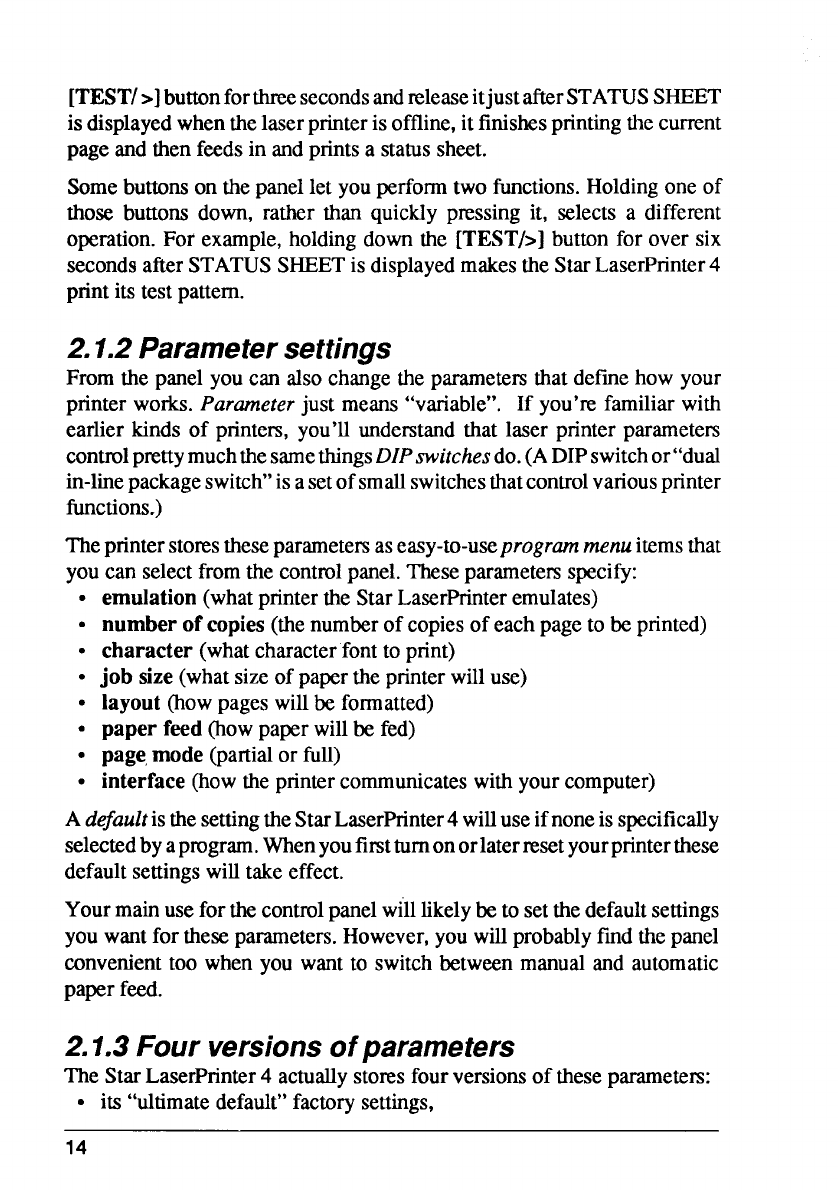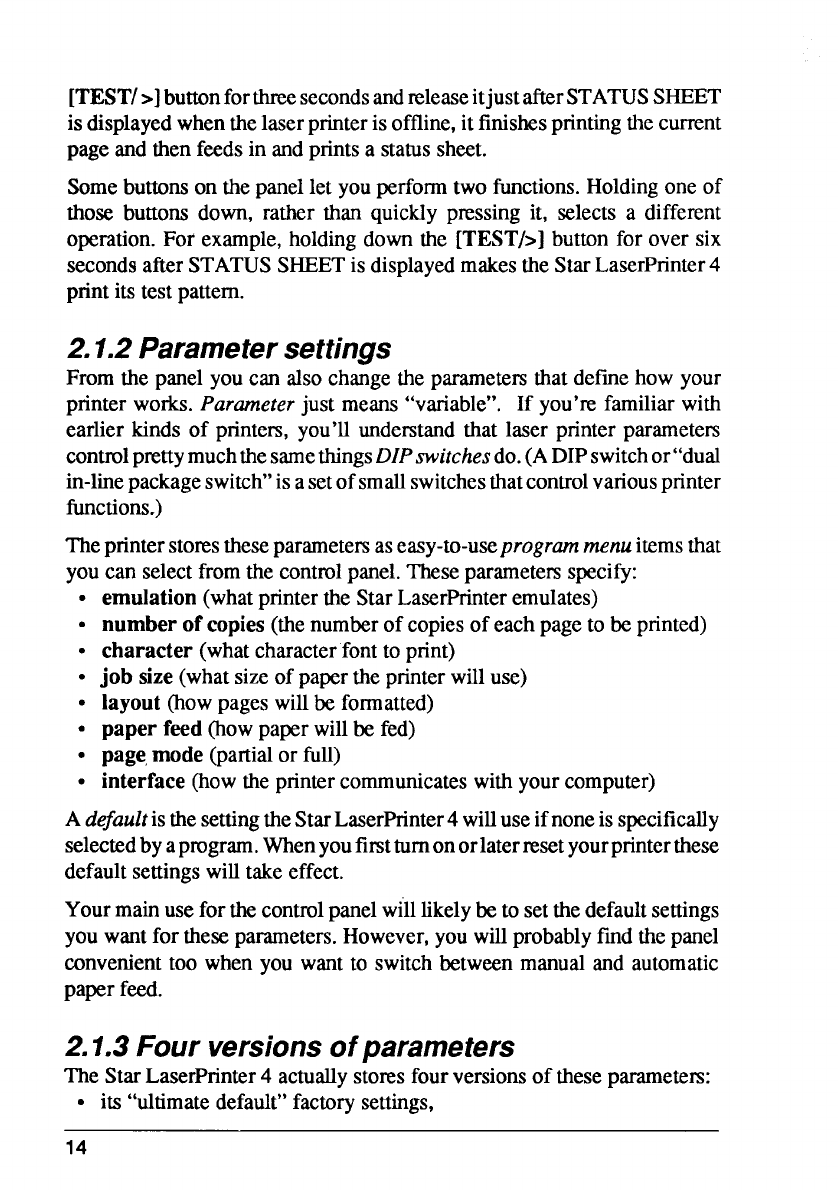
[TEST/>]buttonforthrecsecondhandreleaseitjustafterSTATUSSHEET
isdisplayedwhenthelaserprinterisoffline,it finishesprintingthecurrent
pageand thenfeedsin andprintsa statussheet.
Somebuttonson the panellet youperformtwo functions.Holdingone of
those buttons down, rather than quickly pressing it, selects a different
operation.For example,holdingdown the [TEST/>]buttonfor over six
secondsafterSTATUSSHEETis displayedmakestheStarLaserPrinter4
printits testpattern.
2.1.2 Parametersettings
From the panelyoucan alsochangethe pararnetemthat definehow your
printer works.Parameterjust means“variable”. If you’refamiliarwith
earlier kinds of pnntem, you’ll understandthat laser printer parameters
controlpn%ymuchthesamethingsDIPswitchesdo.(ADIPswitchor’’dual
in-linepackageswitch”is asetofsmallswitchesthatcontrolvariousprinter
functions.)
Theprinterstorestheseparametemaseasy-to-useprogrammenuitemsthat
youcan selectfromthe controlpanel.Theseparametemspecify:
8
●
●
●
●
9
●
●
emulation(whatprinterthe StarLaserPrinteremulates)
numberof copies(thenumberof copiesof eachpageto be printed)
character(whatcharacterfontto print)
job size(whatsizeof papertheprinterwilluse)
layout(howpageswillbe formatted)
paperfeed(howpaperwillbe fed)
page,mode(partialor full)
interface(howtheprintercommunicateswithyourcomputer)
Ad@auZtisthesettingtheStarLaserPrinter4willuseifnoneis specifically
selectedbyaprogram.Whenyoufirsttumon orlaterresetyourprinterthese
defaultsettingswilltakeeffect.
Yourmainuseforthecontrolpanelwilllikelybe to setthedefaultsettings
you wantfor theseparameters.However,you willprobablyfmd thepanel
convenienttoo when you wantto switchbetweenmanualand automatic
paperfeed.
2.1.3 Four versionsof parameters
TheStarLaserPrinter4 actuallystoresfourversionsof theseparametem:
s its “ultimatedefault”factorysettings,
14