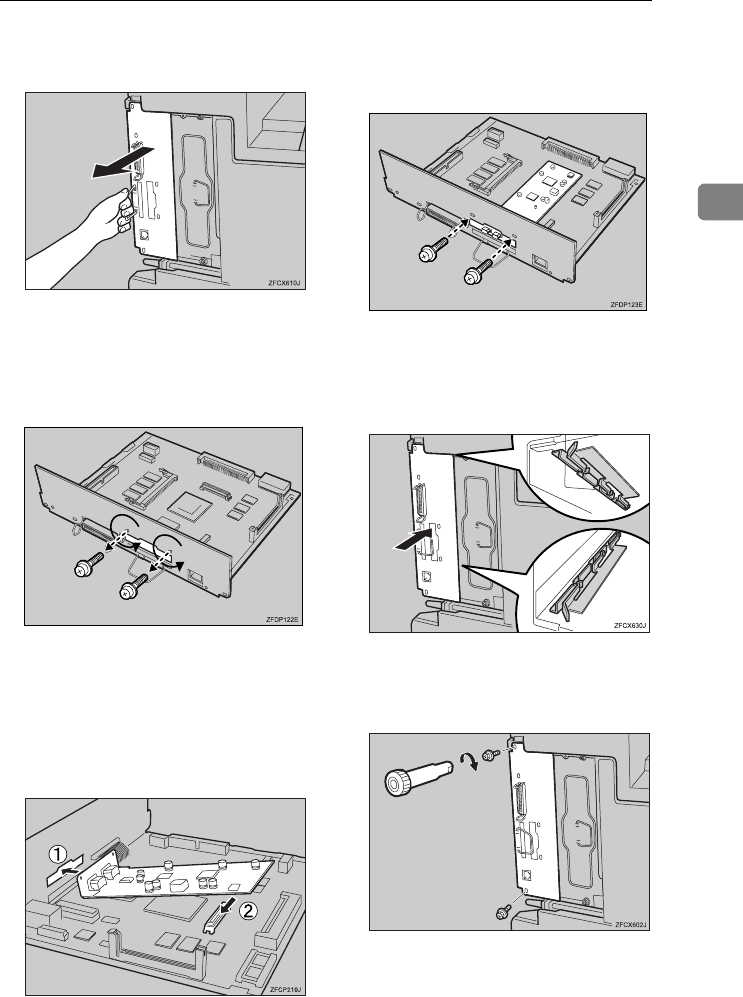
Installing Options
23
2
E
EE
E
Hold the handle, and carefully
pull out the printer board.
F
FF
F
Put the printer board on a flat sur-
face.
G
GG
G
Remove the two screws locking
the 1394 Interface Unit cover.
The screws are needed to lock the
1394 Interface Unit afterwards.
H
HH
H
Attach the 1394 Interface Unit to
the slot. Confirm that the unit is
firmly connected to the printer
board.
I
II
I
Lock the 1394 Interface Unit cover
with the two screws you removed
in step
G
GG
G
.
J
JJ
J
Align the printer board with the
top and bottom rails in the print-
er, and then insert the printer
board slowly until it stops.
K
KK
K
Lock the printer board with the
two screws you removed in step
D
DD
D
.
Setup-F3_FM.book Page 23 Friday, October 5, 2001 8:27 PM


















