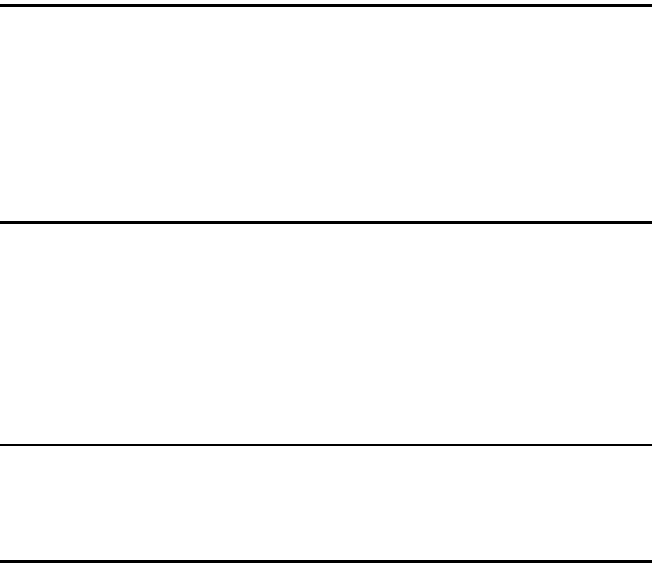
vii
TABLE OF CONTENTS
1.Getting Started
Features of This Printer ............................................................................. 1
Printer Drivers for This Printer.................................................................. 3
Software and Utilities Included on the CD-ROM...................................... 5
Guide to This Printer.................................................................................. 6
Mainframe ...................................................................................................... 6
Control Panel ................................................................................................. 9
2.Installing Options
Available Options ..................................................................................... 11
How to Use the Screwdriver......................................................................... 13
Installing Options ..................................................................................... 14
Installing Memory Unit TypeC...................................................................... 14
Installing Paper Bank PS430 ....................................................................... 15
Installing Printer Hard Disk Type4510.......................................................... 18
Installing 1394 Interface Unit Type 4510...................................................... 22
3.Configuring the Printer for the Network
Configuring the Printer for the Network with the Control Panel ......... 31
IEEE 1394 Configuration.......................................................................... 34
4.Installing the Printer Driver and Software
Installation Method................................................................................... 37
Quick Install .............................................................................................. 38
Installing the PCL 6/5e Printer Driver ..................................................... 40
Installing the PCL 6/5e Printer Driver........................................................... 40
Installing the RPCS Printer Driver .......................................................... 42
Installing the RPCS Printer Driver................................................................ 42
Installing the PostScript Printer Driver .................................................. 44
Windows 95/98/Me - Installing the PostScript Printer Driver........................ 44
Windows 2000 - Installing the PostScript Printer Driver............................... 45
Windows NT 4.0 - Installing the PostScript Printer Driver............................ 47
Using Adobe PageMaker Version 6.0 or 6.5................................................ 49
Installing the SmartNetMonitor for Client/Admin .................................. 50
Installing the Agfa Monotype Font Manager 2000................................. 51
Macintosh.................................................................................................. 52
Macintosh - Installing the PostScript 3 Printer Driver................................... 52
Setting Up the PPD File ............................................................................... 52
Setting Up Options....................................................................................... 53
INDEX......................................................................................................... 54
Setup-F3_FM.book Page vii Friday, October 5, 2001 8:27 PM


















