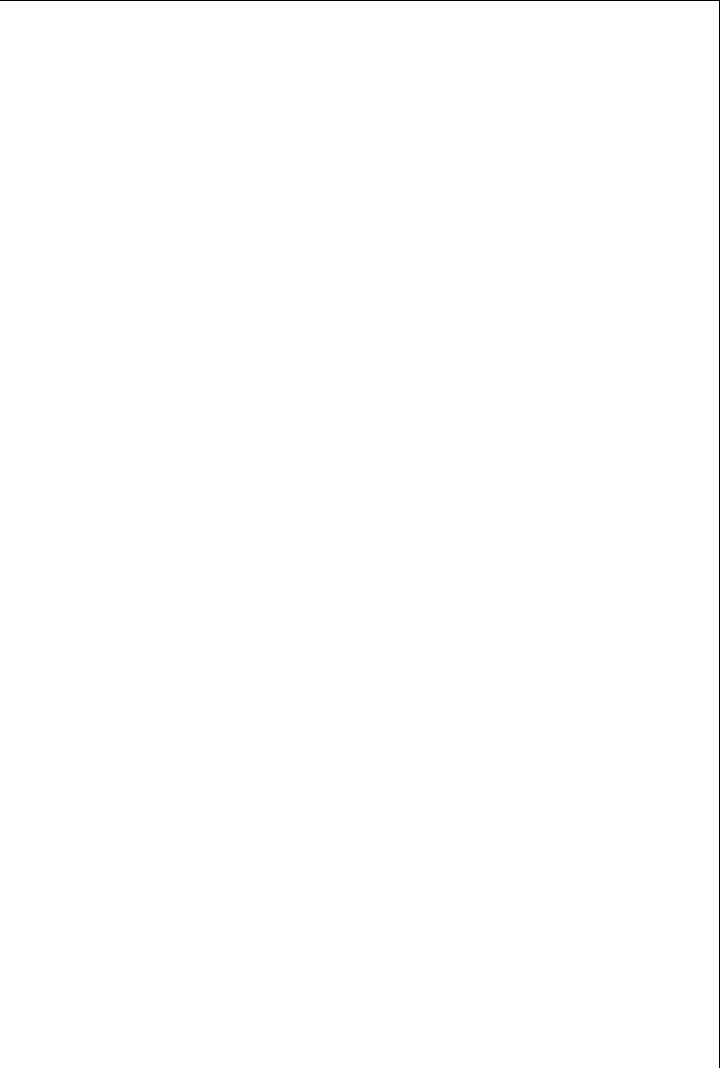
Operating instructions
23
Start the wash programme
0 1. Check that the dishes and cutlery are loaded into the dishwasher in
such a manner that the spray arms are free to rotate.
2. Open the tap fully.
3. Shut the door.
4. Press the On/Off button
M. The On/Off button M indicator illumi-
nates.
5. Press the programme button for the desired programme (see "Pro-
gramme Table"). The programme indicator illuminates. The selected
programme begins after around 6 seconds. The time remaining until
the end of the programme is displayed on the multi-display, the time
calculated is dependent on the load in the dish racks.
With automatic programme adjustment this residual time count can be
stopped or corrected if necessary (load quantity, degree of dirtiness,
etc.) using the dishwasher control.
3
If fault messages are displayed on the multi-display after the start of
the programme, please read the "What to do, if..." section.
Changing/Interrupting/Cancelling
the Wash Programme
3
Only change or interrupt a wash programme in progress if it is abso-
lutely necessary to do so. When the appliance is closed again, the air
that has entered is heated and expands significantly. As result water
may penetrate into the base of the appliance and trigger the leak pre-
vention system.
Changing the wash programme
3
If you want to change the wash programme within 6 seconds of mak-
ing a programme selection, briefly press the button for the new wash
program.
If you want to change the wash programme at a later point in time, use
the following procedure:
0 1. Press the button for the new wash programme and hold it pressed. The
indicators for both programmes now flash.
2. After a few seconds only the indicator for the new programme flashes.
Release the programme button, the new programme is now running.


















