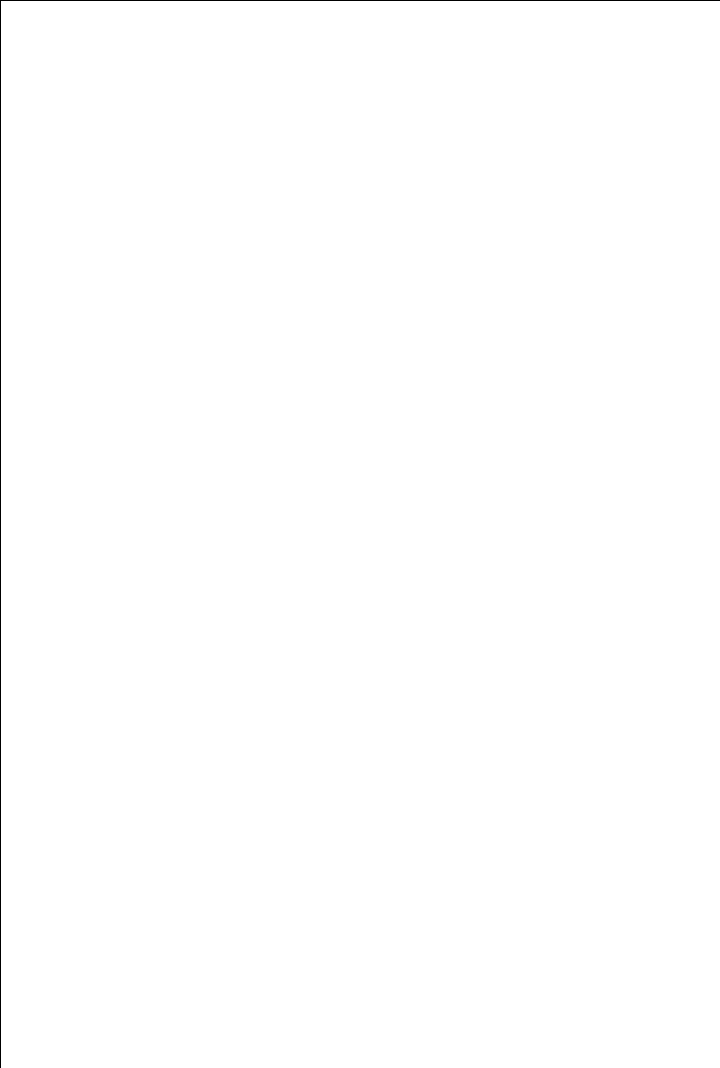
Operating instructions
24
Interrupting the wash programme by opening the door of the
dishwasher
1
Hot steam may escape from the appliance when opening the door.
There is a risk of scolding! Open the door carefully.
0 1. Open the door of the dishwasher. The wash programme stops.
2. The indicator for the programme that is currently running extinguishes.
3. Close the door. The wash programme continues.
Cancelling the wash programme
0 1. Press the button for the current wash programme and hold it pressed.
The programme indicator for the current wash programme flashes for a
few seconds and then extinguishes.
2. Release the programme button, the wash programme is cancelled.
3
A selected programme is only interrupted by switching off the dish-
washer, it is not cancelled. The wash programme is continued when the
dishwasher is switched on again.
Setting or Changing the Start Delay Timer
Using the start delay timer you can adjust when the wash programme
is to begin within the next 19 hours.
Setting the start delay timer:
0 1. Press the ON/OFF button M.
2. Keep pressing the DELAY TIMER button b until the number of hours of
delay until the wash programme is to start are flashing on the multi-
display.
3. Press the button for the desired wash programme. The multi-display
now displays the number of hours without flashing. The number of
hours is saved.
4. The wash programme starts automatically at the end of the delay set.
Changing the start delay:
As long as the wash programme has not started, you can still change
the start delay set by pressing the DELAY TIMER button b.


















