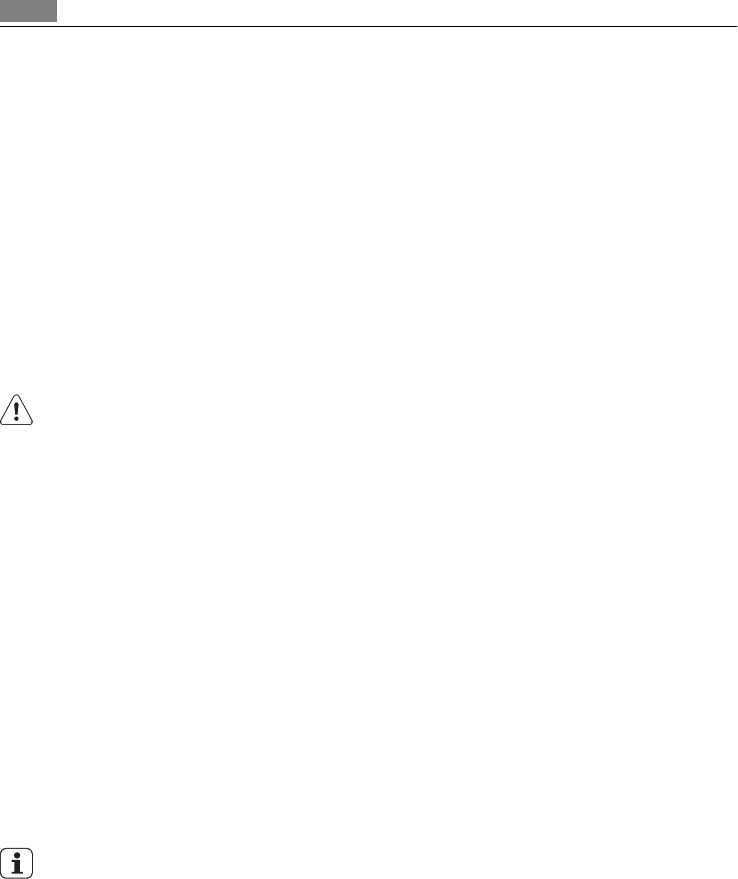
• Day brightness:
– when the appliance is on;
– if you touch any of the sensor fields during night brightness (apart from ON/OFF), the
display goes back to day brightness mode for next 10 seconds;
– if the appliance is off and you set the minute minder. When the minute minder func-
tion ends, the display goes back to night brightness;
Cooling fan
When the appliance operates, the cooling fan activates automatically to keep the surfaces
of the appliance cool. If you deactivate the appliance, the cooling fan can continue to oper-
ate until the appliance cools down.
CARE AND CLEANING
WARNING!
Refer to "Safety information" chapter.
Notes on cleaning:
• Clean the front of the appliance with a soft cloth with warm water and cleaning agent.
• To clean metal surfaces use a usual cleaning agent
• Clean the oven interior after each use. Thus you can remove dirt more easily and it does
not burn on.
• Clean stubborn dirt with a special oven cleaner.
• Clean all oven accessories (with a soft cloth with warm water and cleaning agent) after
each use and let them dry.
• If you have nonstick accessories, do not clean them using an aggressive agents, sharp
edged objects or dishwasher. It can cause a damage to the nonstick coating.
Cleaning the door gasket
• Regularly do a check of the door gasket. The door gasket is around the frame of the oven
cavity. Do not use the appliance if the door gasket is damaged. Contact the Service Cen-
tre.
• To clean the door gasket refer to the general information about the cleaning.
Stainless steel or aluminium appliances:
Clean the oven door with a wet sponge only. Dry it with a soft cloth.
Do not use steel wool, acids or abrasive materials as they can damage the oven surface.
Clean the oven control panel with the same precautions
Pyrolytic cleaning
1. Remove all parts from the appliance.
22 Care and cleaning


















