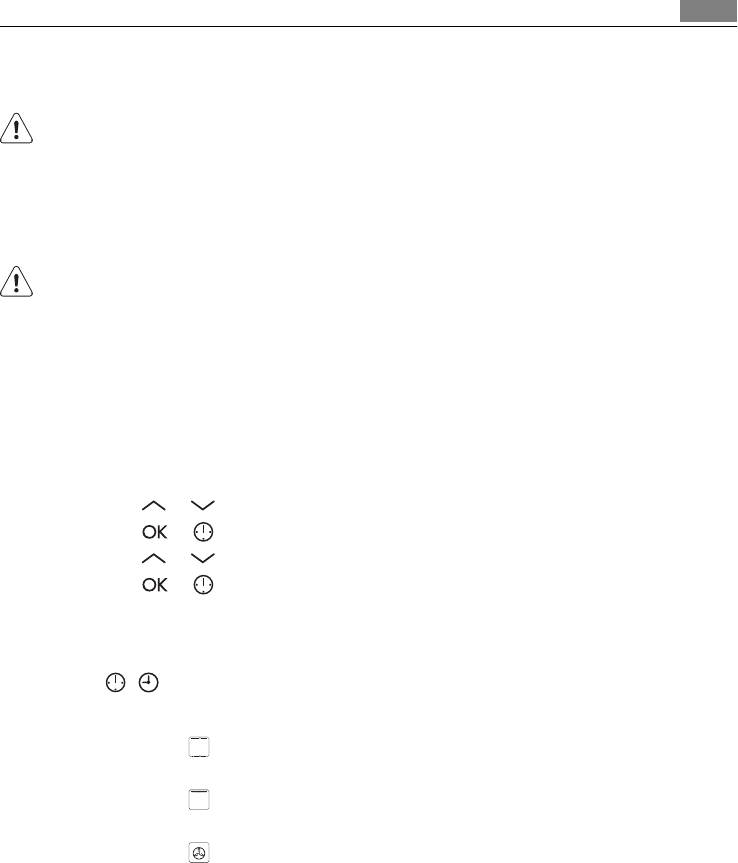
BEFORE FIRST USE
WARNING!
Refer to "Safety information" chapter.
Initial Cleaning
• Remove all parts from the appliance.
• Clean the appliance before first use.
Refer to chapter "Care and Cleaning".
First connection to the mains
After first connection to the mains all symbols in the display are on for some seconds. For
the subsequent few seconds the display shows software version.
First setting the time of day
After the software version goes off, the display shows "h" and "12:00".
Setting the time of day:
1. Touch
or to set hours.
2. Touch
or .
3. Touch
or to set minutes.
4. Touch
or .
The Temperature/Time display shows new time.
Changing the time of day
You can change the time of day only if the appliance is off.
Touch
. flashes in the display. To set new time of day use the above procedure.
Pre-heating
1. Set function and maximum temperature.
2. Let the appliance operate without the food for approximately 1 hour.
3. Set function
and maximum temperature.
4. Let the appliance operate without the food for approximately 10 minutes.
5. Set function
and maximum temperature.
6. Let the appliance operate without the food for approximately 10 minutes.
This is to burn off the residue in the appliance. The accessories can become more hot than
usually. When you pre-heat the appliance for the first time, the appliance can make an
odour and smoke. This is the usual effect. Make sure the airflow is sufficient.
Before first use
9


















