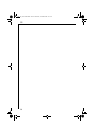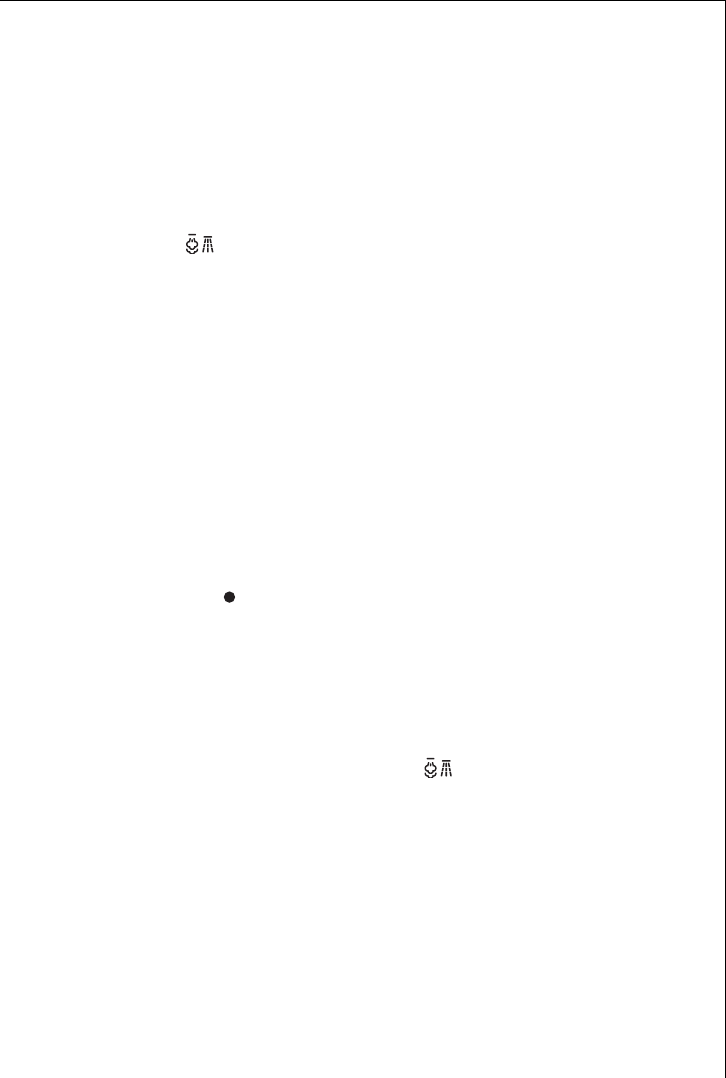
g
53
appliance. The upper line of the display
shows the alternating messages
«RINSING» and «TURN STEAM
KNOB», whilst the lower line shows a
progress bar with the percentage indi-
cation
«
50%».
0 Empty the container under the steam
nozzle and replace it there.
0 Turn the knob for steam and hot water
to the position .
A rinsing procedure with fresh water is
carried out and the rinse water runs
out of the steam nozzle. The display
shows «RINSING» and an advancing
progress bar with a percentage indica-
tion, e.g.
«
55%».
After a few minutes, the water tank
will be empty and the upper line of the
display will show the alternating mes-
sages «RINSING COMPLETE» and
«TURN STEAM KNOB», whilst the
lower line shows a progress bar with
the percentage indication
«
100%».
0 Turn the knob for steam and hot water
back to the position .
The display shows the alternating mes-
sages «RINSING COMPLETE» and
«FILL TANK».
0 Empty the container with rinsing
water.
0 Remove water tank, fill it with fresh
water and replace it.
The machine is now ready for use and
its status is as for the last coffee mode
selected.
3
After running the descaling program,
you are advised to throw away the first
cup of coffee from the machine.
15 Ordering Accessories
To ensure years of satisfaction with
your coffee machine and prevent
faults arising, it is very important to
descale the coffee machine regularly.
The original descaling agent is obtaina-
ble direct from us.
If you live in Germany, please call our
Order Hotline:
1801 - 20 30 60*
(*Local tariff on Deutsche Telekom's landline network)
Monday to Friday 8.00 am - 6.00 pm
16 What to do if you read fol-
lowing messages on the
display ...
«FILL TANK»
• The water tank is empty or is posi-
tioned incorrectly.
0 Fill the water tank, as described in sec-
tion „Filling with water“, page 38, and
insert it fully.
• The tank is dirty or encrusted with
limescale.
0 Rinse or descale the water tank.
«GROUND TOO FINE
ADJUST MILL AND TURN
STEAM KNOB»
• The appliance cannot make coffee.
0 Place a container under the steam noz-
zle and turn the knob for steam and
hot water anticlockwise to the position
(Fig. 9).
• The coffee runs off too slowly.
0 Turn the knob for setting grinding tex-
ture (Fig. 12) one click clockwise (see
„Setting the grinding texture“,
page 46).
«EMPTY WASTE COFFEE
CONTAINER»
• The waste coffee container is full.
0 Empty the waste coffee container and
clean it as described in the section
„Emptying the waste coffee container“,
page 50, then replace it.
822_949_344 CG6400.book Seite 53 Mittwoch, 25. Oktober 2006 12:38 12