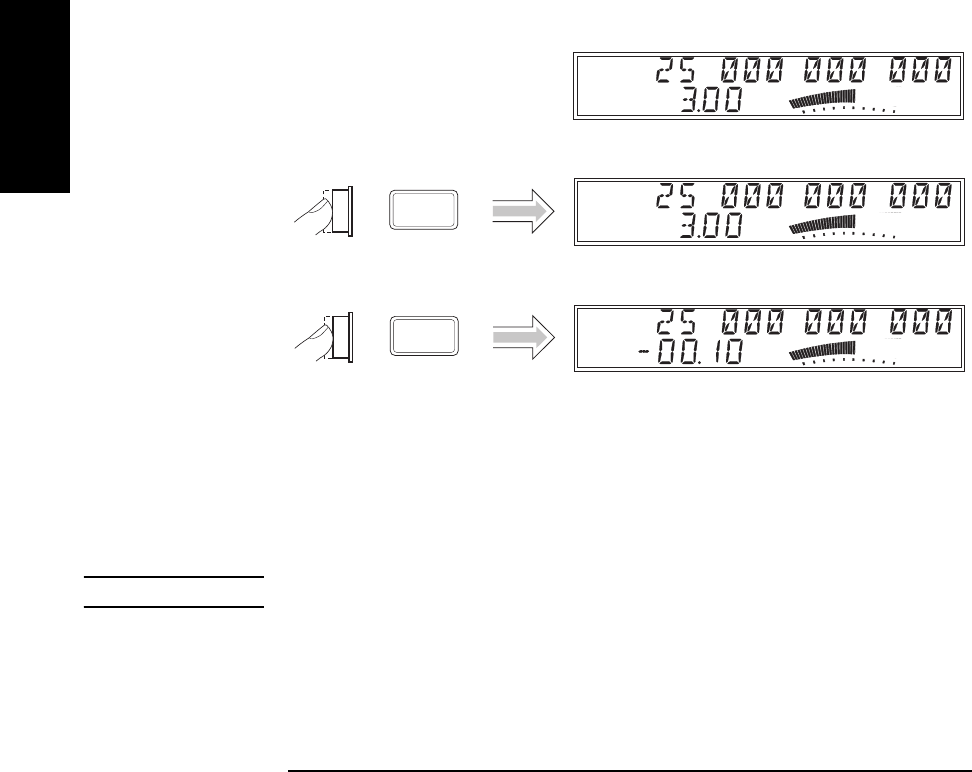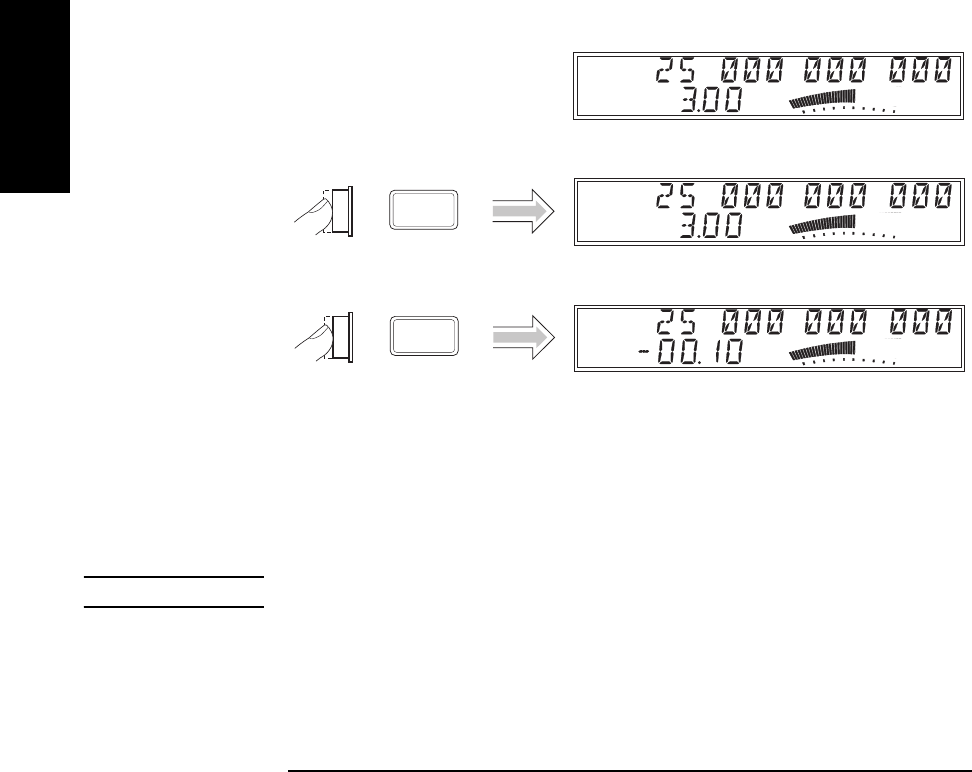
Chapter 1 Getting Started
Operating the Counter
1-24 Operating Guide
1
Measuring Relative Power
You can measure the difference in power from one measurement to
another (drift) using the Relative Power function. You do this by pressing
the Shift and Rel Pwr (Offset On/Off) keys, as shown in the diagram below
(this example assumes that a signal is currently applied to Channel 2).
The Counter stores the current power reading when you press the
Rel Pwr key. It then subtracts this value from all subsequent readings
and displays the difference until you press the Rel Pwr key again.
Offsetting a Power Measurement
You can use the Power Offset (Pwr Offset) function to add or subtract a
constant value to/from a power measurement. For example, you can use
an offset to compensate for a systematic error or to display the difference
in power between two signals.
NOTE The Power Offset and Relative Power functions can be used simultaneously.
To display an offset power measurement, you need to set the value and
sign (+/–) of the offset and to turn the Power Offset function on. In the
following diagram, the Power Offset function is enabled first, and the
Ch 2
Freq
Pwr
dBm
Shift
Shift
Ch 2
Freq
Pwr
dBm
Offset
On/Off
Rel Pwr
Ch 2
Freq
Rel Pwr
dB