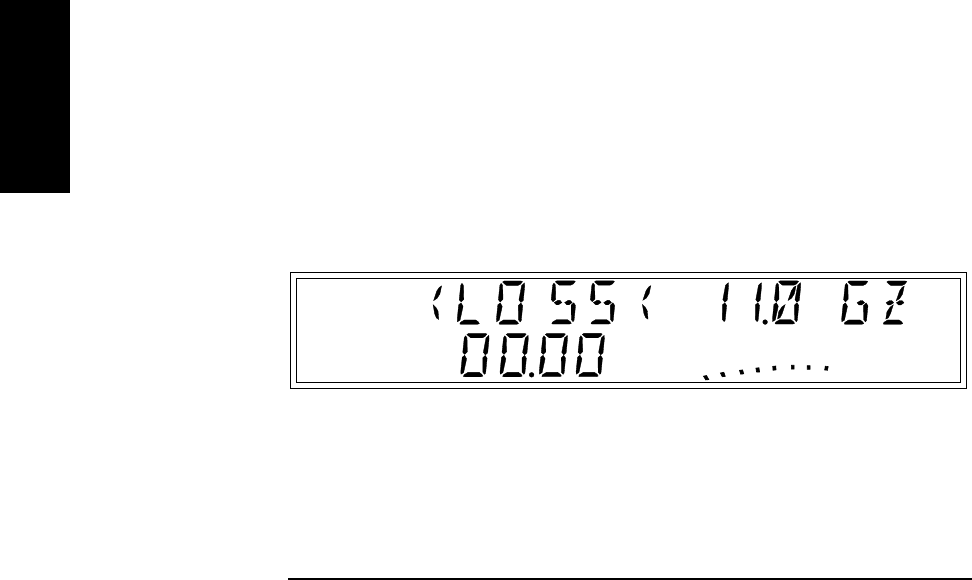
Chapter 2 Operating Your Frequency Counter
Using Power Correction
2-36 Operating Guide
2
3 To insert values in an empty data point, press the up- and/or
down-arrow key repeatedly to cycle through the data points in
the selected profile to locate one that contains values of 0.0 for
both loss and frequency.
For a profile that has not been previously used, the first two data points
displayed contain values of 00.0 dB loss at 1.0 GHz and 00.0 dB loss at the
highest frequency the Counter can measure (20 GHz for the 53150A,
26.5 GHz for the 53151A, or 46 GHz for the 53152A). The remaining data
points contain values of 00.0 dB loss at 00.0 GHz. In profiles that have
been previously used, all data points containing non-zero values are
displayed in order from lowest to highest, and any zero-value data points
are displayed above the non-zero data points. All data points are
automatically sorted into order by frequency and saved whenever you
select a different profile or exit the Power Correction menu.
4 To change a value (or values) in a data point, press the up- and/or
down-arrow key repeatedly until the data point that contains the
value(s) you want to change is displayed, and then press the
right-arrow key (the number of the data point displayed is
indicated by the number of annunciators to the right of the
loss value).
The pointer to the left of the word “LOSS” stops flashing, the pointer to
the right of the word “LOSS” changes direction and flashes, and the first
digit of the frequency value flashes. This indicates that you can now
adjust the value of the first digit in the frequency setting.
5 To adjust the value of the tens position of the frequency setting,
press the up- or down-arrow key until the desired value is
displayed.
dB


















