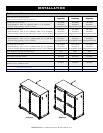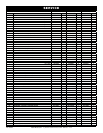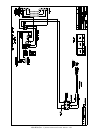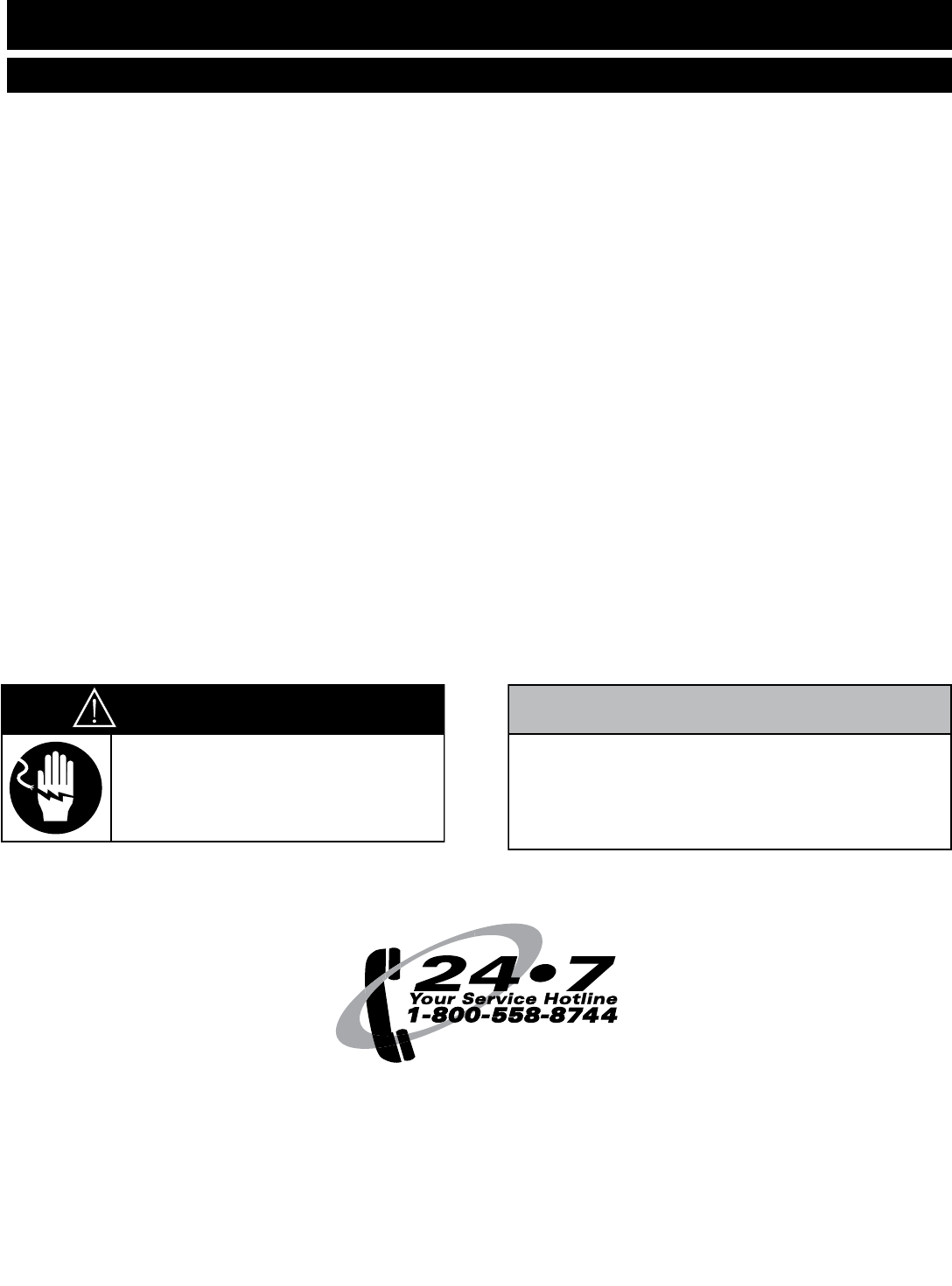
1000-BQ2 (Rev. 1) seRies opeRation & caRe manual • 14
1000-BQ2 series operation & care manual • 14
The electronic thermostat is a precise instrument and is designed to offer trouble free service. If you
suspect the temperature inside the holding compartment does not match the temperature indicated on the
digital display, follow the instructions listed below.
1. Check to make certain the unit voltage matches the power source. A power source less than that
required to operate the unit will result in inaccurate temperatures.
2. Verify the temperature inside the holding compartment with a qualify thermal indicator.
A. With the exception of the wire shelves, completely empty the holding compartment.
B. Make certain the holding cabinet sensor, located inside the holding compartment at the left side
of the unit, is completely clean.
C. Suspend the thermal indicator in the center of the holding compartment.
D. Allow the temperature set on the electronic thermostat to stabilize for a minimum of one hour
before comparing the digital display with the reading on the thermal indicator.
DO NOT OPEN THE CABINET DOOR(S) DURING THE
TEMPERATURE STABILIZATION PERIOD.
If the reading on the thermal indicator does not match the digital display, there may be a problem with
the air sensor. See troubleshooting guide in this manual; or call the factory service department for advice.
DANGER
DISCONNECT UNIT FROM
POWER SOURCE BEFORE
CLEANING OR SERVICING.
THERMOSTAT ACCURACY
SERVICE
CAUTION
THIS SECTION IS PROVIDED FOR THE ASSISTANCE
OF QUALIFIED SERVICE TECHNICIANS ONLY AND
IS NOT INTENDED FOR USE BY UNTRAINED OR
UNAUTHORIZED SERVICE PERSONNEL.