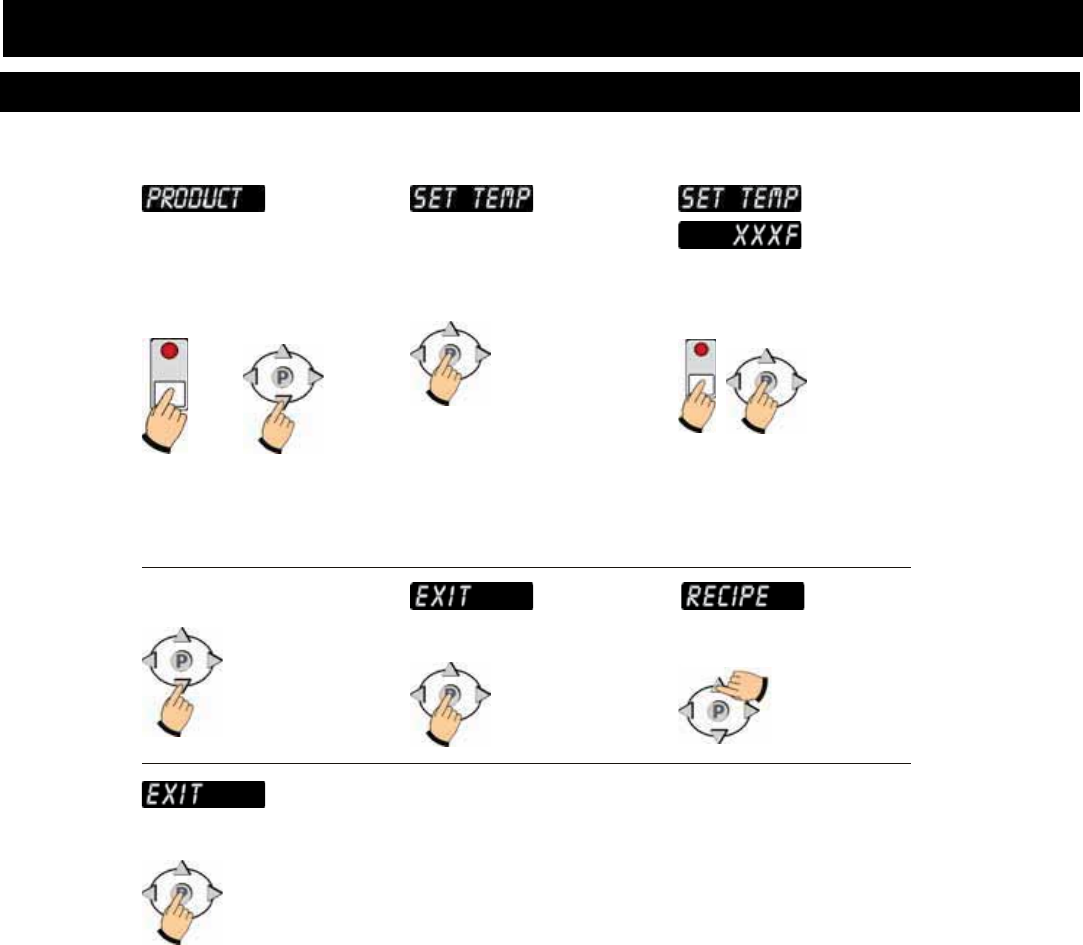
Electric Fryer Operation & Care Manual • 26
DELUXE CONTROL OPERATION
Press the P key. Press the up
arrow key.
Press the P key.
Either press another product
key to program and repeat the
programming instructions, or
continue by pressing the down
arrow key.
OR
SET GLOBAL TEMPERA-
TURE. Press the P key.
SET TEMP, then Actual Temp
will be displayed. To change,
use the number keys and then
press the P key.
NOTE: If you have a two-probe unit, the display will show
SETTEMPL (Left) and then SETTEMPR (Right). You will
have the option to change the temperature on both
sides.
To Exit, press the down arrow
key.
PRODUCT KEY PROGRAMMING (CONTINUED)
Press the P key. Press the up
arrow key.
To Exit, press the down
arrow key.
Either press another product
key to program and repeat the
programming instructions,
or continue by pressing the
down arrow key.
Press the P key.
Press the P key.
SET TEMP, then Actual Temp
will be displayed. To change,
use the number keys and then
press the P key.


















