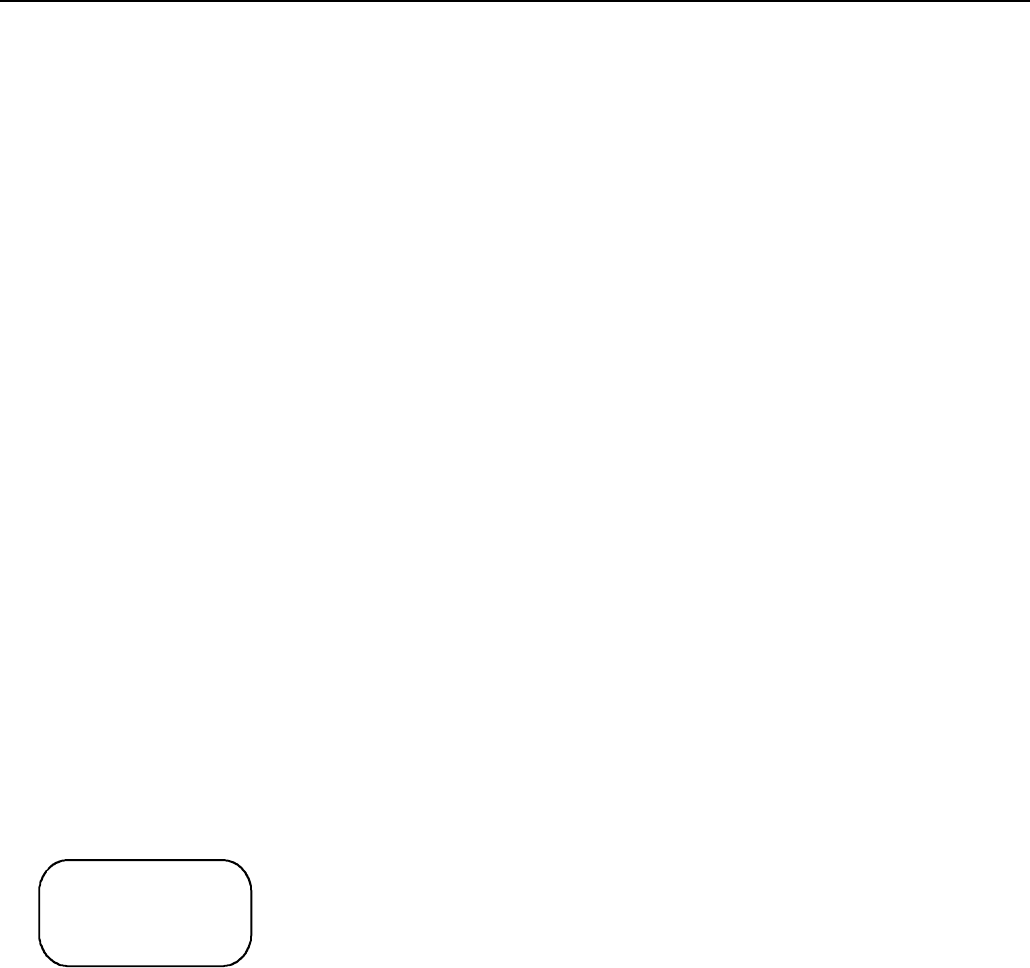
7
Usage
Multiple Stage Cooking
This microwave oven can be programmed to cook up to
3 cooking cycles (stages) in a row.
1. Set time and power level according to Timed
Cooking section through step 3.
• Do not press START pad.
2. Set time and power level according to Timed
Cooking section for second stage.
• If only 2 stages are desired press START pad.
3. Set time and power level according to Timed
Cooking section for third stage.
4. Press START pad to begin cooking.
5. Oven signals and flashes “END” when time elapses.
+ONE MINUTE Pad
Use pad to cook for 1 minute or add cooking time in 1
minute increments while cooking.
1. Place food in oven and close door.
2. Press +ONE MINUTE pad.
• “POWER”, “TIME,” and “COOK” show in display.
• Oven starts automatically and cooks at full power
for time selected. Cooking time counts down in
display.
• To increase time by one minute increments, touch
+ONE MINUTE pad repeatedly.
3. Oven signals and flashes “END” when time elapses.
POPCORN Pad
Use pad to cook packages of popcorn. Follow
manufactures’ recommendations for popping popcorn.
Because different brands of popcorn pop at different
rates, use MORE/LESS pad to produce desired results.
See MORE/LESS pad section.
1. Place package of popcorn in oven and close door.
2. Press POPCORN pad.
• Press POPCORN pad once to cook regular
3.5 oz. package. “REG” shows in display.
• Press POPCORN pad twice to cook a light
3.0-3.5 oz. package. “L-REG” shows in display.
• Press POPCORN pad three times to cook single
1.75 oz. package. “SNG” shows in display.
• Press POPCORN pad four times to cook a light
single 1.5-1.75 oz. package. “L-SNG” shows
in display.
3. Oven automatically begins cooking in approximately
2 seconds.
• “POP” shows in display while oven cooks.
• To see remaining cooking time, press and hold
POPCORN pad.
4. Oven signals and flashes “END” when time elapses.
• Use caution when opening popcorn bag. Steam
from bag opening can burn.
Setting Clock
1. Press CLOCK/DELAY START pad.
• “TIME” flashes in display.
2. Press numbers in order to enter time of day.
• For example, 10:35 (A.M. or P.M..) press number
pads 1,0,3,5.
3. Press CLOCK/DELAY START pad again.
• Clock is set.
• If oven power is interrupted all programming
instructions erase.
Stop and Reset
Pressing STOP/RESET pad once pauses oven
operation or clears programming to make changes.
Pressing STOP/RESET pad again cancels
programming.
• To correct a mistake while programming, press
STOP/RESET pad once. Make correction.
• To change program after oven is operating, press
STOP/RESET pad twice and cancel program.
Enter new program.
• To pause cooking and check food, press
STOP/RESET pad. After checking food, press
START pad to resume cooking.
• To pause cooking and cancel programming, press
STOP/RESET pad twice.
• To cancel timer, press STOP/RESET pad once.
Timed Cooking
1. Place food in oven and close door.
2. Press numbered pads to enter cooking time.
• To enter 1 minute and 30 seconds, press 1,3, and
0 pads in order.
1:30
10
POWER
TIME COOK I
3. Press COOKMATIC LEVEL pad and pads 1-0 to
enter power level if necessary.
• 0 pad sets oven to high power.
• Oven automatically cooks using full power if
power level is not set and START pad pressed.
• See Cookmatic Level pad section for explanation
of power levels.
4. Press START pad to begin cooking.
5. Oven signals and flashes “END” when time elapses.


















