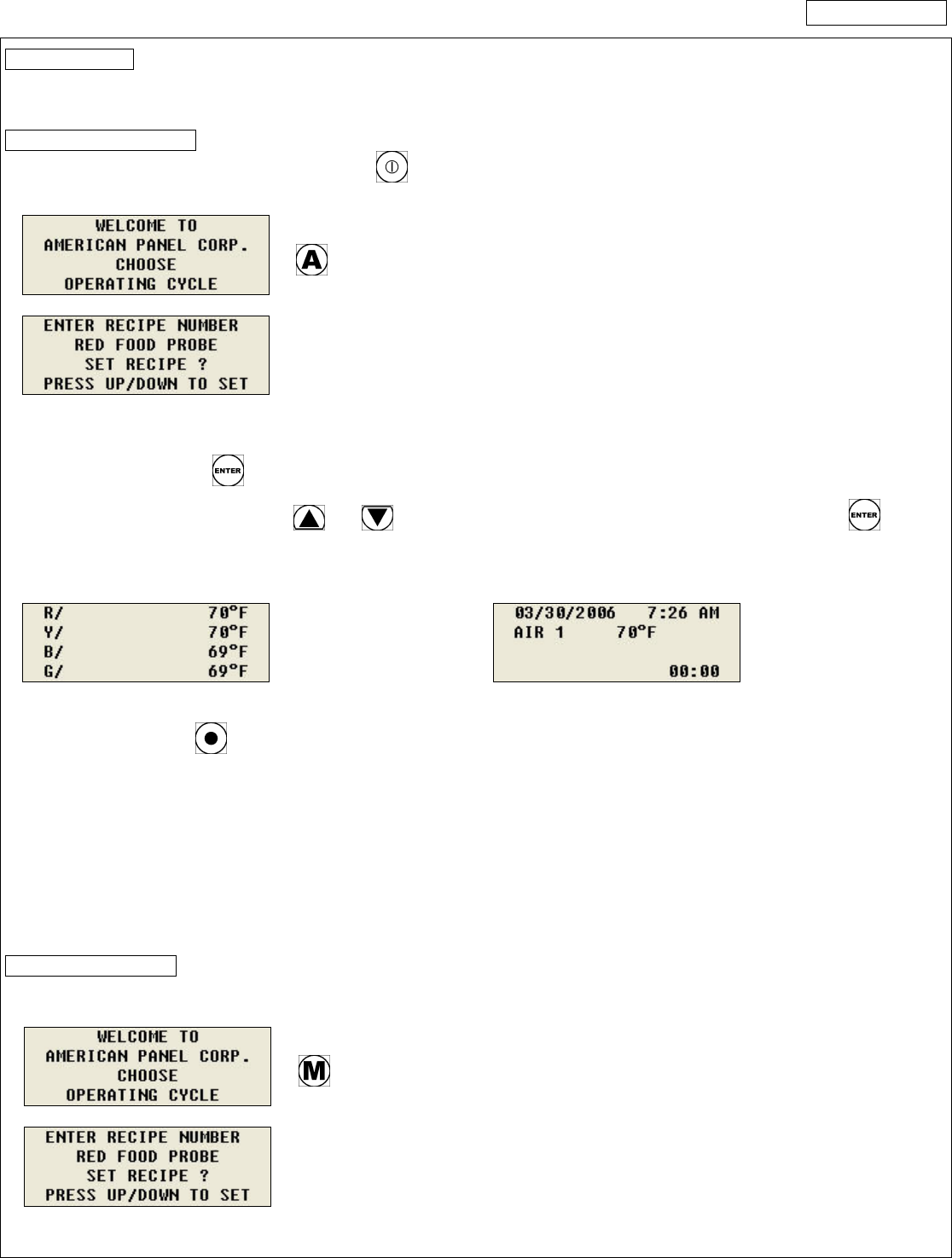
OPERATING
29
F.2. Operating
Note: The instructions below contain screens with the exact messages displayed by the controller during operating
procedure. Follow the notes located to the right of these screens.
F.2.1. Automatic Cycle
Make sure the controller is in OFF mode. Press to start the unit.
The controller will display the greeting message.
The controller asks the operator to choose an operating cycle. Choose between
automatic, manual, defrost, UV, and print cycle. To start the automatic cycle press
.
The controller asks the operator to choose a recipe for each probe.
Note: Setting the recipe name and number is optional. See chapter D.7., page 25 for an explanation on how to load the
recipes into the controller’s memory.
To skip these steps press
for each probe color (four times).
To set the recipe for each probe use
and buttons to scroll thru the recipe names and numbers. Press when
done to move to the next probe. After the recipes have been set for all four probes the controller will alternately display:
The food temperature screen and the air temperature screen
Note: For an explanation of the displayed parameters see FIG #8, page 31.
To start the cycle press
.
The controller will alternately display the food temperature screen and air temperature screen. The refrigeration
system (fans, compressor, and evaporator) will start to operate. The fans will operate continuously; the compressor will
cycle as required to maintain the programmed temperature range.
The refrigerated air will reach the “LOW AIR/HIGH AIR” temperature range selected for the first part of the cycle
and it will remain there until all the probes reach the “BREAKING TEMPERATURE”. At that point the refrigeration system
will change the air temperature to the “LOW AIR/HIGH AIR” temperature range selected for the second part of the cycle.
Note: The controller will display the temperature for each food probe. It will beep and flash when its final food temperature
is reached. The food monitored by that probe may then be removed from the unit.
F.2.2. Manual Cycle
Make sure the unit is on and the display shows:
The controller asks the operator to choose an operating cycle. Choose between
automatic, manual, defrost, UV, and print cycle. To start the manual cycle press
.
The controller asks the operator to choose a recipe for each probe.
Note: Setting the recipe name and number is optional. See chapter D.6, page 28 for an explanation on how to load the


















