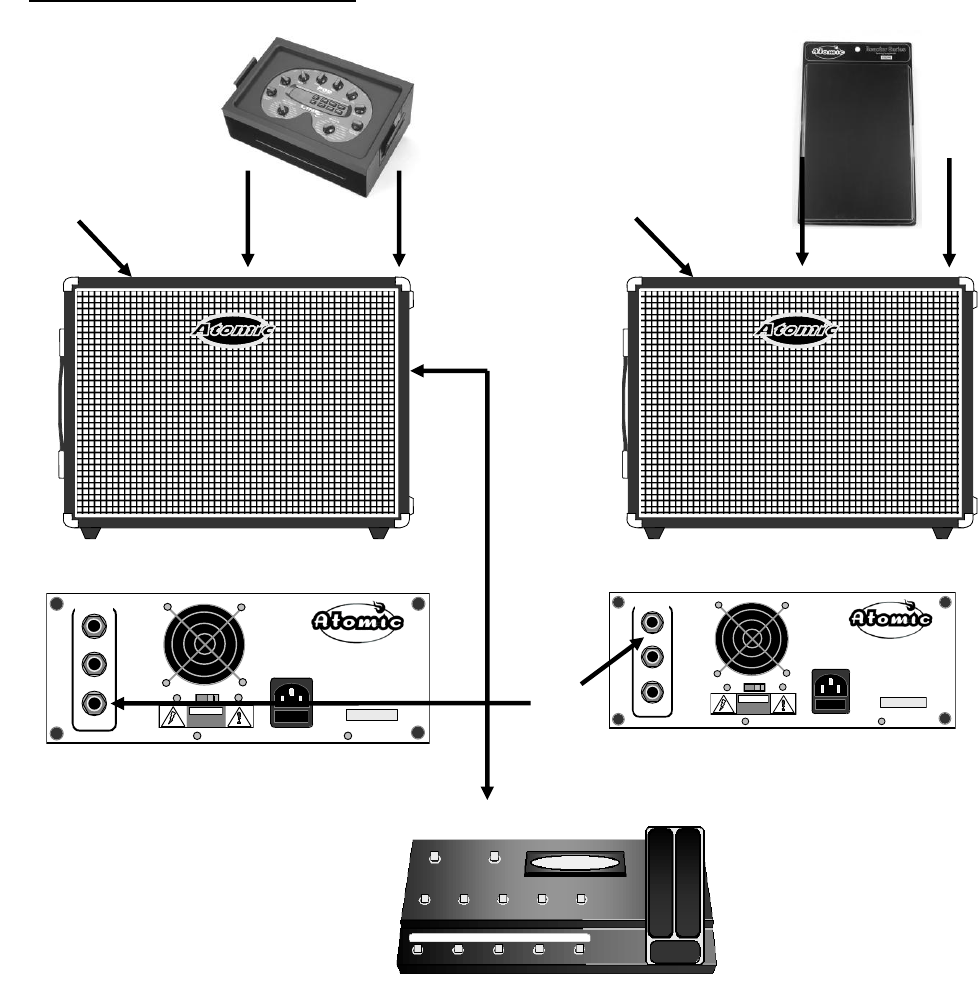
9
Desktop Modeler in Stereo
RETURN
SEND - L
EFFECTS
LOOP
SEND - R
MODEL REACTOR 112
Atomic Amplifiers LLC.
Orange CT.
FUSE
0101010101
!CAUTION!
RETURN
SEND - L
EFFECTS
LOOP
SEND - R
MODEL REACTOR 112
Atomic Amplifiers LLC.
Orange CT.
FUSE
0101010101
!CAUTION!
*
PLEASE NOTE!
If you wish to use a pair
of Reactors in MONO,
simply use the SEND – L
output instead of SEND –
R.
After obtaining the proper
template load your
modeler into the DS-1
that comes provided with
your Reactor 50 112/212.
Load the DS-1 into the
docking bay located in
the top of Reactor #1,
making sure that the
dock locks click into
position.
Install a blank
template onto the
R eactor # 2 ’s D S -1.
Then load the DS-1
back into the
Reactor.
*
Run a standard shielded
1/4 inch cable from
R eactor # 1 ’s S en d R on
the rear panel to the
R eturn on R eactor # 2’s
rear panel.
If using a foot controller
with your modeler,
connect it as normal
using the connector
access port located on
the rear of the reactor.
Turn on Reactor
#1s power switch
(it should light
up). Your modeler
should power up
at the same time
as the amp.
Turn on Reactor #2s power switch
(it should light up). Later turn on
stand by.
Bring up the levels on your modeler
and switch to some of your favorite
presets.














