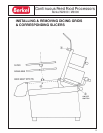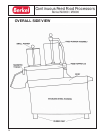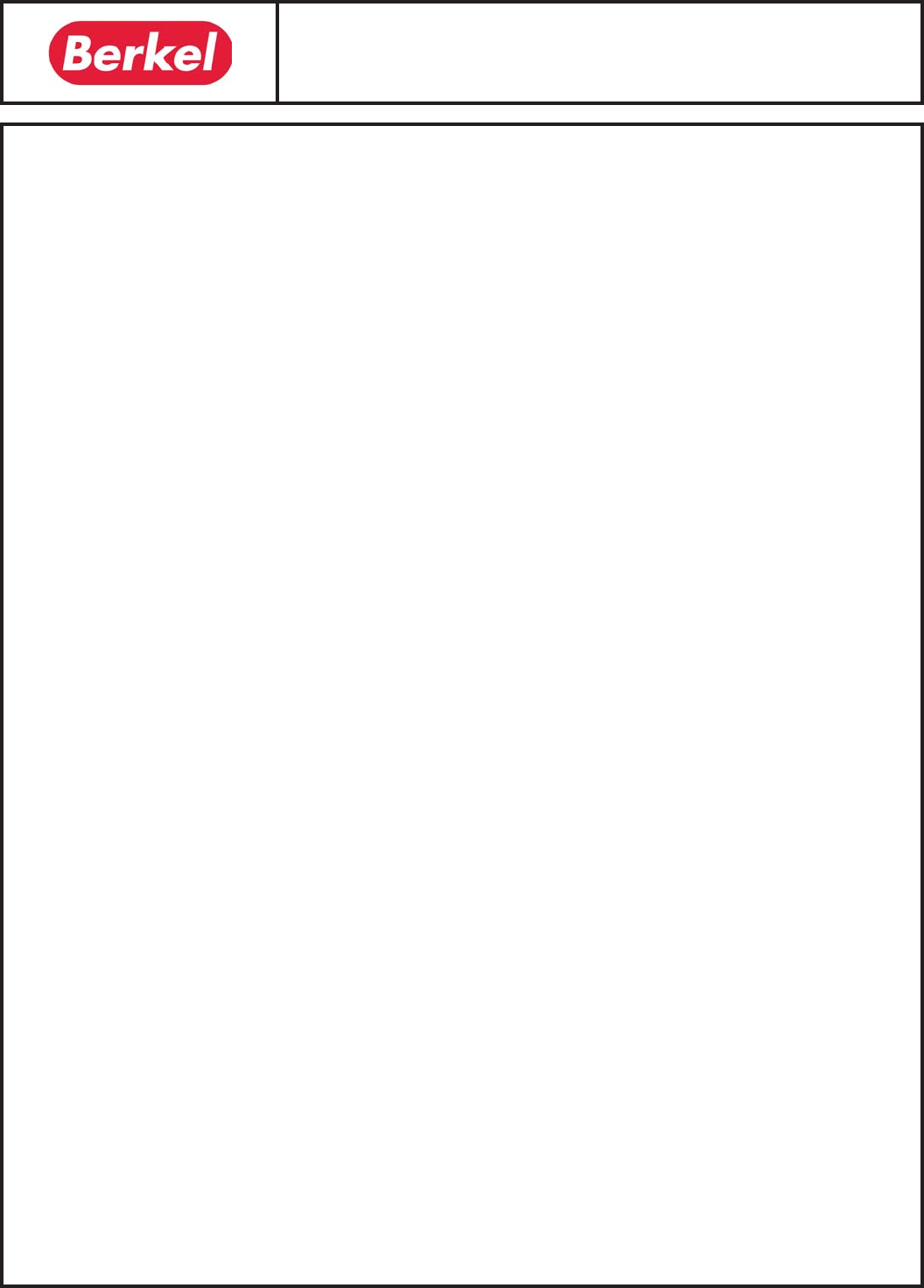
Continuous Feed Food Processors
Berkel M2000 / M3000
8
INSTALLING & REMOVING DICING GRIDS
& CORRESPONDING SLICERS
PRIOR TO USING YOUR NEW BERKEL FOOD PROCESSOR, READ THE OPERATING
INSTRUCTIONS CAREFULLY.
WARNING: Always ensure that the ON/OFF switch is in the OFF position prior to
installing or removing accessories.
INSTALLING OF DICING GRIDS WITH DICING SLICERS
Disengage the magnetic toggle lock (A) and open the feed hopper lid until it rests on the back
of the base.
Select the desired DICING GRID and install it INTO THE TOP SEAT of the cutting compart-
ment (B), top surface of DICING GRID facing up. (Size mark is located on top surface of grid -
D8, D11, D14, D22). DICING GRID MUST BE FLUSH with the top rim of the cutting
compartment.
Install the corresponding DICING SLICER (S8 with D8, S11 with D11, S14 with D14 or D22)
by placing the SLICER onto the drive shaft above the DICING GRID. Top surface of slicer
must be flush with top of drive shaft.
Close the feed hopper lid and engage the magnetic toggle lock. Turn the ON/OFF switch to the ON
position.
IMPORTANT: Dice vegetables through the large feed hopper tube only!
REMOVING OF SLICING AND DICING ACCESSORIES
Turn ON/OFF SWITCH to OFF POSITION (E). Disengage magnetic toggle lock (A) and open feed
hopper lid until it rests on the back of the base.
Hold SLICER with both hands and rotate counter clockwise until the slicer bushing is
disengaged from the drive shaft pin. Lift SLICER off the drive shaft, clean it and place the
SLICER back into the storage rack which is automatically supplied with your new
Berkel Food Processor.
CLEAN THE DICING GRID WITH A CARROT WHILE THE GRID IS STILL LOCATED
in the cutting compartment. We recommend the use of a carrot to push the remaining vegetables
through the grid.
Place DICING GRID into the storage rack and CLEAN your Berkel Food Processor -
SEE CLEANING - and close feed hopper lid. Unplug the power supply cord while storing the
Berkel Food Processor in between uses.