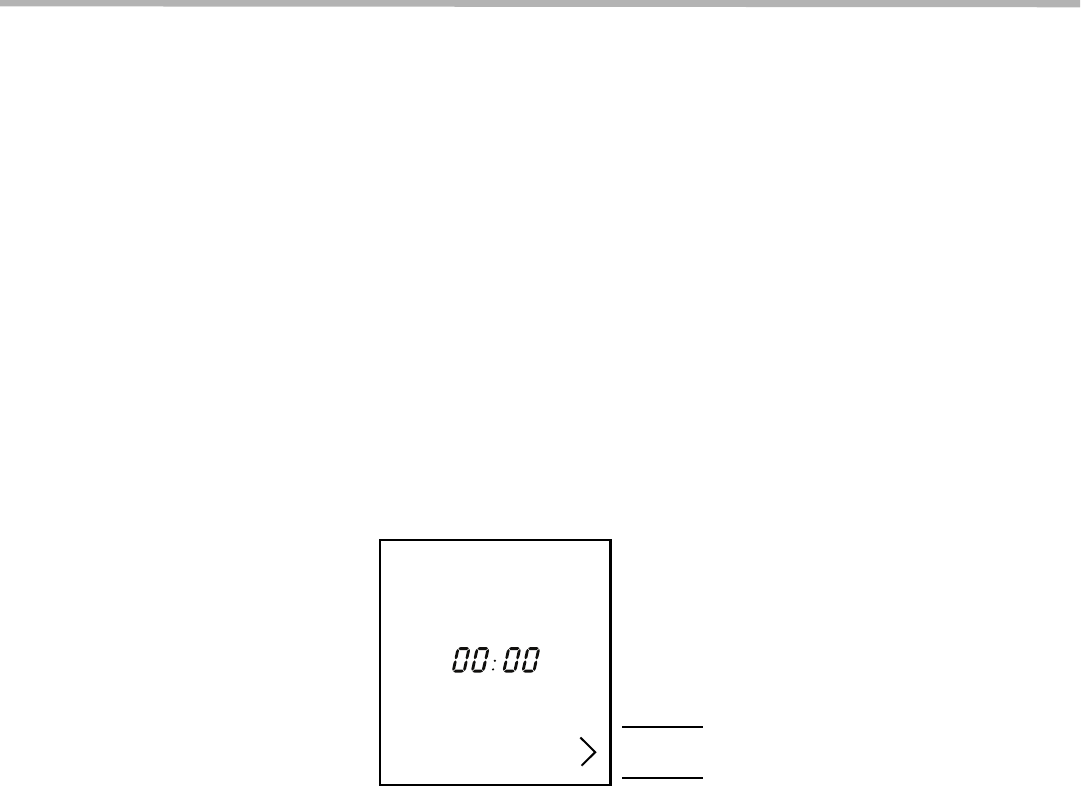
English 20
Cleaning and Maintenance
Cleaning
Self-Clean
During Self-Clean, the oven is heated to a very high temperature. Soil is burned off
at this temperature.
IMPORTANT:
Wipe out excessive spillage before self-cleaning the oven.
IMPORTANT:
Do not clean parts or accessories in the Self-Clean oven.
To set the self-clean mode:
1. Remove all accessories and racks from the oven.
2. Turn the Heating Mode Dial to Self Clean.
"Self Clean", "Cook Time" and the corresponding arrow appear in the display:
3. Turn the settings dial to set the cleaning time. Select 2:30 hours for a heavily
soiled oven. Select 1:30 hours for a lightly soiled oven.
Self-Clean starts after a few seconds. The arrow next to Cook Time disappears
and the oven door is locked.
To cancel Self-Clean, turn Cooking Mode Dial to "Off".
Once the oven is cool, "Self Clean" disappears and the arrow next to Cook Time
reappears. The oven door is unlocked when “End” appears in the display.
Wipe remaining ash from the oven using a moist cloth.
Note: • The oven light cannot be turned on during self-cleaning.
• The special heat-resistant enamel and the polished components in the oven can
become discolored over time. This is normal and does not affect operation. Do
not use scouring pads or abrasive cleaners to treat discolorations.
Avoid These Cleaners
Do not use commercial oven cleaners such as Easy Off®. They may damage the
oven finish or parts.
Never use scouring pads or abrasive cleaners.
Cook
Time
Cook
Time
Self
Clean


















