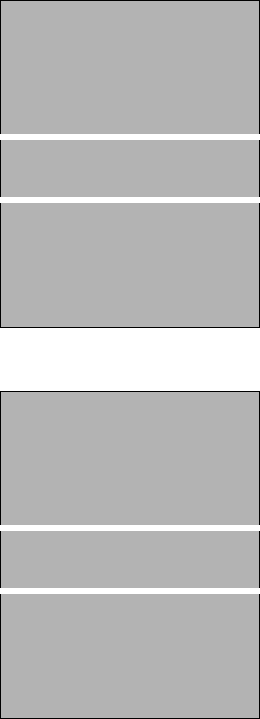
English 18
To set the Start Time:
1. Set the Cook Time.
2. Press
(.
The start time appears between the lines:
3. Turn the Settings Dial to set the start time; for instance, 11:00 am:
4. Press Start.
The oven enters delayed mode. When the programmed time is reached, the
oven automatically turns on and then off again when done. A beep sounds at
the end of the programmed time. Open the oven door or press any touchpad to
turn off the beep sound.
Exiting the Cook Time menu is possible anytime by pressing Cook Time.
Recipe
Recipe contains functions with pre-programmed settings. The cooking mode,
temperature and cook time are automatically activated based on the items you
choose in the menu. However, it is possible to change temperature and cooking
time manually.
CAUTION:
To maintain food safety, do not leave food in the oven for more than one hour before
or after cooking.
10:30 am
Cook Time
End time 11:00
Start Time 10:30
Cook time 00:30
Press Cook Time to quit
10:30 am
Cook Time
End time 11:30
Start Time 11:00
Cook time 00:30
Press Cook Time to quit
-
+
-
+


















