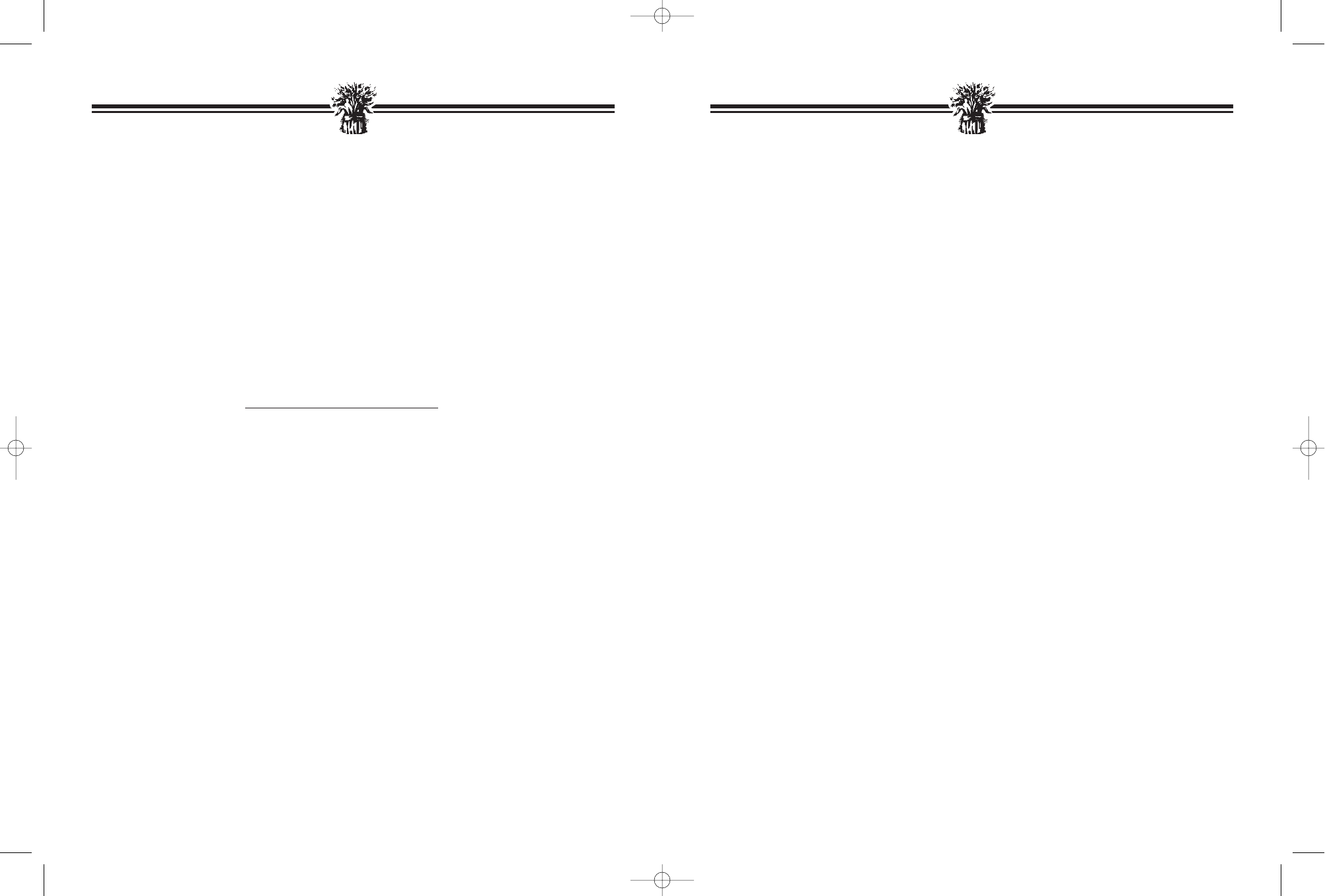
23
The Bread Pan and Kneading Paddle have non-stick surfaces
that make cleaning easy.
1. After baking each loaf of bread, unplug the Breadman
®
and discard any crumbs.
2. Before cleaning, make sure the Breadman
®
is completely
cooled. Remove the Bread Pan from the Oven and the
Kneading Paddle from the Bread Pan. Then, as needed,
wash the Bread Pan and Kneading Paddle inside and out
with warm, soapy water. Avoid scratching the non-stick
surfaces. DO NOT PUT THE BREAD PAN IN A
DISHWASHER.
If the Kneading Paddle is stuck to the Drive Shaft, pour
warm water in the Pan to loosen it.
DO NOT USE EXCESSIVE FORCE.
3. Wipe the inside of the Lid and Oven with a damp cloth or
sponge. If any residue has scorched on the Heating Plate or
elsewhere, wipe with a non-abrasive scrubbing pad and
wipe clean.
4. Do not use vinegar, bleach, or harsh chemicals to clean
the Breadman
®
.
5. Do not soak the Bread Pan for a long period of time — this
could interfere with the free working of the Drive Shaft.
6. Be sure the machine is completely cooled before storing.
7. The inner casing contains the heating element and drive
base. Therefore, when cleaning, NEVER pour water,
solvents or cleaning solutions into this area.
To avoid electric shock, unplug the Breadman
®
before cleaning!
CLEANING INSTRUCTIONS
Caution
6
USING THE BREADMAN
®
(CONTINUED)
• Use oven mitts when working with bread or any part of the
Breadman
®
that is hot from baking.
•Wipe off crumbs and clean the Breadman
®
, as needed,
after baking.
• Unplug the Breadman
®
Cool Touch Baker when you are not
using it.
• It is normal for the Viewing Window to collect moisture
during the Rise Cycle. As your food bakes, the moisture soon
will evaporate so you can watch your bread’s baking progress.
• Do not touch the Viewing Window during use. The Viewing
Window gets very hot.
• Don’
t open the Lid during Baking.
This causes baked products
to bake improperly.
• Don’t unplug the Breadman
®
during Kneading or Baking.
This will stop the operation.
•You have Instant Recall™ Power Failure Back-Up. If the
electricity in your home goes out, the Breadman
®
Cool Touch
Baker’s memory stores the active program for up to 15 minutes.
NOTE: Power Failure Back-Up does not cover surges.
If you experience frequent surges, please use a
surge protector.
• If your power is out for longer than 60 minutes, and if you are
using any dairy products, perishables or meats in your bread, for
health, sanitary and other considerations, you should discard the
contents of the recipe and start again with new fresh ingredients.
Operating Tips
Power Failure
Back-Up
Caution
TR555LC_IB_New_31-12-02 31/12/02 11:33 AM Page 15


















