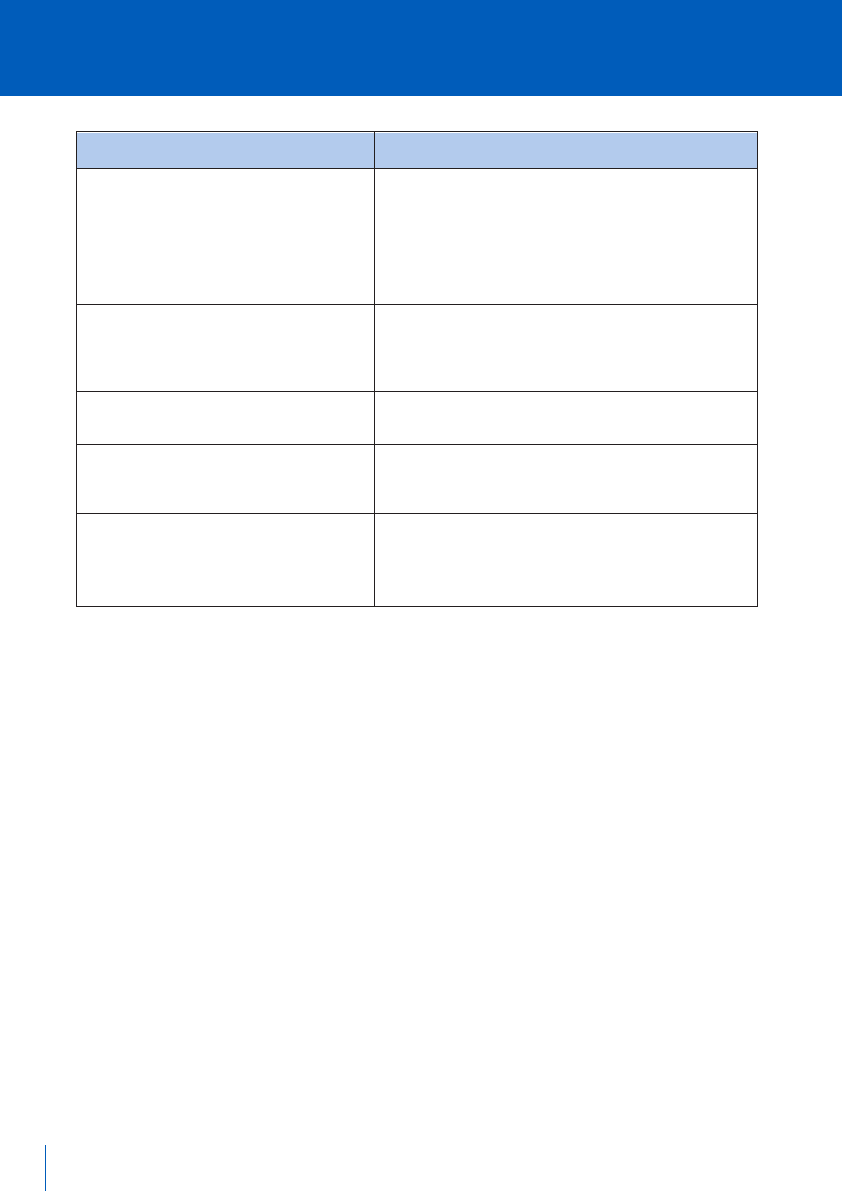
Handy hints for best results
continued
10
P
roblem Solution
M
otor doesn’t start or blade doesn’t rotate · Check that the processing bowl and lid are securely locked into place.
·
Check that the release lever is locked onto the processing lid.
· Check the ON/OFF switch is pressed to ON.
· Check that the power plug is securely inserted into the power
outlet and switched ON.
·
Be sure to press only one function control button at a time.
Food is unevenly chopped Either too much food is being chopped at one time or the pieces
are not small enough. Try cutting food into smaller pieces of even
size and processing a smaller amount per batch. For best results the
food should be chopped into pieces no larger than 2cm.
Food is chopped too fine or is watery The food is over processed. Use brief pulses or process for a shorter
time using the chop function.
Food collects on processing bowl cover or side of bowl Processing too much food. Turn the Mini Wizz off. When the blade
stops rotating, remove the cover and clean the bowl and cover with
a spatula. Reduce quantity of food to be processed.
Food sticks to blade Processing too much food. Turn the Mini Wizz off. When the blade
stops rotating, remove the cover. Carefully remove the blade.
Remove the food from the blade with a spatula, reduce quantity
of food and continue processing.
How to disassemble the Mini Wizz
1. Turn the Mini Wizz to OFF at the ON/OFF switch,
switch the power off at the power outlet and
unplug from the power outlet.
2. Press the button on the rear column of the motor
base to unlock the release lever from the
processing lid.
3. Turn the processing lid anticlockwise until it
unlocks and pull the lid upwards to remove.
4. Carefully turn the processing bowl anticlockwise
until it unlocks, then lift the bowl upwards
to remove.
Remove the chopping/mixing blade (or whisk)
from the motor shaft by lifting the blade upwards.


















