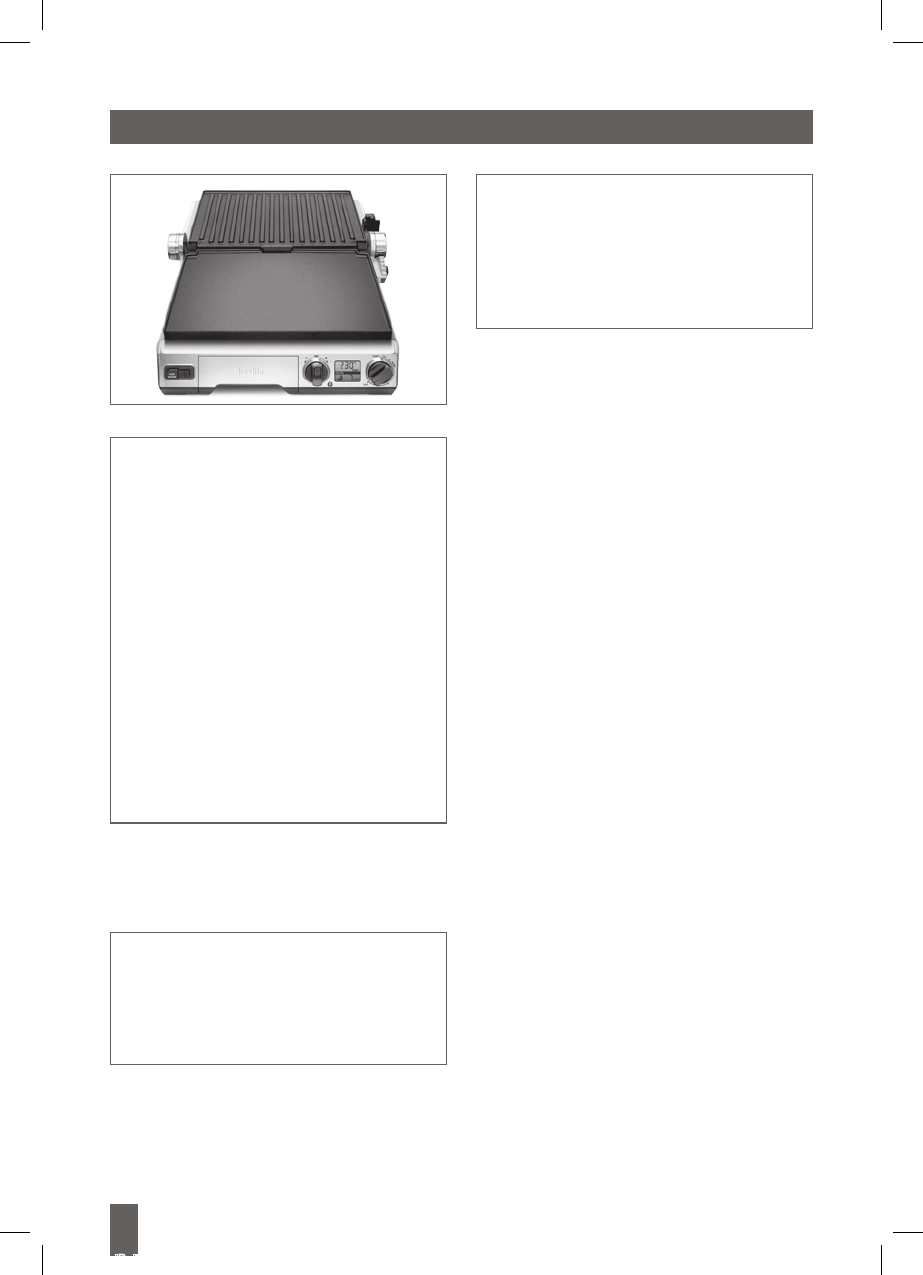
14
NOTE:
When the top plate is closed, it will
automatically return the top plate
to the ‘OPEN’ position. To unlock
the top plate, pull the Adjustable
Height Control clip on the right side
of the grill towards you and into the
‘OPEN’ position.
- When using the grill in ‘BBQ
Mode’, continue to pull the clip
forward and simultaneously lift
the and lower the handle .
- When using the grill as a contact
grill or panini press, release the
clip and simultaneously lift the
handle.
Place food on either or both of the
cooking plates. Refer to Grilling Tips
(page 20) and Recipes (page 28).
NOTE:
Do not use spray-on, non-stick
coatings as these will affect the
performance of the non-stick
cooking plates.
9.
NOTE:
The LCD illumination may display
“HEATING” during the cooking
process. This is normal, indicating
that the correct temperature is
being maintained.
The Smart Grill features an optional
count-down timer which monitors
the time elapsed during cooking. To
activate the count-down timer:
Ensure the grill has completely
preheated, the “HEATING” is not
displayed and food has been placed
on the cooking plates.
Turn the Timer Dial to adjust the time
in one minute increments up to 30
minutes. Rotate the dial clockwise
to increase the time, or counter-
clockwise to reduce the time. The
LCD screen will display the selected
time.
Press the centre button of the Timer
Dial once to activate the setting. The
LCD screen will display a count-
down indicator and the time will
begin to count down.
10.
a)
b)
c)
OPERATING YOUR BREVILLE SMART GRILL™
BGR820_IB_FA.indd 14 20/7/09 12:24:44 PM


















