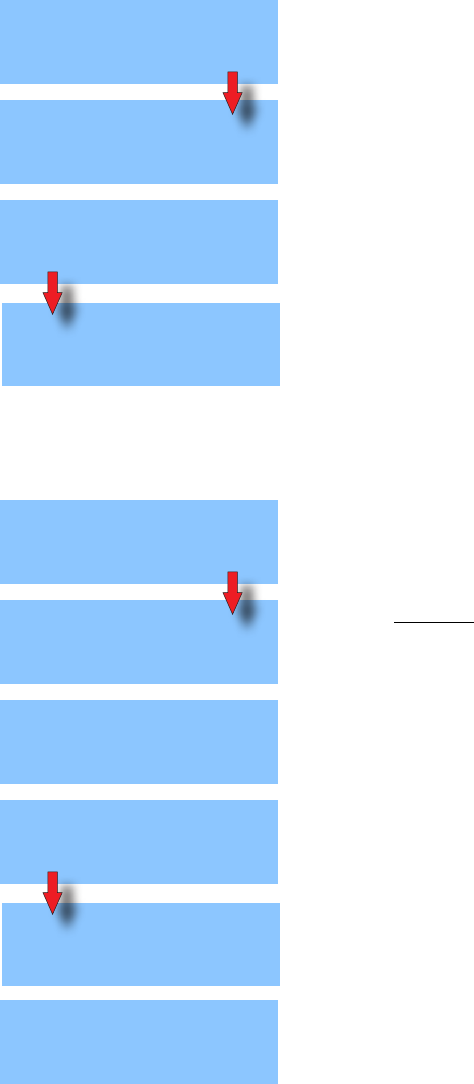
Page 9
200˚ CAL --> 200˚
(-) BrewTank (+)
Insert an accurate thermometer approximately 7-8˝ into tank. Adjust the number
on the right with +/- until it matches reading of thermometer. Press the hidden
program button.
41170.1 050312
PROGRAM FUNCTIONS
FACTORY DEFAULTS
NO YES
AutoPOD BREWER
VERSION xx.xx
FACTORY DEFAULTS
Reset all brew settings, calibrations back to factory presets.
Requires following "INITIAL SETUP" procedure.
EXIT PROGRAM MODE TO MAIN SCREEN
Model:
Software version:
# REFILL ###
(-) DONE (+)
REFILL Adjust sensitivity of refill probe according to water quality. Always
make sure that the # on the right is larger than the # on the left when
water is contacting the tank refill probe.
SET REFILL
NO THRESHLD YES
SET REFILL
Press "YES" to access the refill screen. FOR TRAINED TECHNICIANS ONLY.
IMPROPER SETTINGS CAN RESULT IN OVER FLOW!
ReducedPowerLevel
(-) 30 (+)
# BrewsSealWarng
(-) 9950 (+)
REDUCED POWER LEVEL
Reduce power/number only when thin/loose pods cause brewing issues.
BREW SEAL WARNING
Sets the count number for "REPLACE SEAL" message.
WATER PUMP POWER
(-) 100 (+)
FACTORY USE ONLY
DO NOT ADJUST
CAL TEMPERATURE
NO SENSORS? YES
CALIBRATE TEMPERATURE PROBE
Press "YES" to access the calibration screen.
LEVEL 3
2nd THERM FAULT
DISABLE ENABLE
FACTORY USE ONLY
DO NOT ADJUST











