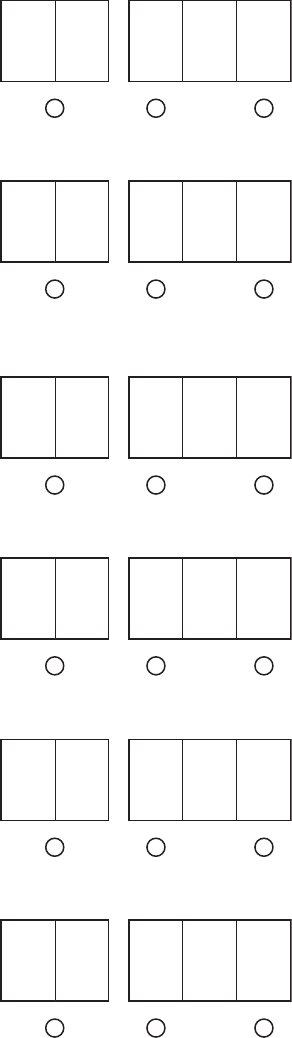
20
LCD DISPLAY CALIBRATION MODE DESCRIPTION
CALIBRATING THE DISPENSER
Left (Regular) Pump Cal. Set PRIME-NORMAL-RINSE switch
to PRIME position. Press and hold
Regular Dispense Switch until pump
stops (20 sec.) Refer to Field Calibration
of the Concentrate Pumps.
MENU (-) (+)
C 1 r u n
NOTE: The LCA-2 LP is calibrated at the factory and does not normally need to be re-calibrated. To enter the
Calibration Mode, Set the RUN/NIGHT/PROGRAM Switch to the PROGRAM position and then hold the “MENU”
switch down for 10 seconds.
Left (Regular) Pump Cal. Enter mL collected from the 20 sec.
test above.
Default = 22
Range = 18 - 26mL
MENU (-) (+)
C 1 2 2
Right (Decaf) Pump Cal. Set PRIME-NORMAL-RINSE switch to
PRIME position. Press and hold Decaf
Dispense Switch until pump stops (20
sec.) Refer to Field Calibration of the
Concentrate Pumps.
MENU (-) (+)
C 2 r u n
Right (Decaf) Pump Cal. Enter mL collected from the 20 sec.
test above.
Default = 22
Range = 18 - 26mL
MENU (-) (+)
C 2 2 2
Left (Regular) Water Rate Set PRIME-NORMAL-RINSE switch to
RINSE position. Press and hold Regular
Dispense Switch until flow stops (20
sec.) Refer to Field Calibration of the
Concentrate Pumps.
MENU (-) (+)
C 3 r u n
Left (Regular) Water Rate Enter Liters collected from the 20 sec.
test above.
Default = 1.08
Range = 0.95 - 1.20 Liters
MENU (-) (+)
C 3 1. 0 8
38791 031606


















