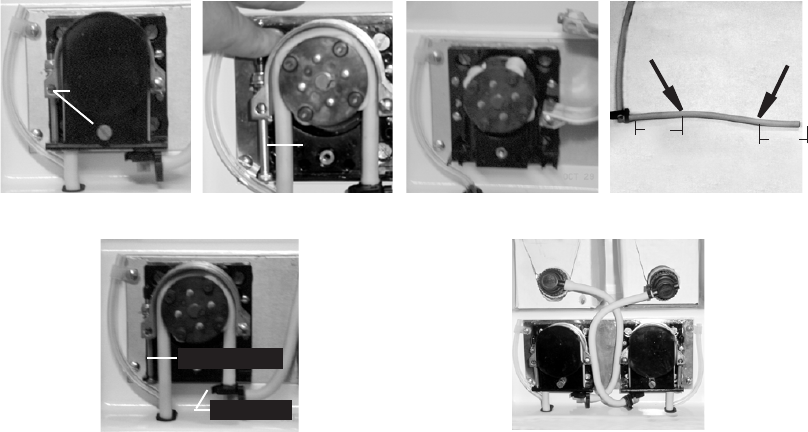
22
REPLACING THE PUMP TUBING
The pumps and tubing used in the dispenser are designed to give maximum performance and long life. However,
the tubes are a wear item and must be replaced periodically. How long the tubes last is dependent on usage and
properties of the concentrate. Excessive wear will reduce the output of the pumps resulting in a weak mixed
beverage. Bunn-O-Matic recommends replacing the Pump Tubing a minimum of once every 6 months or sooner
if warranted.
Refer to the Tube Replacement Instruction on the Cabinet door for details.
1. Rinse the pump tubing with warm tap water (Refer to steps 1 - 5 of the Weekly Sanitizing instructions) prior
to removing the tubes to avoid concentrate spills.
2. Loosen the thumbscrew securing the tubing retainer plate to the pump housing. Set it and the retainer plate
aside.
3. Depress the tension screw and remove it from the notch in the pump housing, releasing the spring tension
on the pump band.
4. Open the compression band and gently pull the pump tube from around the pump’s rotor.
5. Inspect the pump bands for signs of wear. Replace if necessary.
6. Apply lubricant (BUNN-O-MATIC part number M2531.0001) to the new pump tubing’s rotor side.
7. Insert the tube onto the mix chamber port, then wrap the new tubing around the pump rotor, making sure
that the elbow and clamps end up on the bottom side of the pump housing.
8. Depress the tension screw and insert it in the notch in the pump body, reapplying spring tension on the pump
band.
9. Replace the tubing retainer plate and tighten the thumbscrew.
10. Repeat steps 1 through 9 for the other pump.
34766 112502
Remove Retaining Plate Release Spring Tension Remove Tubing
Lubricate New Tube
Install New Tubing Completed Installation
Thumbscrew
Lubricate between arrows
2.0”
2.0”
Tension
Screw
Tube Clamp
Tension Screw


















