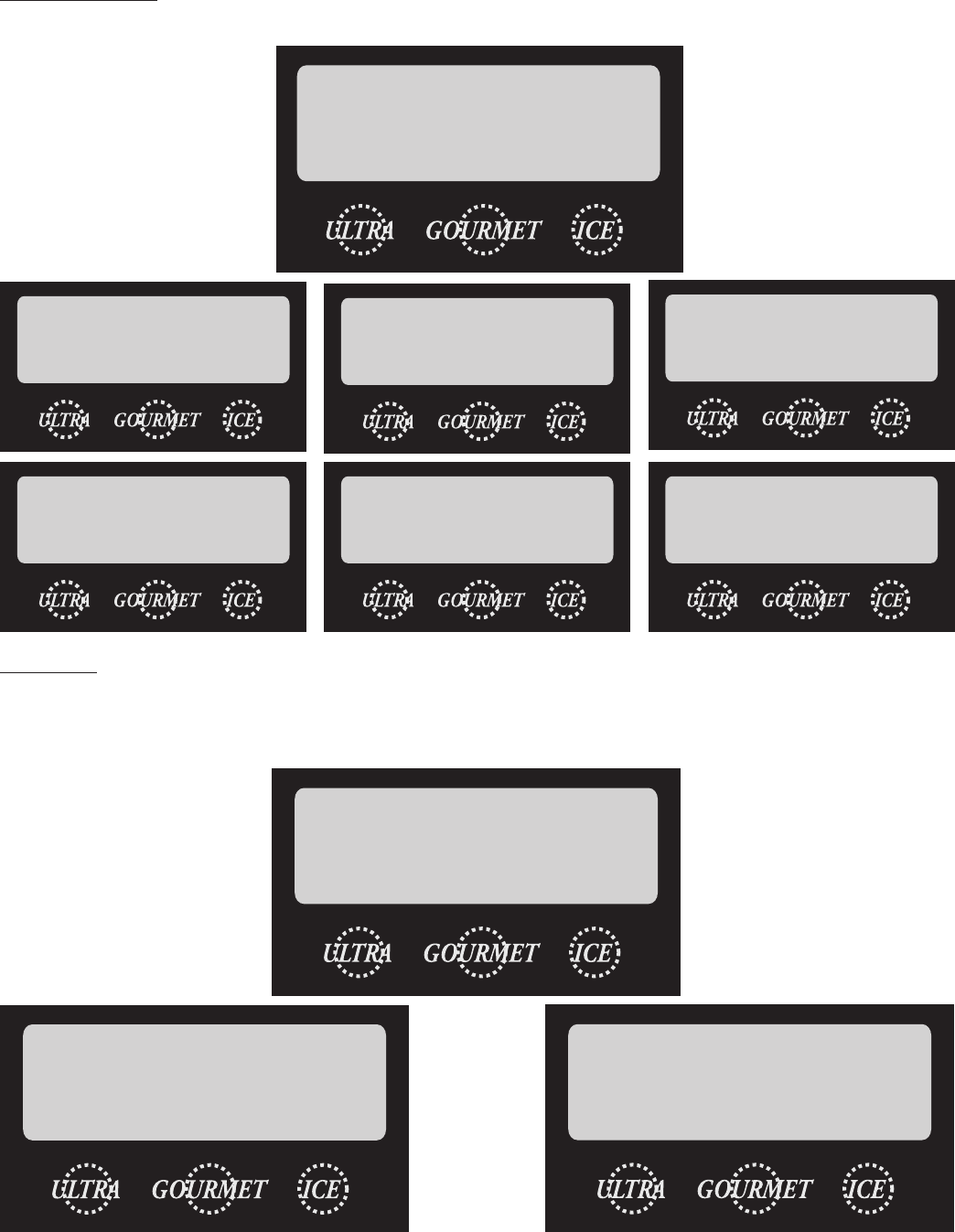
7
Set Time and Date
Selecting YES (ICE) allows the operator to set the DATE (YY MM DD) and TIME (HR MIN SEC) for display
on the Home Screen.
SET DATE TIME ?
NO Y E S
YEAR 2005
(-) NEXT (+)
MONTH 1
(-) NEXT (+)
MONTH DAY 25
(-) NEXT (+)
HOUR 10 AM
(-) NEXT (+)
MINUTE 45
(-) NEXT (+)
SECOND 30
(-) NEXT (+)
Install Date
The following three screens will scroll after advancing past the function “Restore Defaults”. The Install Date
and Time is recorded when the dispenser is powered on for the first 100 hours. The Install Date and Time cannot
be reset and is stored in permanent memory.
INSTALL DATE
JAN. 20, 2005
3:55:25 PM
ULTRA
VERSION # __.__
INITIAL SETUP (CONT.)
40563 041108
















