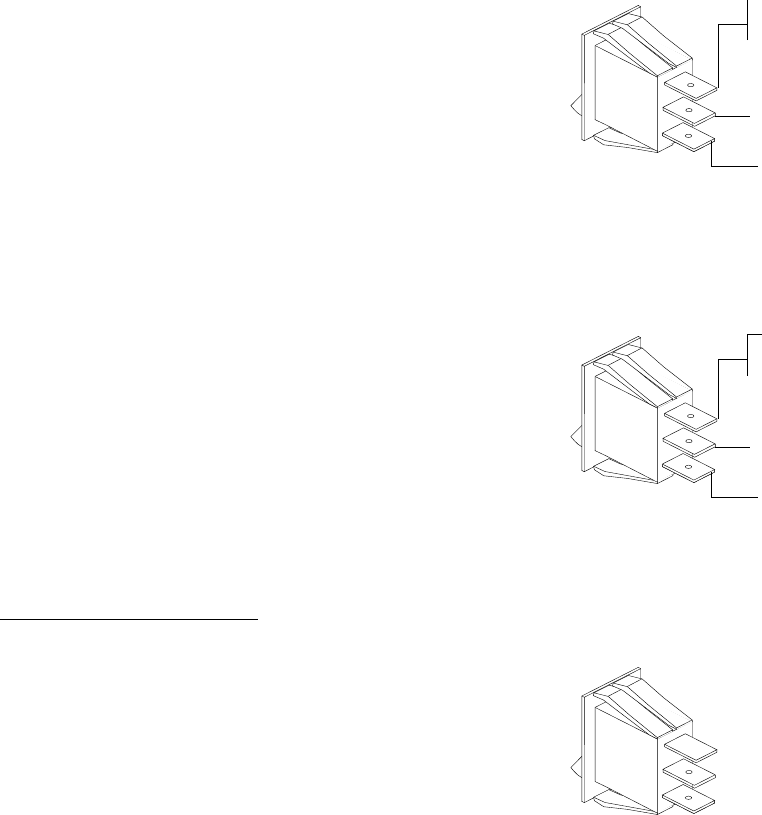
Page 11
SERVICE (cont.)
If voltage is present as described, reconnect the
white or red wire and proceed to #5.
If voltage is not present as described, refer to the
Wiring Diagrams
and check the brewer wiring
harness.
5. With the black wire removed, remove the wire
from the lower terminal.
6. Check for continuity across the center and lower
terminal with the switch in the "ON" position.
Continuity must not be present when the switch
is in the "OFF" position.
If continuity is present as described, reconnect the
black wire to the center terminal and the wire to the
lower terminal.
If continuity is not present as described, replace the
switch.
Removal and Replacement:
1. Remove the wires from the switch terminals.
2. Compress the clips inside the hood and gently
push the switch through the opening.
3. Push the new switch into the opening and spread
the clips to hold switch in the hood.
4. Refer to the following illustration when recon-
necting the wires.
ON/OFF WARMER SWITCH (cont.)
WHI to Lower Warmer
BLK to Tank Heater Switch
WHI/RED to Lower Warmer
WHI to Lower Warmer
BLK to Tank Heater Switch
VIO to Rear Warmer


















