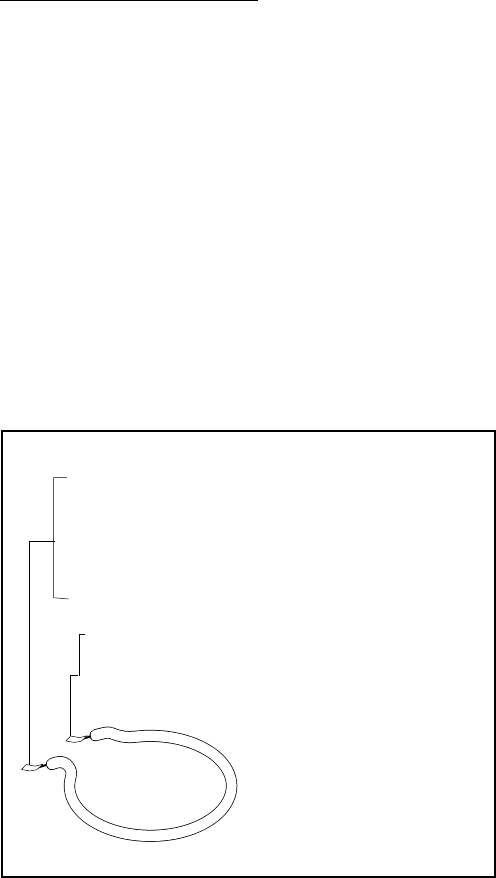
Page 15
If continuity is present as described, reconnect
the white and white/red, white or red and brown/
black or the white or red and violet wires on the
warmer element.
If continuity is not present as described, replace
the warmer element.
Removal and Replacement:
1. Remove the three #4-40 screws securing the
warmer assembly to the brewer.
2. Lift the warmer assembly from the brewer.
3. Disconnect the two wires from the warmer ele-
ment terminals.
4. Remove the two #8-32 nuts securing the warmer
element to the warmer plate.
5. Securely install new warmer element.
6. Reconnect the two wires to warmer element termi-
nals.
7. Securely install warmer assembly on the brewer.
8. Refer to the illustration below when reconnecting
the wires.
WARMER ELEMENT(S)
SERVICE (cont.)
WHI to WHI Lead on Power Cord
WHI/RED to ON/OFF Switch (One Lower Warmer)
BRN/BLK to ON/OFF Switch (Top Front Warmer
or Side Warmer)
VIO to ON/OFF Switch (Top Rear Warmer or
Rear Side Warmer)
P1167


















