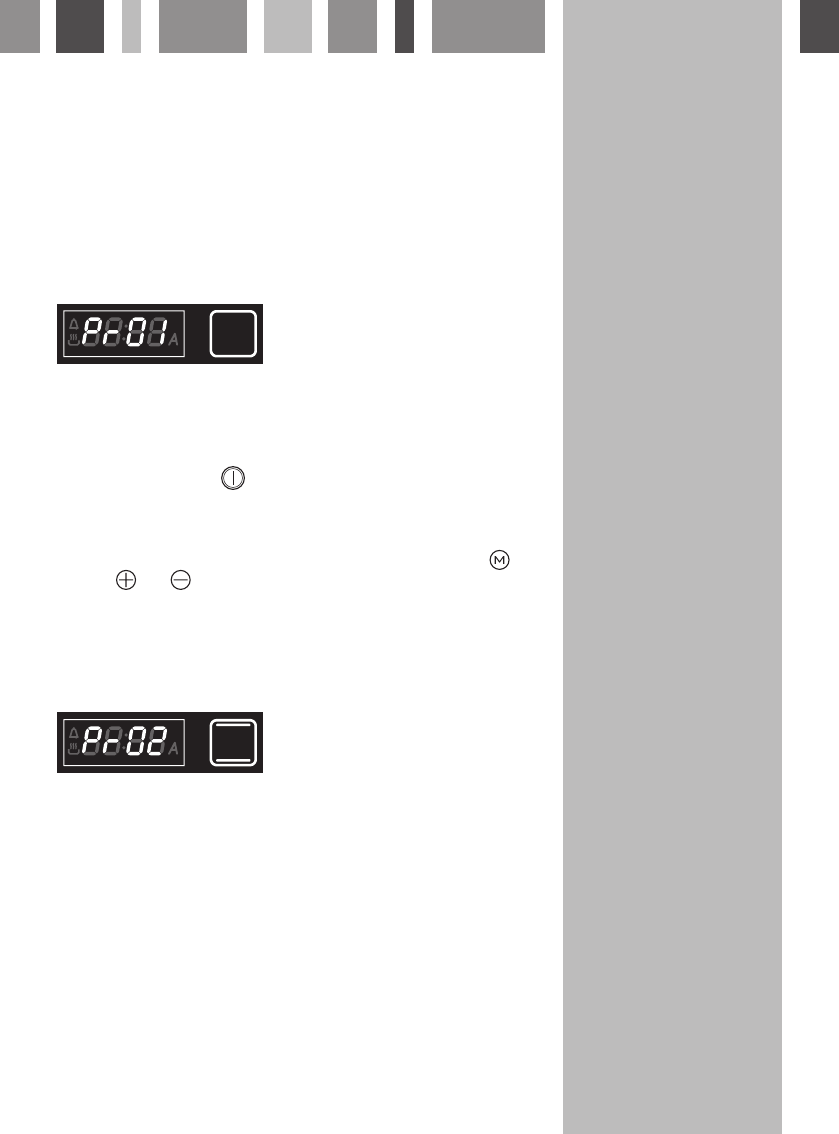
14
Using the Oven - Cooking Functions
Turn on the oven as indicated in the “TURNING THE OVEN ON AND OFF” chapter. Select the oven
function and temperature as indicated in the previous pages.
IMPORTANT: the cooking function and temperature can be modified at any time during the
normal, semi-automatic or automatic cooking.
Please remember to set the Childlock option in the presence of children.
Oven Lamp
When the oven is turned ON the oven light comes on and the relative symbol is lit in the functions display.
The clock/programmer display reads the time of the day and alternates with “
Pr01
”.
The oven light remains on in all cooking modes. The lamp is automatically switched off about three
minutes after competing the pre-heating time. During automatic cooking, the lamp is switched off before
the oven starts to operate.
By pressing any key (not “ ”) the lamp is lit for about one minute.
Oven light automatic swich off.
It is possible to deactivate/activate this option (only when the oven is in the “stand-by” OFF mode):
– select “
bulb
” on the clock/programmer display by using the key “ ”;
– touch “ ” or “ ” key to select “
on
” (for automatic switch off) or “
off
” (for oven lamp always on).
Automatic switch off “
bulb ON
” has been set by the factory and this option is automatically activated
after a power failure.
Traditional Convection Cooking
The upper and lower heating elements are switched on.
The heat is diffused by natural convection and the temperature must be set between 50 and 250°C.
The pre-heating temperature is set at 200°C.
To change the temperature, follow the instructions in the “SELECTING THE TEMPERATURE” chapter.
Recommended for:
For foods which require the same cooking temperature both internally and externally, i.e. roasts, spare
ribs, meringue, etc.


















