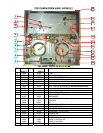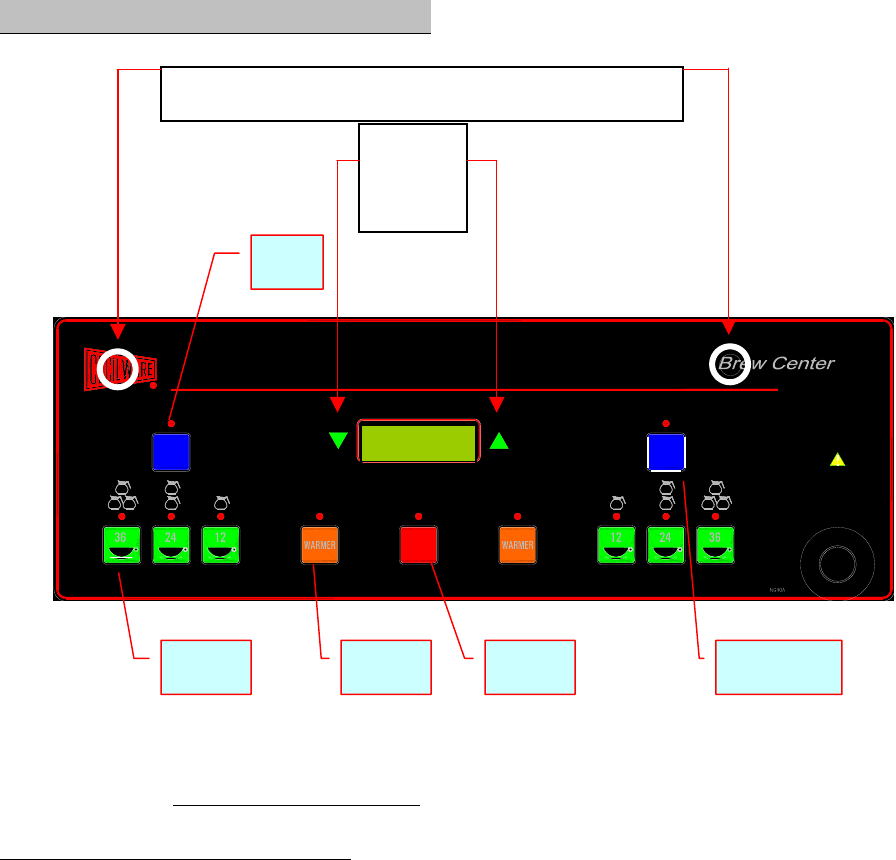
5
CANCEL
POWER
CANCEL
microprocessor driven
HOT WATER
CAUTION
PROGRAMMING INSTRUCTIONS
The following is a
Functional Description of the Single Station Brewer:
Modes of Operation - Overview
Initialization Mode – This mode is only active during the first few seconds after a “power-on” or system
reset. The main function of this mode is to perform some special self-testing functions and configure the
system using the previously saved operating parameters.
Normal Mode – This mode becomes active immediately after Initializing Mode has completed its tasks.
The main functions of this mode are to monitor and report system status and control brewing.
Service Mode – This mode becomes active when the hidden keys under the Cecilware Logo (located on
the upper-left-hand side of the keypad) and the first letter of the Model Name (located on the upper-right-
hand side of the keypad) are simultaneously depressed for more than two seconds while in Normal Mode.
The main function of this mode is to allow access (for qualified personnel) to all system parameters that can
be modified.
Error Mode – This mode becomes active when the system detects a fatal error. The main function of this
mode is to disable the unit and report the error to the operator.
WARMER
BUTTON
POWER
BUTTON
CANCEL LAST
OPERATION
BREW
BUTTONS
LED
LIGHTS
TO ACCESS PROGRAMMING – Press Simultaneously Both Buttons
TO SCROLL THRU PROGRAMMING FUNCTIONS – Press One Button
TO CHANGE
OR RESET
PARAMETER
VALUES
LCD WINDOW