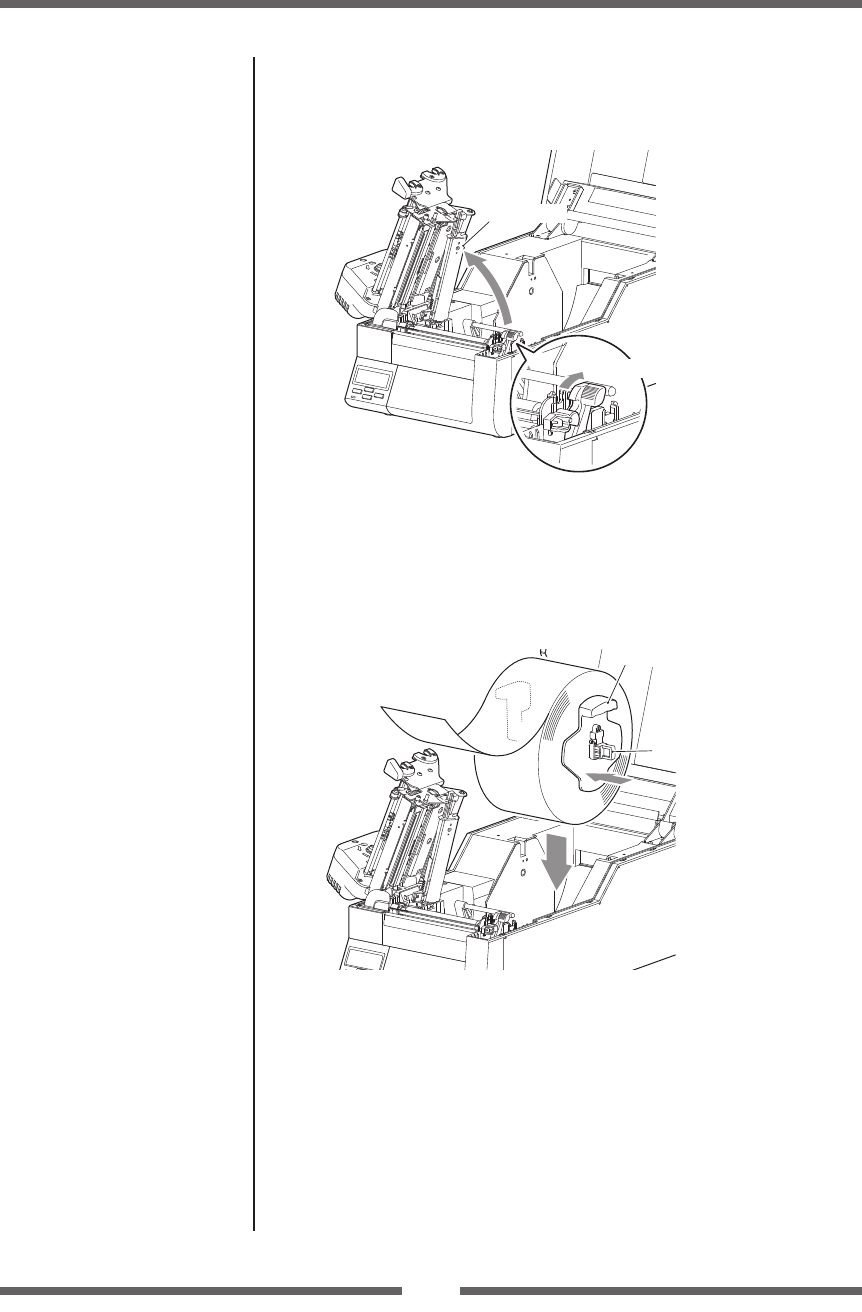
26
Chapter 2 Printer Operation
Setting the Media
Installing the Media
1. Push the large blue-head open lever to release the head
unit, and then lift the sensor arm by hand as shown below.
Head unit
Large blue-head open lever
Sensor arm
2. Load the media in the Media holder bar.
First, insert the media holder bar into the media, and then,
attach the media holder guide. As orientation of the media
varies according to the orientation of the printing surface,
load the media by referring to step 5.
Media holder bar
Media holder guide
3. Face the front side of the printer and set the media in such a
manner that the media holder guide comes on the right side
of the media.
When lifting the media, use the handles on the media holder
placed on either side.
4. Move the media roll so it is touching the leftside of the
housing.
Note: Do not try to hold the media too tightly with these guides as it
will cause the printer to jam during printing.
Media Sizes (p.25)


















