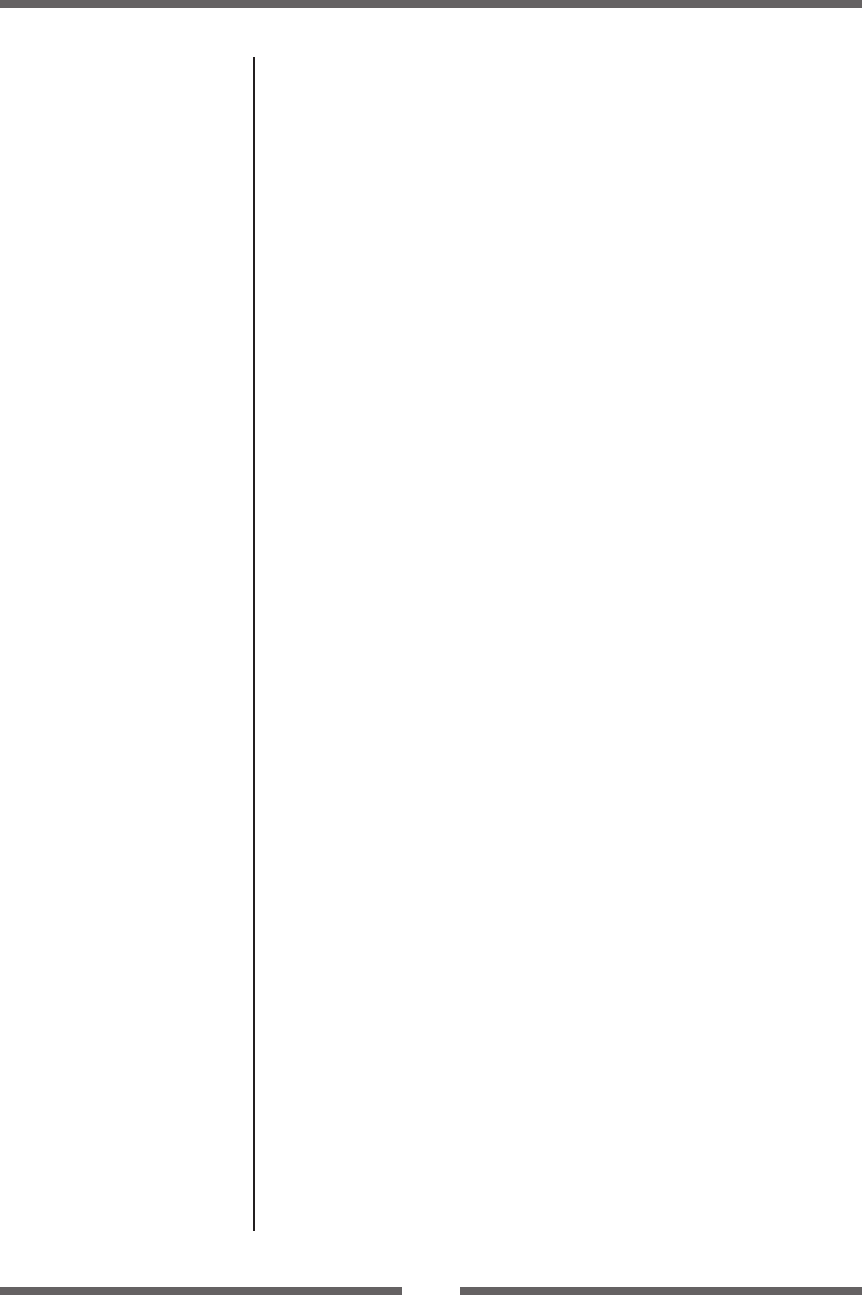
54
Chapter 2 Printer Operation
Note:• TheEmulationAuto-Detectionfunctionwillnotworkifthe
“Emulation Auto Detect” command in the Sub Menu in the
“System Setup” in the Top Menu is set to “O ”. (The command is
set to “On” when shipped from the factory)
• AftertheEmulationAuto-Detectionfunctionisactivated,this
function will not work unless the printer is turned O and then
turned On again.
• Ifthe“EmulationAutoDetect”functionissetto“FullAuto”,this
will cause the printer to automatically restart when it detects
an alternative emulation. This is useful for remotely located
machines where the control panel cannot be accessed.
Emulation Auto Detect: Cross-Emulation
TM


















